Contents
Tnpds.gov.in Login
Tamil Nadu is the only state where people can access the EPDS portal to change information like Name and phone number and add or remove family member details online. Below are the complete details of registering on the TNPDS portal and full guidelines on the TNPDS login.
How to log in to Tnpds.gov.in?
Don’t worry if you do not know how to log in to your TNPDS account. Here is a step-by-step procedure for online registration and tnpds login.
After registering with the website, you may log in to the site. Here is detailed information about the registration.
- Go to the official website of TNPDS.
- If you are right in English, just with it or change to your Tamil language.
- Next, go to the right sidebar and click on the ‘Smart Card Application.’
- You will be redirected to a page with the application. Fill in the details in the form.
- The application asks the details like the Name of the head person of the family, the Father or husband’s Name, Address (give your full address over there), and phone number.
- The next step is to add details of family members. First, add the head of the family members, followed by the other family members.
- After entering each family member’s details, click ‘Add member.’
- Finally, you must select the card option from the list, provide proof of residence, and upload documents.
- Select the options as per your requirements from the given list. If you have the gas details, enter them.
- Apply and note down the reference number to track your smart ration card status online.
- You have completed the registration.
After registering, you can log in to your account and make all the updates and changes.
Tamil Nadu Food Security Rules | Tnpds Online
TNPDS login for the beneficiary
The mobile number is compulsory to access the TNPDS login page. If you haven’t registered your mobile number, you can do it as mentioned below:
- The shopkeeper will register your mobile number through the ration fair price shop.
- With the mobile application.
- Through the official website portal.
These are three options to register the mobile number online at tnpds.gov.in :
If your mobile number is already registered and you cannot access your account, don’t hesitate to contact the help desk at the following contact numbers.
- 1967/1800-425-5901
Uses of logging into the TNPDS website:
- You can view your ration card details and take the printout.
- View your address and use it as address proof.
- We can apply online for correction changes.
- I can get the details of the family members.
- Adhaar numbers and other information.
Here is how you can log in to your Tnpds.gov.in website.
FAQs
You must visit the website and click the TNPDS Smart Card Status Link on the right.
The official website has a notice regarding linking the mobile number to the TNPDS Ration card, as stated below. Call the toll-free number to get your mobile number registered: 1967. 1800-425-5901.
TNPDS (Tamil Nadu Public Distribution System) Smart Ration Card is a digital version of the traditional ration card used in Tamil Nadu, India.
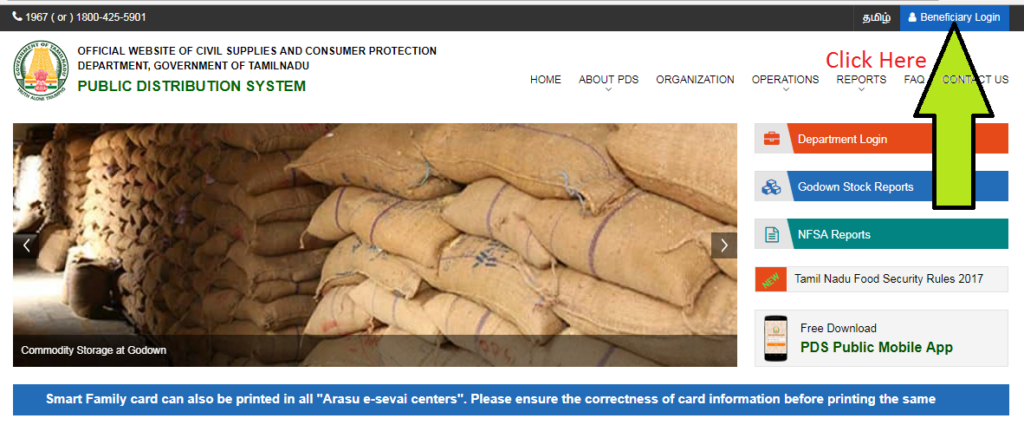
How to change my sugar card to rice card and my card number 02/W/0132110
want to change address in my smart card.
want to change of address
correction of address
HOW TO CHANGE THE MOBILE NUMBER?
How to change my phone number on the smart card.
check here https://tnpds.org.in/link-mobile-number-to-ration-card-online/
How to mopile number chenging
check here https://tnpds.org.in/link-mobile-number-to-ration-card-online/
How to mopile number chenging
check here https://tnpds.org.in/link-mobile-number-to-ration-card-online/
I got birth certificate for my son, How to add member in ration card?
My wife name correction
NPHH cardai PHH cardaga change pannuga
How to change my sugar ration card to rice card. I am not getting the correct option in tnpds.gov.in
How is check which mobile number is linked with my smart card
Respected Sir/Madam,
I would request you to, Kindly change my registered mobile number 9500709334 instead of 9488625150 & obiledge.
Already I am submitting my request letter, along with Xerox copies of Smart Card & Aadhaar Card to TSO Avl, at TSO office on 14/12/2020.
Kindly do the needful & help me.
Thanking you in anticipation.
Yours sincerely,
L.Subbiah,
9500709334.
Ref :- Smart Card Number –
NPHH 333716343114.
Change phone number
I have a family ration card 2005-2009. I want to link my mobile number. How do I do this?
How to change the PDS shop nearby
How to check the location of ration shop by the shop number
My application 02210512823661 is in department verification state for more than 2 months
HOW TO CHANGE ADDRES IN RATION CARD USING ONLINE
A V Subramanian
Smart card No
NPHH333975820874
Application No.02211112272463
Ration shop change to Athur, Chengalpet from Perungalathur. Not yet received