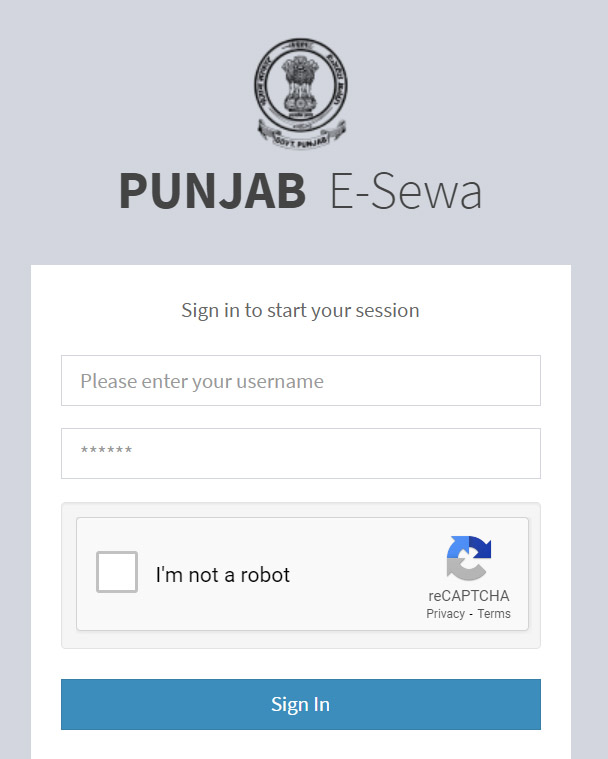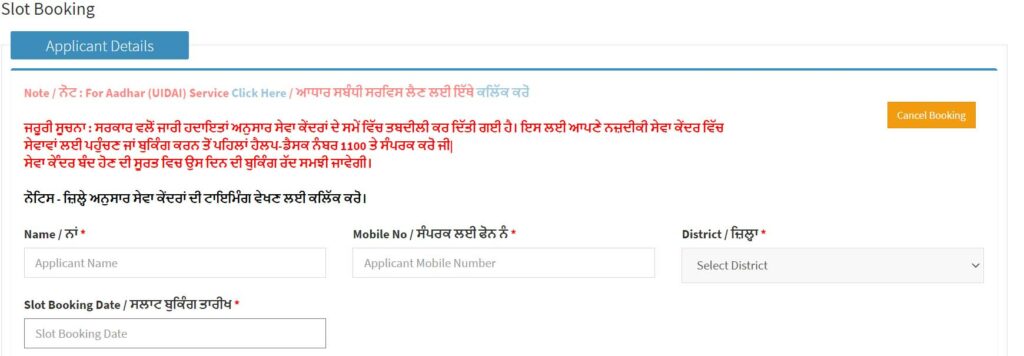The Government of Punjab started Esewa Punjab Portal. Through this portal, various government services and benefits will be provided to the citizens of Punjab state. People need not go to the government office to apply for any service provided by the government. People can apply for any certificate from the E-sewa Punjab portal.
They can also track the status of the application through this portal. The portal has the option of e sewa Punjab application status tracking, and the verification can also be done through this portal. People don’t need to visit any office in person. Everything can be done online easily.
Contents
esewa Punjab portal:
E Sewa centres were opened at various places in the Punjab state to help people apply for all the services online. People living in rural areas are not required to visit the government office several times to apply for any service provided by the government to the people of Punjab.
So eSewa centres have been open. One can also make online slot bookings to visit the eSewa centre. With this, there will be no need to stand in line after going to the centre.
E sewa portal registration:
To register online on the e sewa portal, follow the steps given below:
- Visit the official website of eSewa Punjab. For this, you can also visit the website by clicking on the link given below. i.e., https://esewa.punjab.gov.in/
- The homepage of the website will be opened in front of you. Now, click on the “Sign Up” button.
- On the next page, a registration form will be displayed on the screen. You must enter all the details like mobile number, email id, username, password, etc.
- In the next step, verify all the details. Click on the “Submit” button.
- Now you are successfully registering on the eSewa Punjab
eSewa Punjab Login Process
After registering on the eSewa Punjab portal, you can apply for any service by logging into the portal. As you log in to the portal for the first time, follow the step-wise process below.
- Visit the official website of eSewa Punjab. i.e., https://esewa.punjab.gov.in/.
- On the homepage, click on the option “Citizen Login.”
- Then a login page will be displayed on the screen. Now you have to enter your username and password.
- Enter the captcha provided and verify the captcha and click on the “Sign In” button.
- Now, you will be logged in to the portal successfully.
Esewa Punjab application slot booking:
To apply for any service or book an appointment, you must log in to the E-sewa Punjab portal.
The below steps are for the sewa Kendra appointment booking.
Step 1: Visit the E sewa Punjab official portal.
Step 2: You can find the “sewa Kendra appointment booking” option on the home page.
3rd Step: Click on the option mentioned above. You will be redirected to another page.
Step 4: You can fill in all the applicant’s details and select the appointment date from the available options.
Step 5: Now confirm your booking.
If you want to cancel the booking that you have made, follow the below steps:
Step 1: Visit the E sewa Punjab official portal.
Step 2: You can find the “sewa Kendra appointment booking” option on the home page.
3rd Step: Click on the option mentioned above. You will be redirected to another page.
Step 4: On the right top of the page, you can find the “Cancel Booking”
Step 5: Now, click on the cancel booking option and enter the details required to cancel the booking.
E sewa Punjab Track status:
All the people who have applied for the service can check the status of the appointment online by the below steps:
- Go to the website of the E Sewa Punjab portal. Or click https://esewa.punjab.gov.in/.
- The homepage of the website will be displayed. You must now click on the “Track Status” option below.
- A new page will be displayed with the details fields. Enter your Application ID here.
- Enter the captcha and verify the captcha. Now, click on the “Submit” button.
FAQS:
E sewa Punjab is an official portal of the government of Punjab. This portal is used to provide all the services in an online mode.
You can also register in the E-Seva portal on your own by following the steps given in the above paragraph.
You can go to the official portal of E-sewa Punjab and then click on the track status button. To get a complete step-by-step process, refer to the above article.