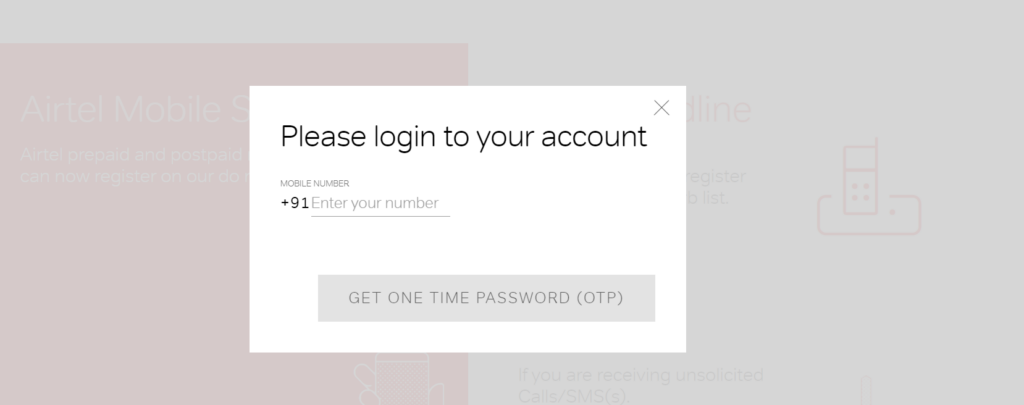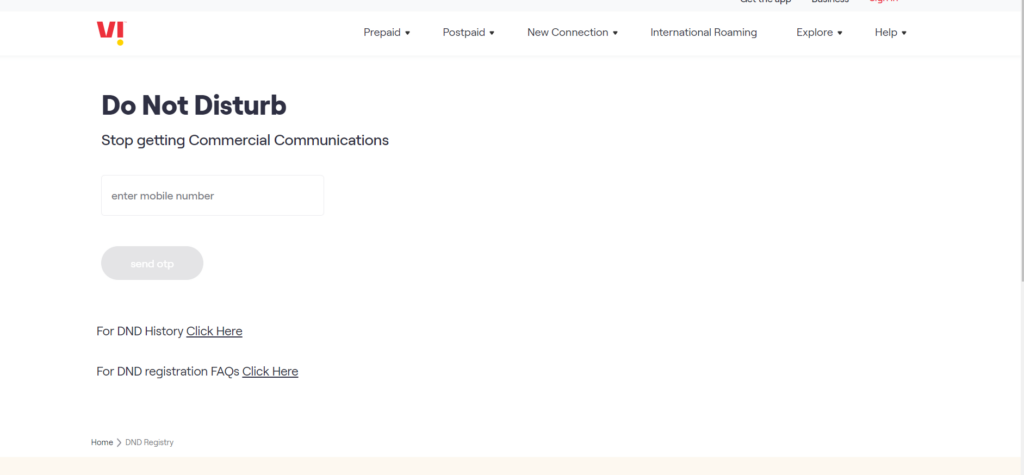The Indian Telecom Industry has many subscribers that allow consumers to speak with their loved ones by calling or messaging. On the equivalent, telemarketing companies make indiscreet calls to consumers to sell their products and flood their inboxes with promotional messages, which may be irritating most of the time. The Telecom Regulatory Authority of India (TRAI) has developed a unique solution called the DO NOT DISTURB (Activate dnd) registry to take hold of this issue.
Contents
DND meaning
DND’s complete form is Do Not Disturb. It is a special Regulation launched by TRAI (Telecom Regulatory Authority of India) to avoid telecom users’ SMS/calls, which many of us find disturbing and have no interest in those products.
According to the recent TRAI (Telecom Regulatory Authority of India) guidelines, mobile numbers are registered with DND (Do Not Disturb) so that you do not receive any unwanted marketing SMS and calls from commercials.
At the same time, non-DND numbers will get promotional and marketing SMS/calls. If the DND numbers receive any such SMS/calls, They can register complaints against the sender to TRAI.
How to activate DND
If you wanted not to get any commercial messages or calls, i.e., for entirely blocked registration:
- You can call 1909 from your landline or mobile and select your choices.
- You can also register by sending START DND or START 0 through SMS to 1909. If you choose to get an SMS on select categories or partially blocked registration, you can send SMS in this format START < space>< preference no > to 1909.
- There are seven preference numbers to choose from:
- START 0 – Fully blocked
- START-1 – Banking, Insurance, Financial Products, and credit cards
- START 2 – Real Estate
- START-3 – Education
- START 4 – Health
- START-5 – Consumer goods and automobiles
- START 6 – Communication, Broadcasting, Entertainment, and IT
- START 7 – Tourism and Leisure
- For example, type START 4 to 1909 to receive messages only on HEALTH.
- You can also include more than one choice number, like START 4,6, to receive messages for multiple choices.
- DND activation service takes seven working days.
To activate your number for DND, dial 1909 from your mobile number or send ‘START DND’ as an SMS to 1909.
How to activate DND in Airtel
The steps for Airtel DND activation are given below:
- Go to the official Airtel DND web page.
- Select the “Click here” link on the Airtel mobile services.
- Enter the mobile number in the pop-up box.
- Click the “Get one-time password(OTP) button.
- Enter OTP.
- Select the “stop all” option.
- Click on the “submit” button.
The process to activate DND in Vodafone Idea.
While Vodafone and Idea have now combined to make Vodafone Idea, you still need to activate DND based on your telco.
How to activate DND in Vodafone via online
- Log in to the Vodafone DND page.
- Enter your number
- Click on Send OTP
- Enter the OTP
- Enter necessary details like your name and email.
- Select full DND or select the sectors you want to prevent receiving promotional messages.
- Click on submit.
How to activate DND on Vodafone via SMS or call
You can also activate Do Not Disturb on Vodafone via SMS or call. To do that, follow the below steps.
- Send START 0 through to the number 1909. It will activate full DND on your number.
- You can also call 1909 and follow IVR prompts to activate full DND.
How to activate DND in Idea via SMS or call
TRAI’s suggested method to enable DND on Idea is sending an SMS or making a phone call. It is a straightforward method that works well. You must have your Idea SIM card active on any phone to follow these steps.
- Send START 0 through to the number 1909. It will activate full DND on your number.
- You can also call 1909 and follow IVR prompts to activate full DND.
Hence, this is the process for how to activate DND in idea via SMS or call
How to Activate DND in BSNL
How to start Do not Disturb in BSNL is given below.
Type an SMS “START 0″ or “START DND” and send it to 1909 from your Bsnl number. If you want to block promotional messages and call for a specific category, send an SMS “START” to 1909 to register your preference for receiving particular categories. Alternatively, you can register through our dedicated IVR at 1909 from your Bsnl mobile or landline phone.
DND status
If you need to check whether your number is registered with DND or not, then follow the given steps:
- Visit Website
- Click on the “customer registration status” link.
- Enter your mobile number.
- Click on the ‘search option.
- The result will be displayed
In this way, you can check your DND status.
How to De-register From DND
In India, you can de-register from DND by calling 1909 or texting stop dnd or stop to 1909. It varies from carrier to carrier but contains DND works on all pages.
You must wait at least 90 days from the activation date to deactivate DND on your number in India.
FAQs
Create a new message and type START 0. Please send it to 1909.
For BSNL Mobile Customers: BSNL Mobile customers can SMS their request to activate or deactivate the DND service.
1. To activate: send SMS as “START DND ” to 1909 to include the no. in the DND registry. 2. To deactivate: send SMS as “STOP DND ” to 1909 to remove the no. from the registry.
1. Send START 0 in an SMS to 1909. This will activate Full DND on your Vodafone number.
2. If SMS is not an option, you can call to complete this. Call 1909 and follow the IVR prompts. This will activate DND.
1909.