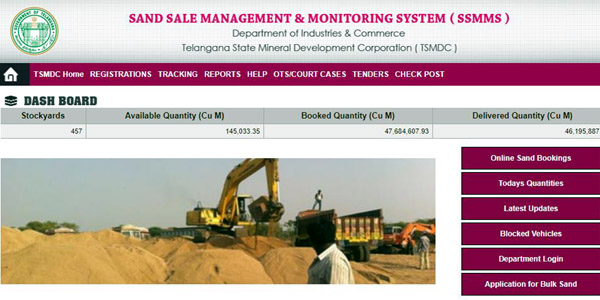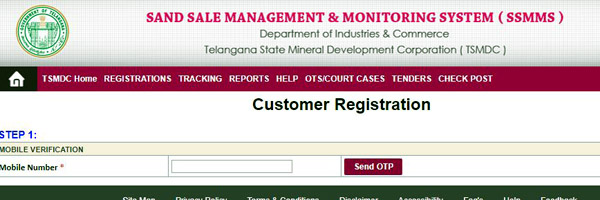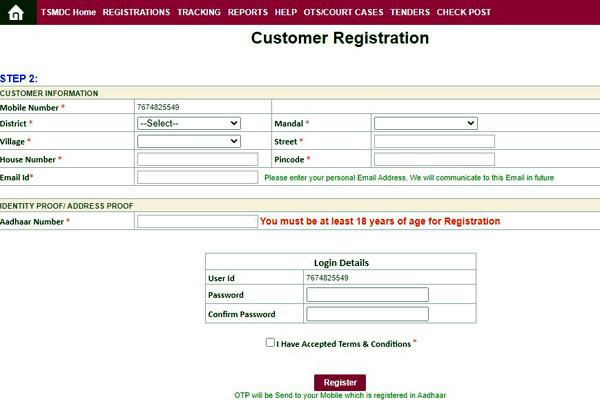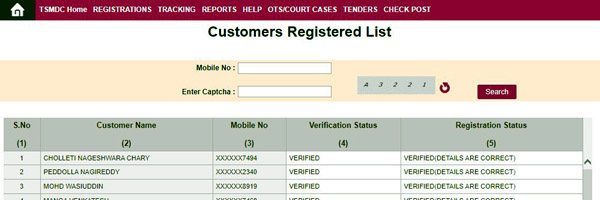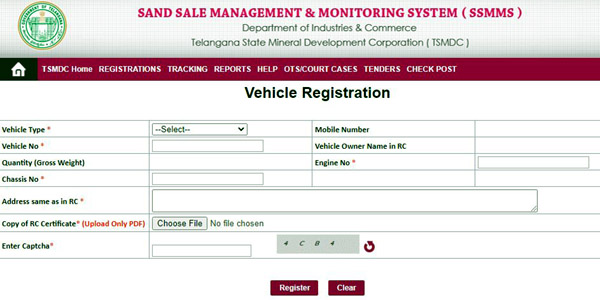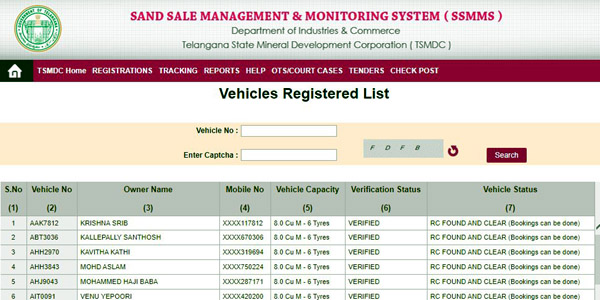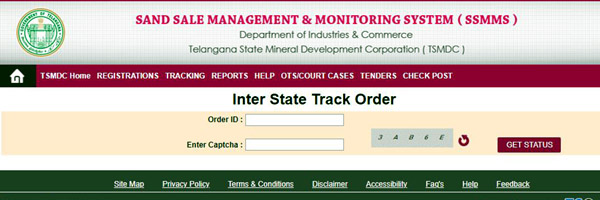The Sand Sale Management & Monitoring System (SSMMS TS), launched by the Telangana State government, coordinated with State Telangana Mineral Development Corporation STTMDC. By sand booking, people can know the TSMDC Sand details online in Telangana state.
SSMMS portal is to provide quality sand to the people. Telangana citizens can now register, book sand online, track the order, and other sand related through this online portal.
Citizens of Telangana state will benefit from many incentives with this SSMMS portal. Through this portal, stakeholders and customers will get sand at an affordable sale process and prevent the exploitation of rivers and the environment. With this portal, the government also gets income.
| Sand Portal | TS Sand Booking – SSMMS |
| Category | 1. SSMMS – Telangana Online Sand Booking 2. Customer Registration 3. How to book sand online 4. Sand Booking order track |
| Concerned Authority | Telangana State Mineral Development Corporation (STMDC) |
| Department | Department of Industries and Commerce |
| Mode of registration and booking | Online |
| Online system | (SSMMS) Sand Sale Management & Monitoring System |
| State | Telangana |
Contents
- 1 SSMMS TS Services
- 1.1 Documents Required For Registration of TSMDC Sand Details
- 1.2 Customers Registration Process for Sand Booking in SSMMS
- 1.3 How to make Sand Booking in TS Sand Portal?
- 1.4 Check the Inter-State Order Details in SSMMS TS
SSMMS TS Services
Below are the services provided by the SSMMS portal to the citizens of Telangana state.
- Customer Registrations
- Vehicle Registrations
- Inter-State Sand Transportation Activities
- Tracking of Sand Orders
- Sand Order Details
- Daily Updates of Stockyards, Orders, Booked Quantity, Quantity Delivered, Available Quantity, etc.
Documents Required For Registration of TSMDC Sand Details
- If sand is required for government work, you need to produce an official ID
- If the sand is for a private firm/company, you must submit Aadhaar, PAN cards, and a registration copy.
For Application of TSMDC Sand Details
- To apply for government work, you must produce an official letter, agreement copy/work order, and material required to copy/estimate a copy of sand.
- For private firm/company applications, you must submit building permission, building plan approval, ID proof of authorized signatory, and an application letter on company letterhead.
Customers Registration Process for Sand Booking in SSMMS
- First, customers who want sand book online must register on the official website of the SSMMS portal.
- Click on the registrations and select customer registration from the drop-down on the home page.
- Enter the mobile number and click on send OTP.
- OTP generates to the mobile number, enter the OTP and click submit.
- A registration form opens. Fill out the form with the applicant’s name, district, village, house number, email ID, etc.
- Click on the register option to complete the registration process.
Status of Customer Registration/ Customer Registration List
- First, visit the Sand Sale portal’s official website to check the status of the customer registration/customer registration list.
- Click on registration on the home page and select the customer registration list.
- The list of registered customers will appear.
- Now search by entering the mobile number and name of the applicant.
- Now the applicant knows the status of their registration on the screen.
How to make Sand Booking in TS Sand Portal?
- Applicants must visit the website to book Sand online in the sand sale portal.
- Click “online sand booking” on the right of the home page.
- Enter the SSMMS Telangana Login with username and password.
- Now select the district and the stockyard from the 2021 list.
- The sand booking form opens, enter the necessary details in the form, and click on the register option.
- Take the receipt of the sand booking after the registration is completed.
Check the Status of Sand Booking Orders.
- To check the status of the sand booking order applicant must visit the Sand Sale Portal.
- Click on tracking and select Track your order from the drop-down on the home page.
- A new page opens, enter the order ID and Captcha code, and click the Get Status option.
- The application status will appear on the screen.
How do Sand Vehicle Registration?
- To do sand vehicle registration, visit the online website of the Sand sale portal.
- Click on the registration and select vehicle registration from the drop-down on the home page.
- A new page opens with the vehicle registration form.
- Enter the necessary details like vehicle type, vehicle number, vehicle owner name, chassis number, and mobile number, upload a copy of the RC certificate, enter the Captcha code, and click on the register.
- Now the vehicle is successfully registered online in the sand portal.
Check the Status of Vehicles Registered List
- To check the status of the vehicle registered list, visit the online portal of SSMMS TS.
- Click on the registration and select the vehicle registered list from the drop-down on the home page.
- A new page with the list of vehicle numbers registered will appear.
- Enter the vehicle number and Captcha code, and click the search option.
- Now the vehicle registration status is seen on the screen.
Check the Inter-State Order Details in SSMMS TS
- To check the Inter-State order details, visit the official website.
- Click on reports and select the inter-state order details on the home page.
- A new page opens. Select the dates to view the order list.
- Inter-state order details are displayed on the screen according to the chosen dates.
How to Track the Inter-State Track Order in Sand Sale Portal?
- To track the inter-state order, visit the online portal of SSMMS.
- Click on tracking and select the inter-state track order from the drop-down on the home page.
- Enter the order ID and Captcha code, and click on get status.
- Now the tracking history will appear on the screen.
What is the Procedure of Application for Bulk Sand in SSMMS TS?
- The applicants must visit the Sand Sale Management & Monitoring System portal to apply for bulk sand.
- On the home page, click on the application for bulk sand.
- A new page opens, click on the existing user if already registered; otherwise, click on the new user.
- Now a new page opens; select the required option from the list.
- Enter the required details, upload the documents, and click on submit.
- Now the application for the bulk sand procedure is made.
How to Know the Sand Order Details/ TSMDC Sand Details?
- To know the sand order details, visit the official website.
- Click on the home page reports and fine sand order details from the drop-down.
- Choose the dates accordingly, enter the Captcha code and click on the search option to know the sand order details.
- Sand booking status report will appear according to the chosen dates.
Check Stockyard Details in SSMMS TS Portal
- Applicants who want to check the stockyard details must visit the website.
- Click on the help option on the home page and select Stockyards.
- Select the district, enter the Captcha code, and click on the search option.
- All the district stockyards will be displayed on the screen.
Contact Details
You can contact to below address.
| Contact Address | #6-2-915, HMWSSB Premises, Rear block, 3rd Floor, Khairtabad, Hyderabad, Telangana, Pincode: 500004. |
| Email Id | tsmdcltd@gmail.com, mdcltd@telangana.gov.in |
| Website | website |
| Call Centre | 155242 |
| Land Line No : | 040-23323150 |
FAQs
Go to the website. Click on the “Bookings” tab on the homepage of the portal. Select the “Track Your Order” option from the dropdown list. Enter the Order Id and click on the “Get Status” option.
Telangana State Mineral Development Corporation Limited (TSMDC).
Sri Manne Krishank.
No.