On July 8, 2020, Madhya Pradesh Chief Minister Shivraj Singh Chouhan launched the Gramin Kamgar Setu. This Yojana aids migrant labourers, street vendors, ready hawkers, rickshaw pullers, and labourers. The government will provide Rs 10,000 as a loan to labourers and migrant labourers in rural areas if they are willing to establish a new business under this scheme.
Self-Employment Training Institute will train the Rural migrant labourers to start their businesses through the Kamgar Setu portal. We will give more information about the Kamgar Setu Yojana on this page. So, read this page thoroughly to know more about the application process, eligibility, registration, etc.
Contents
Benefits of Gramin Kamgar Setu Yojana:
In Mantralaya, Chief Minister Shri Chouhan launched the Gramin Kamgar Setu Yojana and the “Gramin Kamgar Setu Portal” via video conference. The following are the benefits of Gramin Kamgar Setu.
- This initiative will only aid street vendors (ready vendors, street vendors, bike vendors, and handcart vendors) in Madhya Pradesh’s rural districts.
- The government would grant a loan of Rs 10,000 to street sellers in Madhya Pradesh’s rural areas. This loan will help them to start their businesses.
- The Madhya Pradesh government will cover the entire interest cost under the Mukhyamantri Gramin Street Vendor Loan Scheme.
- Self Employment Training Institute (RST) will give entrepreneurship development (EDP) training to rural migrant workers to help them start new businesses.
Eligibility Criteria:
The following are the conditions for getting eligible for the Gramin Kamgar Setu.
- The applicant must be a permanent resident of Madhya Pradesh’s rural districts.
- Only street vendors (ready Wala, cycle Wala, handcart) can participate in this program.
- The applicant’s age range should be between 18 and 55 years old.
- There are no caste restrictions, so anyone from any caste can apply.
- Applicants with any educational background are eligible to apply.
Documents Required:
The following are the documents needed during the Gramin Kamgar Setu application.
- Aadhar card of the applicant.
- Address proof
- Bank passbook
- Mobile number
- Passport size photo
Kamgar Setu Registration:
All the eligible people can register for the Gramin Kamgar Setu Yojana. The following are the steps to register yourself under the Kamgar Setu portal.
- Visit the official website of the Kamgar Setu.
- On the home page, you can see many options available.
- Click on the ” Register” button to register on the Kamgar Setu portal.
- A registration form will appear on the screen.
- Enter all the details to complete the registration.
- Enter the mobile number.
- Then, verify the number by entering the OTP.
- Submit the registration form.
After successful registration, you will receive the credentials on the registered mobile number.
Kamgar Setu Login:
The process of logging in to the Granin Kamgar Setu portal is as follows. So, refer to the below steps to log in to the portal.
- Visit the official website of the Kamgar Setu.
- On the home page, you can see many options available.
- Click on the “Login” option available on the home screen.
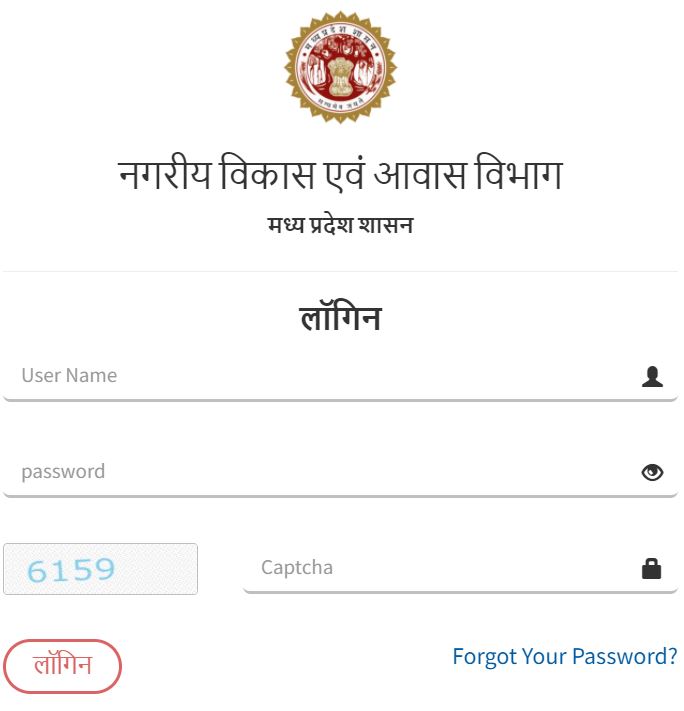
- Enter the username and password.
- Enter the captcha and then click on the login button.
So, it is easy for you to log in to the portal without any errors with the above steps.
How to Update the Kamgar Setu application?
The process of updating the Gramin Kamgar Setu application is as follows. So, the applicants who wish to update their application can update by following the steps below.
- Visit the official website of the Kamgar Setu.
- On the home page, you can see many options available.
- Click on the “Update” option available on the home screen.
- Enter the mobile number and then the captcha code.
- Click on the generate OTP button.
- Enter the OTP and then submit.
- Your application form will appear on the screen.
- Click on the edit application option and then update the details.
- Submit the application form after updating the details.
More about the Gramin Kamgar Portal:
On the home page, you can see the “Dashboard” option. Click on the “Dashboard” option to see all the graphical and bar representations of the activities on the Gramin Kamgar portal. You can also see the total number of registrations and city-wide registrations, etc., on the Dashboard.
Contact Info:
The applicants or the eligible candidates can contact the helpline numbers for queries related to the Gramin Kamgar portal.
Helpline number: 0755-2700800