APOBMMS (Andhra Pradesh State Online Beneficiary Management & Monitoring System) is a subsidy loan project launched by the Andhra Pradesh government to provide financial benefits to BC, SC, and ST businesses. Eligible candidates can register, APOBMMS search, check APOBMMS application status, and APOBMMS beneficiary status online.
Earlier it was called AP Subsidy Loan or YSR Zero Interest Loan Scheme; under this scheme, 8 Lakh Self Help Groups (SHGs) received Rs 1400 crore in their bank accounts. Women who belong to SHGs are also eligible to apply for the scheme.
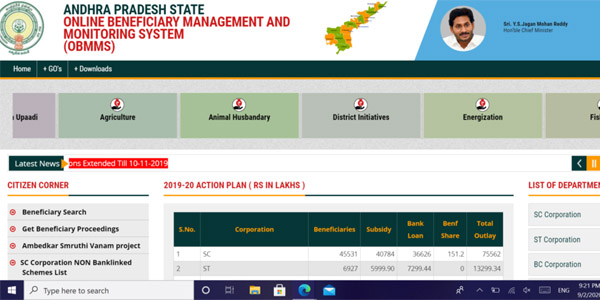
As per the action plan for the 2021 year, nearly 1.98 Lakh beneficiaries from 20 corporations are identified. With this scheme, the AP government offers all the youth an opportunity to start their own business in various communities.
People must apply for the scheme. After verifying the application, the government will provide financial assistance by consulting the concerned department. People must first do APOBMMS registration before applying for the scheme.
Contents
Benefits of AP OBMMS Subsidy Loan
- Under this scheme, the youth and women from the AP state belonging to backward categories like SC, ST, BC, Kapu, etc., will get zero-interest loans to start their businesses.
- AP YSR Subsidy Loan is a DWACRA (Development of Women and Children in Rural Areas) Scheme to boost the program.
- The other main goal of this scheme is to make the entire backward category and minority stakeholders.
- The loan is a zero-interest loan, and no interest is levied on the loan.
Eligibility Criteria for AP OBMMS Subsidy Loan
People who want to apply for an AP YSR OBMMS Subsidy loan; must meet the eligibility criteria.
- Permanent Residents of AP state are eligible.
- The scheme is limited to SC, ST, BC, Minority, and KAPU.
- The age limit must be between 25 and 66 years.
Documents Required for APOBMMS Search
- Identity Proof
- Aadhaar card, PAN Card, Voter ID, Driving License.
- Income Certificate
- Caste Certificate
- Birth Certificate
- Bank Account Passbook
- Residential Proof
APOBMMS Apply Online Procedure – APOBMMS Registration
- First, the applicants must visit the official website to do APOBMMS registration and apply online for APOBMMS.
- Click on the “Apply online” on the left side of the home page.
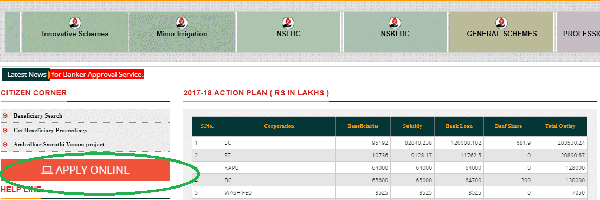
- A new page opens, where we can find some corporation applications list.
- Choose one according to the applicant’s wish and select one beneficiary type, individual or group.
- Now choose the sector type with whom to work transport sector, agriculture, ISB, etc. Select a particular scheme and click on the go option.
- Again, choose a district, Mandal, Panchayat, village, and habitation; if the transport sector is selected, give the driving license details and badge number.
- Also, enter the unit cost so the website will calculate and provide the subsidy and bank loan amount details.
- Select the bank and branch from the drop-down, and enter the IFSC code.
- After that, the applicants must provide the family member details along with the ration card number.
- Select the beneficiary name from the family members so that all the details, like Aadhaar number, parent or spouse name, etc., will display automatically.
- Select the caste; enter the MeeSeva caste certificate number. If the applicant is from ST Corporation and belongs to a vulnerable group, the applicant must mention the same.
- Enter the residence status, and from the Aadhaar card will obtain other details; also upload a copy of the Aadhaar card on the website.
- Check the details provided thoroughly and click on submit option. APOBMMS Apply Online process completes, and the applicants will receive an acknowledgement number regarding the application.
- Keep the number to check the status of an application for future use.
How to check APOBMMS Application Status?
- To check the APOBMMS Application status, applicants must visit the official website.
- Click on the get beneficiary proceedings option on the home page.
- A new page appears. Enter the information of beneficiary ID, phone number, and birth date.
- Click on the get details option to get the APOBMMS application status will appear on display.
How to get APOBMMS Beneficiary Status?
- First, applicants must visit the official website to know the APOBMMS beneficiary status.
- Click on the beneficiary search on the home page.
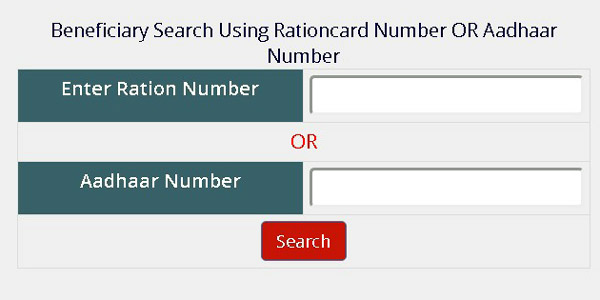
- A new page opens; enter the ration card number, date of birth, beneficiary ID, corporation name, etc.
- Click on the APOBMMS Search option. APOBMMS beneficiary status will be display on the screen.