e-Shram card had used for People, who are financially weak in the country, and need help. The government helps such people in many ways. The government does things like free-cheap ration and financial assistance by implementing many schemes. At the same time, the Portal has also started taking many schemes to the public. The e-Shram card is one such Portal.
It can lead to many financial challenges in old age. Because of worker’s problems in the unorganised sector, the Government of India has launched the e-Shram Card. There are many advantages of a labour card.
Contents
Benefits of E-Shram Card 2022
There are many benefits to using E Shram Card 2022 and what you already know. See the full benefits at the points below and get all the perks after getting the E Shramik card.
- The first benefit is that once you reach the age of 60, you will get Rs. 3000/- (minimum) pension.
- Second, you have full insurance if anything goes wrong under 60.
- In case of any accident, you will charge Rs. 50,000/- Applicant can obtain insurance.
- In case of a mistake, if the beneficiary dies, all the benefits are transferred to the wife.
- You have to make a monthly donation through your E Shram card, and the Government of India will credit the exact amount.
- If you have your Shramik Card or E Shram Card, you can get all government schemes for workers.
Documents required for E-Shram Card
- Aadhar Card
- The mobile number must link to your Aadhar card.
- Bank account details.
- Ration card
- Electricity bill.
Eligibility
- You must be an Indian resident and work in India.
- Second, the age of the beneficiaries should be between 16-59 years.
- It would be best if you had at least Rs. 50 – 100 must pay as a donation, and GOI will credit the exact amount.
- You need to link a valid mobile number to your Aadhaar card.
- Finally, make sure you have a bank account.
E-Shram card Self-Registration
e-Shram Self-Registration Step-by-Step Procedures are as follows:
- Before performing e-Shram Self-Registration, you should visit register.eshram.gov.in.
- After visiting the official website of e-Shram Self-Registration, you will ask to enter the Aadhaar number and captcha, fill in the requested details after selecting the “No” option for the two questions, and click on ‘Send OTP‘.
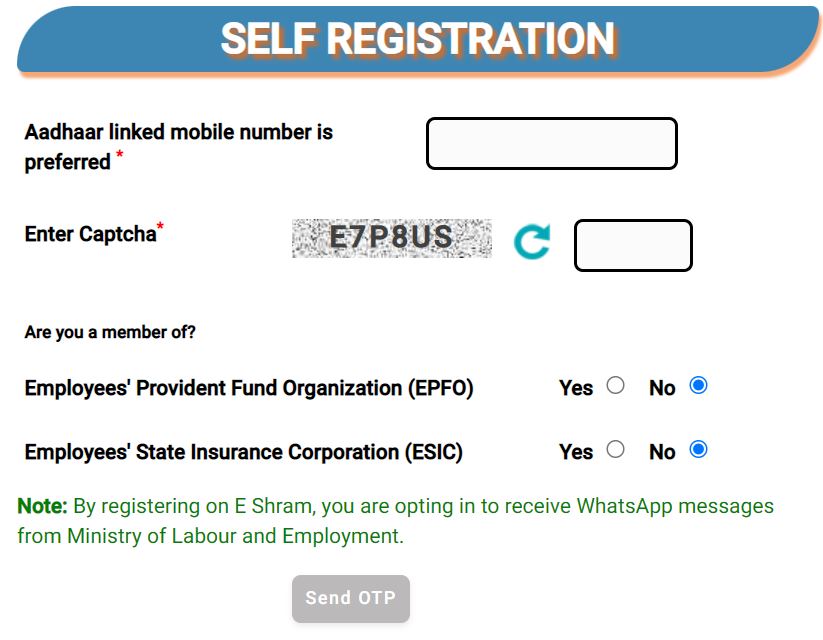
- After pressing Send OTP, you will receive the OTP option on your Aadhaar linked mobile. You will redirect to another webpage, be asked to enter the OTP on the redirected webpage, fill in the OTP and redirect to another webpage.
- On the redirected web page, you will ask to fill in more details about yourself, such as educational qualifications, skills, and more, enter all required details, upload a scanned copy of all required documents, and complete the list e Shram self-registration process.
E Shram Card Status
To check the status of the e-Shram Card, the applicant should carefully follow the following step-by-step instructions, and then you will be able to check the e-Shram Card status.
- Before checking the status of e shram card, you should visit the e-shram Portal eshram.gov.in.
- After visiting the official Portal, the website will present you with an option regarding the e-Shram card status.
- Click on the option and redirect to another webpage on the same website.
- You will ask to enter the required credentials such as UAN number, date of birth & CAPTCHA, enter the required credentials and create the OTP Tap on the options symbol.
- After clicking on the option above, you redirect to another webpage where it will ask you to fill in the OTP, enter the one time password and check the status of the e shram card.
E Mitra Rajasthan – Online Registration, Login & Status
E shram card download:
The steps to download e shram card are as follows, check them out and learn how you can download a pdf of e shram card to print it.
- To download e Shram Card, one has to visit E Shram’s official website eshram.gov.in.
- After visiting the official website of e Shram, click on the option and click on the already registered option.
- By clicking on the option above, you will have various options.
- Among these options, click on the option to update/download the UAN card and be redirected to another webpage.
- You will ask to enter the required credentials like UAN number, DOB, and captcha on the redirected web page.
- Enter and finalise the two credentials asked and click on Generate OTP.
- Clicking on the option above will redirect you to another webpage where you will need to register your OTP to download the e-Shram card.
How to Download E-Shram Card PDF?
So to download the e-Shram Card PDF, you must first check the status of your application and whether you have received payment.
The process is straightforward, and you will know whether you are eligible for the installation or not.
Also, after checking the status of your application, you can download the e-SHRAM card pdf using the steps in this article.
- Go to the E Shram Portal website and click on Register on e-Shram.
- Confirm the OTP by entering the mobile number.
- Verify the OTP by re-entering the Aadhaar number.
- Now click on Download UAN Card.
- After doing so, the e-shram card pdf will be downloaded and opened in front of you, and you will need to take a screenshot or print out of it and keep it safe with you.
How to Check Account Balance?
Checking your E-shram account balance is very easy.
You can check your account balance through wallets like Google Pay, Paytm, etc. Or get your account information from your bank toll-free number.
How to delete the E Shram Card?
- You must first go to the e-Shram official website to remove the Labour Card.
- After going to the official website, you need to click on the update option.
- After clicking on the update option, a new page will open in front of you.
- You must enter the UAN number, enter your date of birth, enter the captcha code, and click on the Get OTP option.
- After registering the OTP, you need to click on the ‘Submit’ option.
- As shortly as you enter the OTP and click on the submit option, your E Shram card profile will open in front of you.
- After opening the profile, you should come down, and you will get two options below. They are like this.
Below this, you will find two options:-
- I agree that all the information shown above is correct.
- Revoke Aadhaar Consent Click here to read the consent form.
- Now you need to click on both options. After clicking on both options, you will be able to see something similar in front of you.
- I do not desire to be a part of an e-shram. Withdraw my Aadhaar consent given earlier, and I do not want to be a part of e labour. Cancel my Aadhaar consent given earlier.
- Now you need to click on the option containing the updated E KYC information.
- When you click on the option containing the updated E Kyc information, your data will remove from the e-shram Portal, and your Labor Card will be terminated.