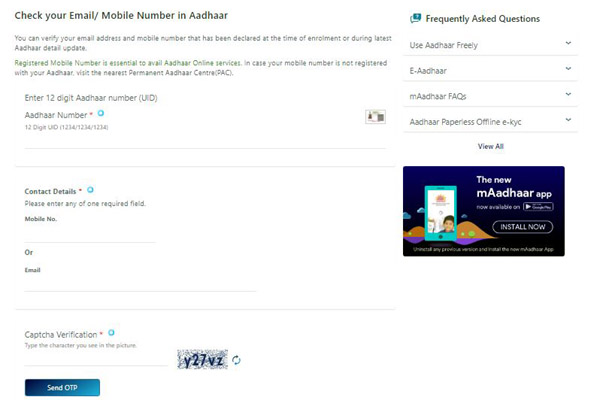Aadhaar Card is India’s government’s unique 12-digit identification number for all citizens. The unique 12-digit identification number is the Aadhaar Number based on every individual’s demographic and biometric data. Here is the full process of Link Aadhaar with a Mobile Number.
Contents
- 1 Link Aadhaar with Mobile Number
- 1.0.1 Documents Required to Link Aadhaar with Mobile Number
- 1.0.2 How to link Mobile numbers with Aadhaar Online through OTP?
- 1.0.3 How do you Link a Phone Number with Aadhaar through Offline Process?
- 1.0.4 Steps to Link Aadhaar with Mobile Number Through IVR
- 1.0.5 How do you book an appointment for Aadhaar Linking?
- 1.0.6 Link my mobile number with an Aadhar card by SMS.
- 1.0.7 Link Aadhaar with SIM for new users
- 1.0.8 Grievances Redressal
- 1.0.9 Help Line
- 1.0.10 FAQs
Link Aadhaar with Mobile Number
Per the Supreme Court’s order, India’s government made linking Aadhaar with a mobile number mandatory. The purpose of linking is to eliminate fake documents.
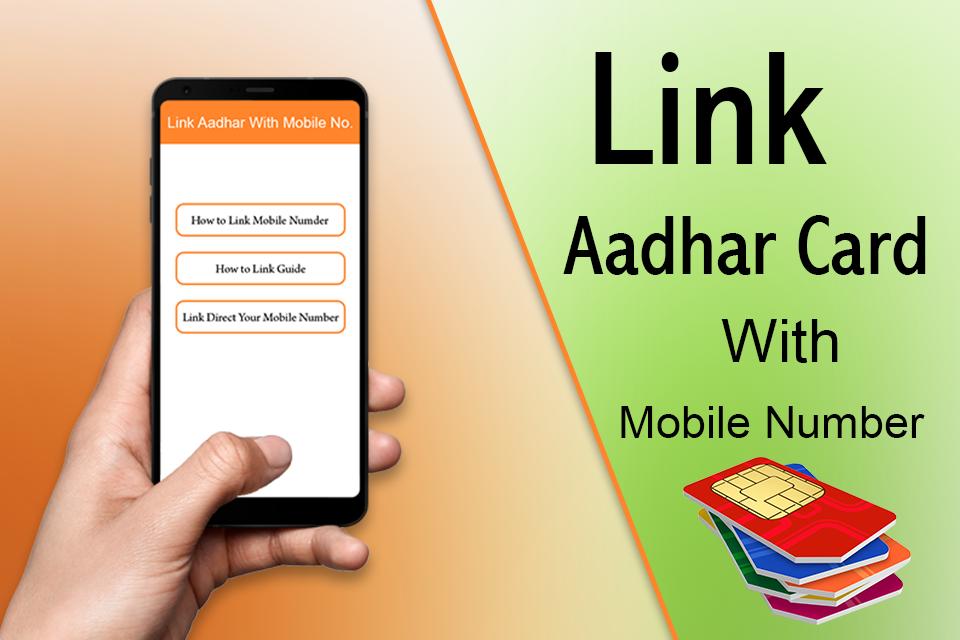
Mobile number linking with Aadhaar is free of cost and takes no time for the process. To link mobile numbers with Aadhaar, there are two methods. One is online, and offline.
Documents Required to Link Aadhaar with Mobile Number
Only one document is required to link Aadhaar with a Phone number, i.e., a self-attest copy of the Aadhaar Card.
How to link Mobile numbers with Aadhaar Online through OTP?
Follow the below steps.
- To link Aadhaar with a mobile number through OTP, citizens must call 14546*.
- Now choose whether the citizen is Indian or NRI.
- Press 1 to consent to your re-verification of the Aadhaar Card.
- Enter the 12-digit Aadhaar number and press 1 to confirm it.
- OTP generates and sends to the registered mobile number.
- Give consent to the operator from UIDAI to access the name, photo, and DOB.
- IVR from the mobile reads the last four digits of the mobile number.
- If correct, enter the generated OTP and press 1 to complete the process.
How do you Link a Phone Number with Aadhaar through Offline Process?
It is an offline process.
- To link the cell numbers with Aadhaar offline, citizens must visit the nearest service provider’s outlet.
- Citizens must carry a self-attested copy of the Aadhaar card.
- Provide a mobile number. The store will send an OTP to the mobile number linked to Aadhaar.
- Provide the OTP to the store executive for verification and a fingerprint.
- The SMS was received from the concerned telecom operator.
- To complete the e-KYC process, reply “Y.”
Steps to Link Aadhaar with Mobile Number Through IVR
You can also use the interactive voice response system (IVR) to link your mobile number with your Aadhaar. Here’s how you can do it:
- Dial 14546 toll-free number.
- Choose whether your residence is Indian or NRI.
- Re-verify your Aadhaar number by pressing 1.
- Input your Aadhaar number.
- Press 1 to reconfirm.
- Get an OTP on a mobile number.
- Allow the IVR operator to get your name, birthdate and photo from UIDAI.
- The IVR will tell you the last four digits of your mobile number.
- If the number is correct, enter the OTP.
- Press 1 for full verification.
How do you book an appointment for Aadhaar Linking?
Follow the steps.
- Choose the Aadhaar Centre near you.
- Click on Proceed.
- Click on Aadhaar update and Not New Aadhaar.
- Enter your registered mobile number and captcha also.
- Enter the OTP sent on your mobile number.
- Once the number is verified, complete the required data and submit the form.
- Choose the date and time of your appointment on the Manage Appointment tab.
Link my mobile number with an Aadhar card by SMS.
Residents can avail of the Aadhaar Service by sending an SMS from Registered Mobile to 1947.
Link Aadhaar with SIM for new users
- Ask your preferred mobile operator’s store for a new SIM.
- Give an Aadhaar card to Xerox for address and ID proof.
- Next, you must use the Biometric Scanner to scan your fingerprint and verify your Aadhaar.
- After that, the new SIM will give post-verification
- You can expect the new SIM to be activated within an hour.
Grievances Redressal
For any grievances, you can write to them. You can send it in several ways: Phone, Email, Chat, Letter and Web Portal.
Help Line
UIDAI Head Office
- Unique Identification Authority of India, Government of India (GoI), Bangla Sahib Road, Behind Kali Mandir, Gole Market, New Delhi – 110001
- Toll-free: 1947
Email: help@uidai.gov.in
FAQs
Currently, there is no online option to link Aadhaar with SIM cards. It can be done by visiting the service centres offline, IVR, and OTP.
To add a mobile number to Aadhaar, citizens must visit the enrolment centres and register the mobile number. Apply to add and pay a fee of Rs 30. There is no need for any document to be submitted.
Yes, you can call 14546 from your mobile number, after which you must enter the 12-digit Aadhaar number and the one-time password (OTP) sent to your mobile number. Once that is done, the linking process will be successful.
Residents can avail of the Aadhaar Service by sending an SMS from Registered Mobile to 1947.