The GWMC Pension is for the people of Warangal municipal corporation. The people can apply for the Greater Warangal Municipal Corporation pension scheme online. Here we give the details about the process for applying for the pension. On this page, you can get information about GWMC Pension Apply online, Check the status of the application etc. So, read this page thoroughly to know more about the GWMC Pension.
Contents
Different Types of Pensions:
There are different types of pensions available for applying under the GWMC. The pensions that are provided by the GWMC are as follows.
- Old Age Pension(OAP)
- Widow Pension
- Disable Pension
- Toddy Topper Pension
- Weavers Pension
- Beedi Pension
- Single Women Pension
These are the different types of Pensions given to the Greater Warangal Municipal Corporation people.
Eligibility Criteria:
The people can apply for the Pension. But the people should satisfy the eligibility criteria for applying for the new pension under GWMC. But the eligibility conditions for applying for the pension is different for different pensions.
So, we are giving the link to check all the eligibility conditions for each pension type with the link given below. So, follow the below steps for checking the eligibility.
- Visit the official website or click here to check the eligibility criteria.
GWMC Pension Apply:
The eligible candidates can apply for the GWMC Pension online. Most of them may not know the process of applying the Pension online. So, on this page, we give detailed steps for applying for the pension online. The application steps are as follows.
- Visit the official website of the GWMC Pension.
- On the home page, you can find various options.
- You can see the “New Pension Application” option on the left side of the page.
- Click on the link.
- Then, a new page will appear on the screen.
- Enter the mobile number that you want to register with the pension account.
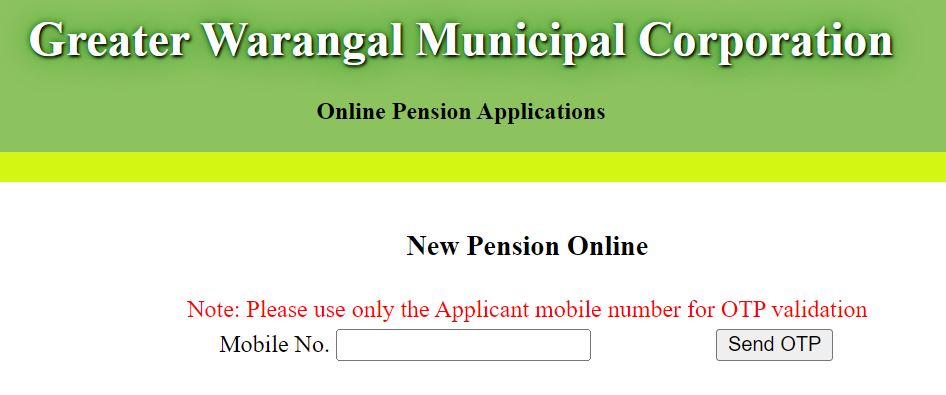
- Enter the OTP received on the mobile number.
- On the next page, you will see an application form.
- Fill in all the application form details and submit the necessary documents along with the form.
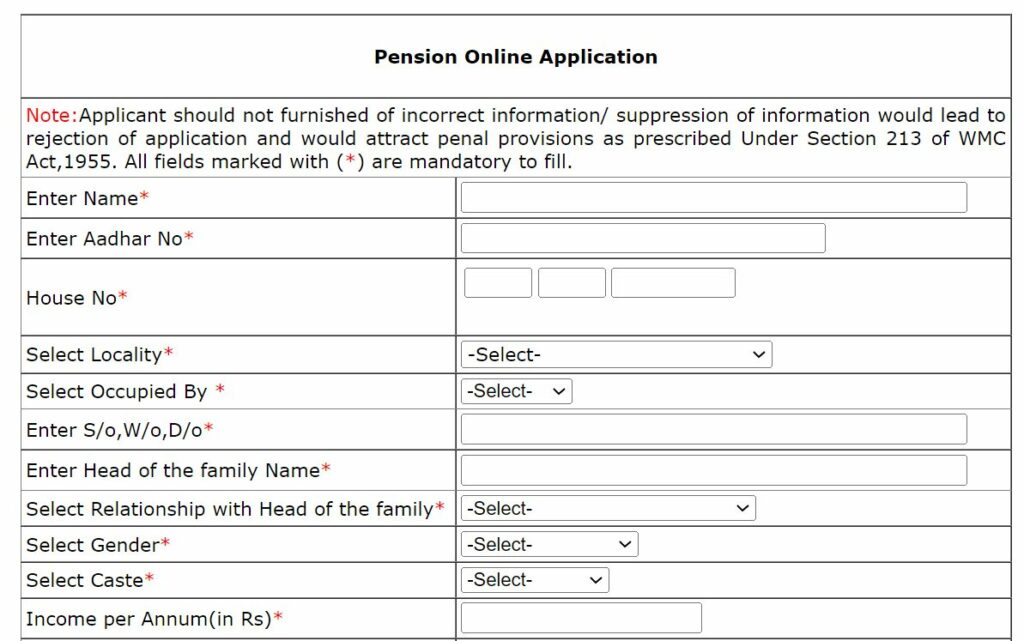
You also have to submit the self-declaration form with the application form.
How to download the Self-Declaration Form:
The following are the steps for downloading the self-declaration form, which is mandatory for applying for the new pension.
- Visit the official website of the GWMC Pension Apply online.
- On the home page, you can find various options.
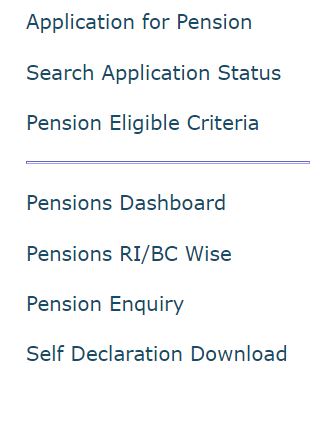
- You can see the ” Self-Declaration download” option on the left side of the page.
- Click on the link.
- A new page with the form will appear on the new tab.
- Download the form from the website.
- Fill out the form and then upload the form while applying.
GWMC Trade License Online Application, Fee, Status
GWMC Pension Application Status:
The following are the steps for checking the application status online. The candidates can check the status after applying for the Pension online.
- Visit the official website of the GWMC Pension.
- On the home page, you can find various options.
- You can see the ” Search Application Status” option on the left side of the page.
- Click on the link.
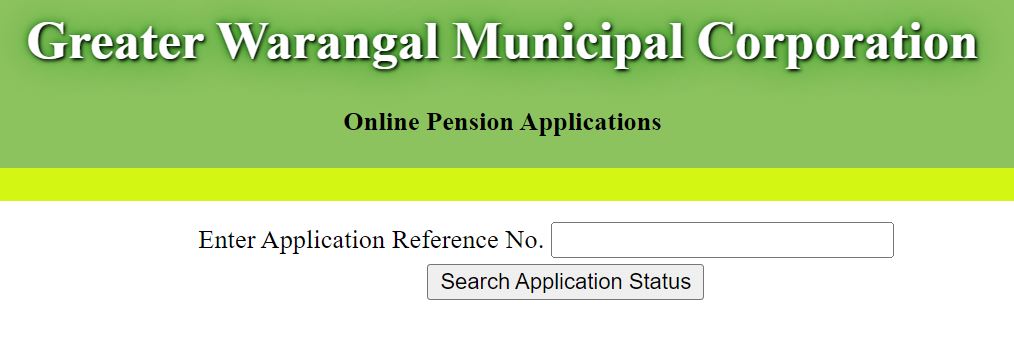
- Enter the application reference number and click on the search button to get the status.
- The status of the application will appear on the next page.
So that you can get to know the application status of the Pension.
YSR Pension Kanuka Application Process & Status
GWMC Gov Pension Status:
The following are the steps for checking the pension status online. The candidates can check the status after applying for the Pension online.
- Visit the official website of the GWMC Pension.
- On the home page, you can find various options.
- You can see the “Pension Enquiry” option on the left side of the page.
- Click on the link.
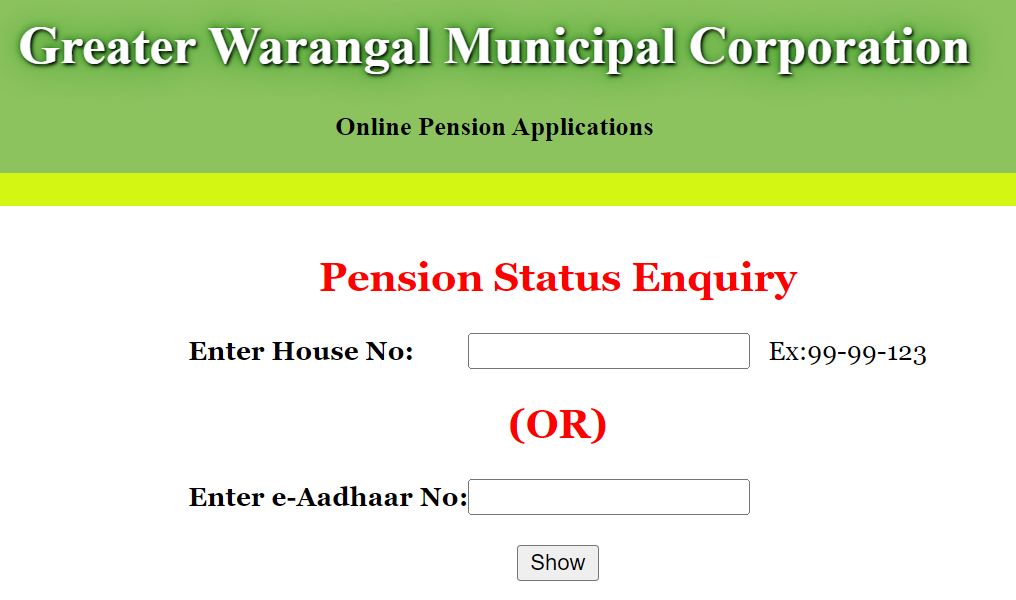
- Enter the House number or Aadhar number and click on the search button to get the status.
- The status of the GWMC Pension will appear on the next page.
With the above steps, you can get the GWMC Pension Status.
Other options are available, such as a Pension dashboard for seeing the details of the pension website such as the number of registrations, etc.