PAN card gives information related to tax. An e-PAN card is a digital form that is given instantly to first-time taxpayers. After getting the digital card, you can download it online. To know about its download procedure, look into this article. This article also has an application process, check status etc.
What is the e-PAN card?
PAN means Permanent Account Number. It is a 10-digit code with alphabets and numbers. Recently the applications for PAN card has increased rapidly, so the Tax Department gave the e-PAN facility. It is a digital card that can be used for many online processes. This card has all the tax information about the card owner.
This electronic format card is given only to first-time taxpayers. This digital card has the same information as a physical card, like a signature, name, QR code and demographic information. The IT department issues it based on the applicant’s e-KYC. You can apply for this digital card online.
How to apply for an e-PAN card?
You can apply for the e-PAN card through UTI Infrastructure Technology and Service Limited’s official website. Follow the below steps to apply for it.
- First, visit the official website of UTIITSL from any browser.
- On the homepage, you can see the ‘PAN card as an Indian/NRI’ option. Click on it.
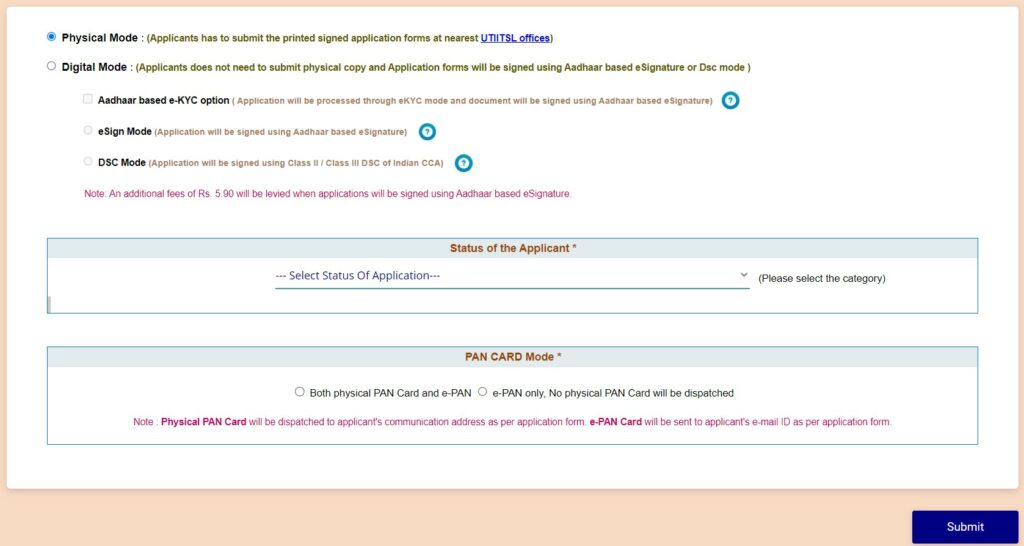
- Then select the ‘Apply for new PAN card’ option, and you can select the PAN card mode. It can be both physical and digital or only a digital card.
- Next, fill out all the details as per the Aadhar card.
- Click on the ‘Submit’ option after ticking the acknowledgement box.
- Then upload the signature copy. It must be 200 DPI resolution, JPEG file type with 10 KB size and 2cm*4.5cm dimensions.
- After that, click on the ‘Apply’ option. After application, you will get an acknowledgement number to your registered mobile number or email.
How to download an e-PAN card?
There are two ways to download the e-PAN card. They are, through Acknowledgement number and PAN. You can download it by following the below ways.
Using Acknowledgement number:
- Visit the official e-PAN card downloading portal through any browser.
- On the homepage, you need to enter the Acknowledgement number you got while applying and other details like birth date and Captcha code.
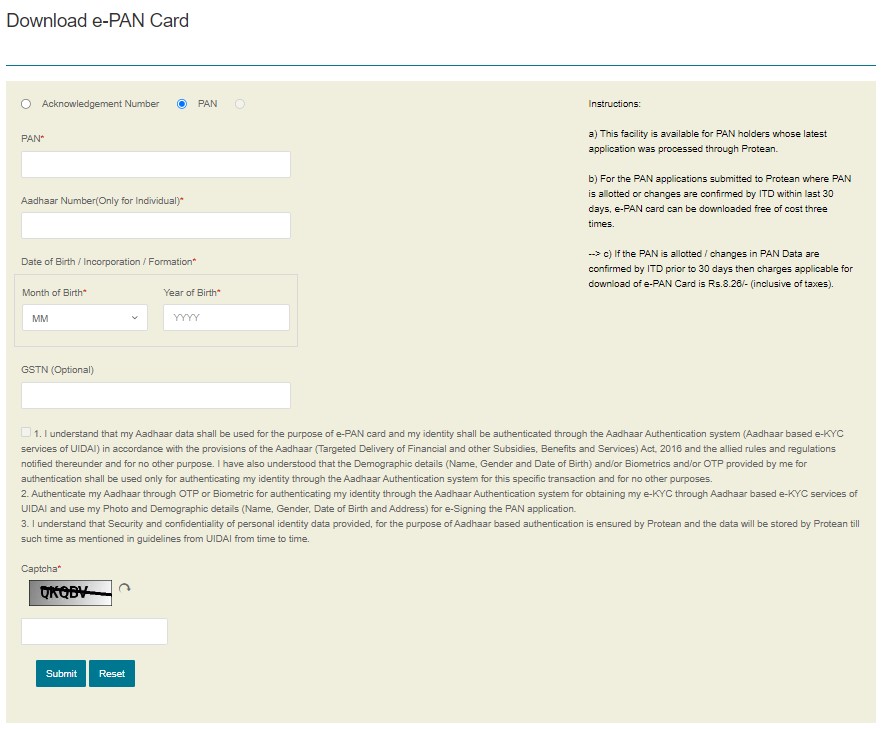
- Click on the ‘Generate OTP’ option, and select email, mobile number, or both to get the OTP.
- Now enter the OTP you received and click on the ‘Validate’ option to download it.
- Finally, click on ‘Download PDF.’ Download the PDF and take a printout of the card.
Using PAN:
- Visit the NSDL official website.
- On the main page, enter your Aadhar number, Date of birth and GSTN.
- Enter the Captcha code and click on the ‘Submit’ option to download the PDF.
Download the PAN card through the UTIITSL:
- Visit the official UTIITSL website.
- You must enter your PAN number, Date of Birth, GSTIN number and Captcha code.
- Submit the details, and you will get an OTP to the mobile number or email you gave during your application.
- Enter the OTP and click on Submit option.
- You need to pay Rs.8.26 if it is more than 30 days of issuance.
- After your payment, download the e-PAN card.
Check the status of the PAN card:
You can check the e-PAN card status by following the below steps.
- Open the UTIITSL portal on your device.
- On the homepage, click on the ‘Track PAN card’ option.
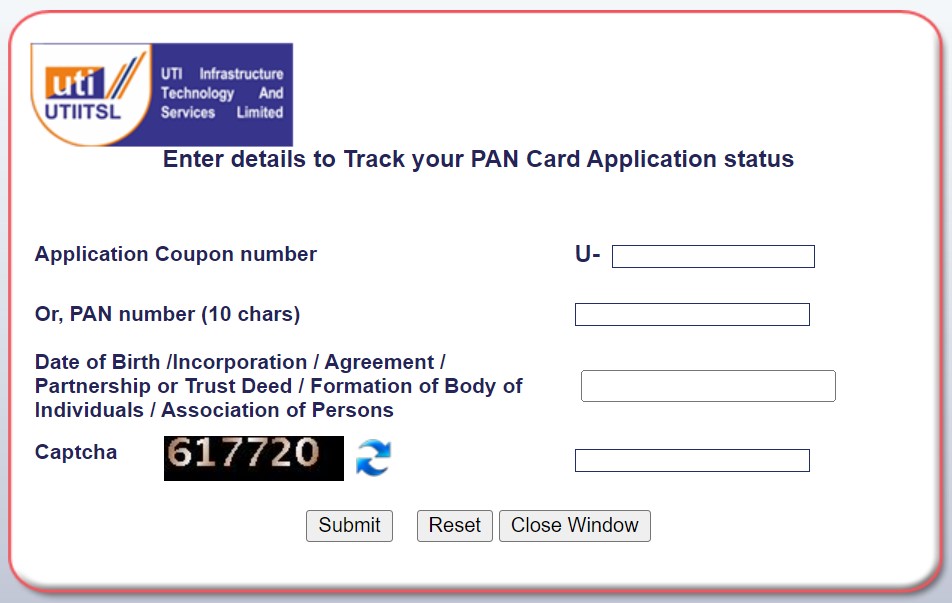
- Then enter the 15-digit application number along with other details.
- Click on ‘Submit’ to view your digital card status.
Benefits:
There are many benefits you get through the e-PAN card. they are,
- You can file your income tax returns.
- Can buy and sell a property.
- You can register for a new business.
- It will give all the financial transaction details.
- This card can be used for mutual funds.
Frequently asked questions (FAQs):
You can download the digital PAN card using the acknowledgement number, Date of Birth or Aadhar number.
You can get the e-APN card by applying on the official website and providing the required details.
Yes, you can use a digital card instead of a physical card.
We can get a digital PAN card instantly, but it takes 10-15 days to get the physical card.