The IHRMS Punjab (Integrated Human Resources Management System) portal had launched by the Finance Department of the Govt of Punjab to provide facilities to all government employees in their state.
Many facilities are available for government employees in this portal. Through HRMS Punjab, Punjab employees can view and download salary slips.
In the article, we will tell you all the details about HRMS Portal, i.e. How to download HRMS Punjab Employees Salary Slip? Get Employee Code, Apply for Leave Process, Password Reset Process, HRMS Login etc.
Contents
- 1 What is IHRMS Punjab?
- 1.0.1 What are the Benefits of the IHRMS Punjab Portal?
- 1.0.2 IHRMS Punjab Portal Services
- 1.0.3 How to find the IHRMS employee code?
- 1.0.4 How do Login to IHRMS Punjab Portal?
- 1.0.5 How to Download HRMS Salary Slip?
- 1.0.6 HRMS Punjab Reset/Forgot Password Process:
- 1.0.7 IHRMS Punjab Leave Apply
- 1.0.8 IHRMS Punjab Helpline
- 1.0.9 FAQs
What is IHRMS Punjab?
HRMS Punjab or IHRMS Portal is a customised version of EHRMS (Electronic Human Resource Management System).
It is a government online portal launched by the Punjab government to provide online facilities to its employees. NIC develops the portal. This portal can be used only by Punjab government employees to view and download their salary slips.
An employee has to login into the portal with a user ID and password before accessing the portal. Employees can also utilise the portal for other services like property returns, tax deductions, service books, insurance, employee records, GPF, GIS, leave etc.
What are the Benefits of the IHRMS Punjab Portal?
- Punjab Government employees can view and download their salary slips through this portal.
- In this portal, Punjab government employees are applying for their leave applications.
- And check your application status for a leave grant.
- Employees can also utilise this portal for property returns, tax deductions, service books, insurance, employee records etc.
- Department and employee records are available online through this portal.
IHRMS Punjab Portal Services
The HRMS portal can use by both the government employee and the department. The service had mentioned below:
- Dashboard
- Apply for leave
- View Property Return
- View eService Book
- Employee Related
- Send Feedback
- View and Download the salary slip
Department Related
- Search Orders
- Register For Web API
- Data Entry Status Report
- Recruitment – Apply Online
How to find the IHRMS employee code?
- First, visit the authorised HRMS Punjab portal.
- You will get the IHRMS employee code option on the home page in the menu bar.
- Click on it.
- Next, you must select your state and enter your mobile number and DOB.
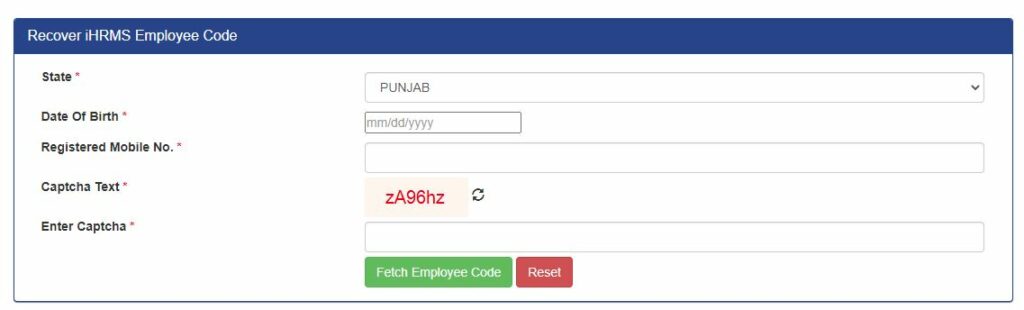
- Fill in the captcha code and connect on “Get Employee Code”.
- Then It will send the employee code to your registered mobile number.
How do Login to IHRMS Punjab Portal?
If you want to log in to the HRMS portal with a login id, follow the steps below.
- First, visit the authorised HRMS Punjab portal.
- You will get a login button on the home page in the menu bar. Click on it.
- After clicking HRMS Punjab login, the login page will open on the screen.

- Now, enter your user id, password and captcha code.
- Click on the login button.
- Now you are successfully logged into the portal.
How to Download HRMS Salary Slip?
Any employee who wants to view and download their salary slip/payslip from the HRMS portal can follow the process below. In this process, we are going to explain to you how to download employee salary slips.
- First, visit the official IHRMS Punjab portal.
- Now, the home page will display in front of you.
- Here you will get the login option.
- After login, the dashboard will open on your screen.
- Here you have to click on the “My Service” option.
- After that, you will reach the “Payslip” option under the “My Payroll” tab; click on the payslip.
- Select the year and month from the calendar and click on the view report button.
- You will see your payslip for the selected month, and you can find all details, like basic salary, allowances, deductions etc., in your payslip.
HRMS Punjab Reset/Forgot Password Process:
If you forgot your password and want to reset your password in the HRMS portal, follow the process mentioned below.
- First, you have to visit the authorised website of IHRMS Punjab.
- You will get a login button on the home page in the menu bar. Click on it.
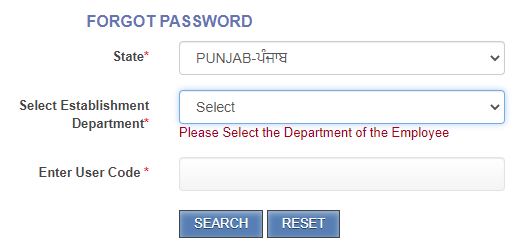
- After clicking, a login form will open on your screen where you can forget the password button given below.
- After one click, a new page will open.
- Here you need to select your state and department.
- Enter your user id and click on the search button.
- After that, you must enter your registered mobile number, DOB and email id.
- After that, it will send a new password to your registered mobile number.
IHRMS Punjab Leave Apply
You can follow our step-by-step procedure below to apply for HRMS Punjab Leave Apply Leave.
- First, open the official HRMS website or click here now; you will redirect to the website’s home page.
- Now you need to log in with your user id and password.
- After login, the dashboard will open on the screen.
- On the dashboard, navigate to My Services > My Leave Services > Apply for Online Leave.
- After clicking Apply Leave Online link, you will get two options, i.e. Apply Leave and Applied Leave.
- Click on Apply Leave section for new leave.
- You can see your leave balance on this page, like how many leaves you have earned, Half Pay Leave, Casual Leave and Restricted Holiday Leave.
- Now fill out the complete leave application form by providing details like leave type, leave duration, and leave reason.
- And then click on the “submit to reporting officer” link.
IHRMS Punjab Helpline
Email: support-hrmspb@nic.in
Number: 0172-2663812, 2660126, 2663813, 2664696
FAQs
Finance Department has launched the HRMS Portal, Government of Punjab to provide online facilities to all government employees in their state.
Punjab Government has issued the Employees Code for Government Servants. It had used for employee salary slips and other types of online work.
If you have forgotten the password, you can again create a new password through Forget Password in the HRMS portal.
Yes, you can apply for leave application in the HRMS portal. All the processes we mentioned above in the post.
To create a change request, click on Raise employee change request, and the system will ask why the data is modified. 6. There is an edit button (check box) for each field in the UI; by clicking the button, they can edit the particular field, and the user can save his changes.
If you are a first-time user of the Indian Railways HRMS portal, log in with the default password “Test@123”. The username will be your HRMS ID. You will prompt to change your password when you first successfully log in. Read How to Login on HRMS Railway Employee Mobile App and Website.
Go to https://hrms.punjab.gov.in and select the ‘Get HRMS Code’ option, fill in the required information and get your code. To retrieve the employee code, the mobile number needs to be updated correctly by the office, and an OTP will send to that mobile number.

