CGHS online appointment Booking is a straightforward task. Now, you don’t need to visit a dispensary and stand in a queue for a long time to get a CGHS appointment with a doctor.
Beneficiaries can reserve their slots with their preferred medical professionals from the comfort of their homes. It would help to have an internet connection on your mobile phone or computer to visit the nearest dispensary. Read the blog to find out how to get your slot today.
Contents
About CGHS online appointments:
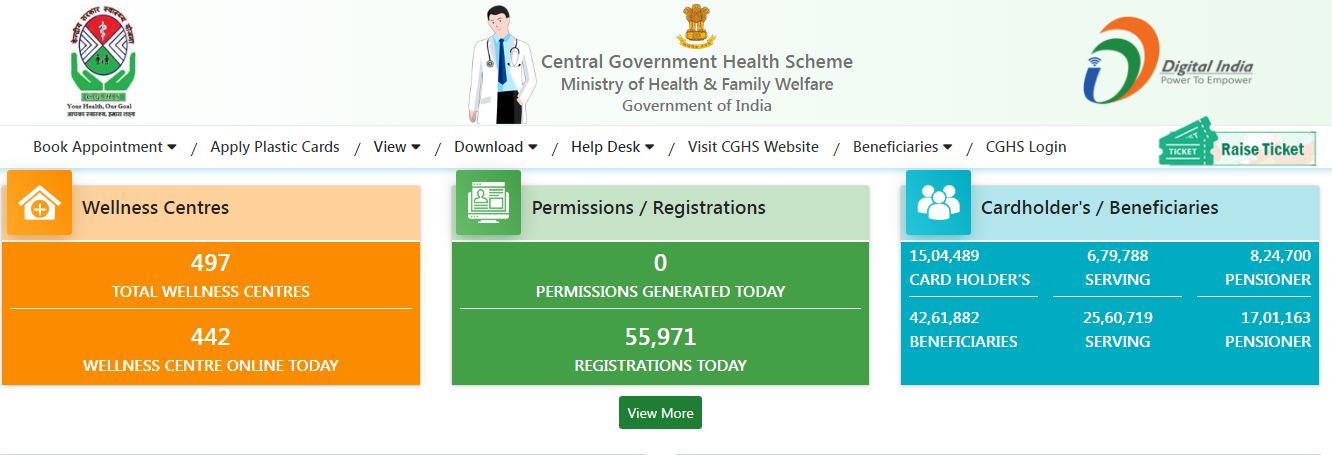
The Central Government of India provides all existing and former employees with a healthcare facility scheme, the Central Government Health Scheme (CGHS). Beneficiaries were given a physical card called a CGHS Card (Plastic Card). It serves as proof of their enrollment in the scheme.
Government employees or pensioners can apply for CGHS Plastic Card by filling out the online form from the official website (cghs.nic.in). It is an important document to carry while seeking medical treatment at CGHS-approved medical facilities.
CGHS provides services like maternal and child health programmes. It offers prenatal care for mother and child, prevention of infant and maternal mortality, vaccination and many other services related to mother, child and family.
Key Features of CGHS
Beneficiaries can choose from various medical professionals, including doctors and diagnostic centres. You can do all this online. CGHS Online Appointment Booking has several key features:
Ease of Use: The CGHS online booking portal is user-friendly and easy to use, even for people with limited internet knowledge.
Safe and reliable: The portal is safe and reliable, so you can keep your personal and medical information confidential.
Ample Doctor Slots: Now, you can schedule appointments with medical professionals in advance from home without visiting a hospital or clinic in person.
Instant Confirmation: Once the appointment is scheduled, you will receive an instant booking confirmation that you can access online.
Timely Reminders: You can get timely reminders and notifications regarding upcoming appointments. It ensures you attend all meetings. Key Features of CGHS Online Booking Image
Benefits of CGHS Card
CGHS’s online booking portal is a convenient and convenient way to access healthcare services, as beneficiaries can schedule appointments whenever they want. Here are other benefits:
Saves time: Scheduling appointments online saves time as beneficiaries do not need to visit the doctor or dispensary physically. They can avoid long waits at the hospital or clinic.
Accessible medical care: An online appointment system enables beneficiaries to access medical care from anywhere, anytime, improving their overall access to health care services.
Advance appointment planning: Beneficiaries can plan their appointments, reducing the likelihood of missed or cancelled appointments. It ensures that they receive proper medical care.
Better record keeping: The online appointment system allows easy record keeping by securely storing all appointment details and medical history and making it easily accessible to the beneficiaries. Advantages of CGHS Online Booking Image
CGHS Dispensary Appointment through the website
You can digitally make an online CGHS appointment for a consultation at the CGHS dispensary or wellness centre within minutes. Follow the steps below:
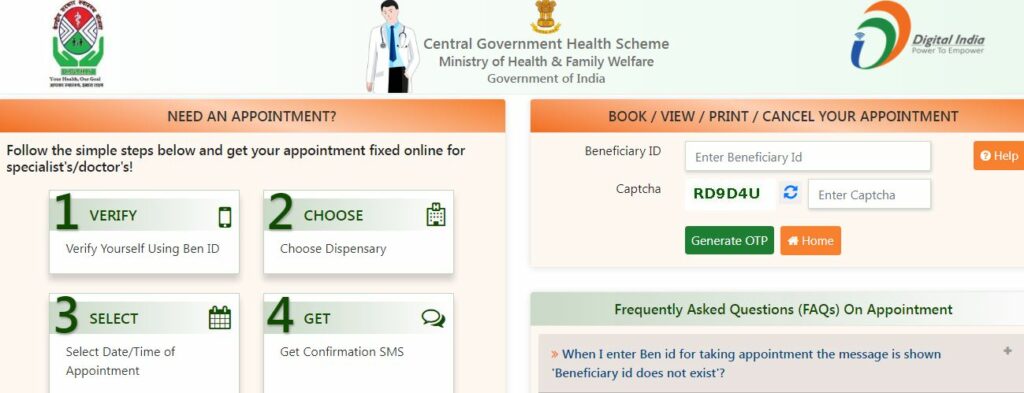
- Visit the website.
- Click on the “Book Appointment” option in the “Beneficiary Corner” dropdown.
- You will be redirected to the online booking website.
- Click “CGHS Walk-in” on the “Book Appointment” dropdown in the menu bar.
- Enter “Beneficiary ID” with “Captcha” and click on “Generate OTP”.
- An OTP (One-Time Password) will be sent to the beneficiary’s registered mobile number.
- Enter the 6-digit OTP and click on “Proceed”.
- Beneficiary details will appear on the screen.
- Click on the “Proceed” button if the information on the screen is correct.
- Select “City, Specialty, Dispensary, Doctor” and click the “Proceed” button.
- It will display a calendar to select the preferred doctor’s appointment date.
- Select the desired date.
- Click “Proceed to Book Appointment” to book a CGHS Dispensary appointment.
- You can return and make changes using the “Change Specialty” button.
- It will display beneficiary and appointment details on the screen for confirmation.
- Click on the “Confirm to book appointment” option.
- The Appointment Confirmation Status page is displayed.
- Print the confirmation slip by clicking “Print Slip”.
- You will also get an SMS to your registered mobile number.
Book CGHS Online Doctor Appointment
Using eSanjeevaniOPD is an easy, 5-step process to get a teleconsultation with the doctor you need. You can not only consult online but also download your prescription. The method includes the following:
- Verify your mobile number.
- Generate token after registration.
- Login after receiving the notification.
- Wait your turn and consult a doctor.
Below is the step-by-step process from registration to downloading the prescription to consult a doctor:
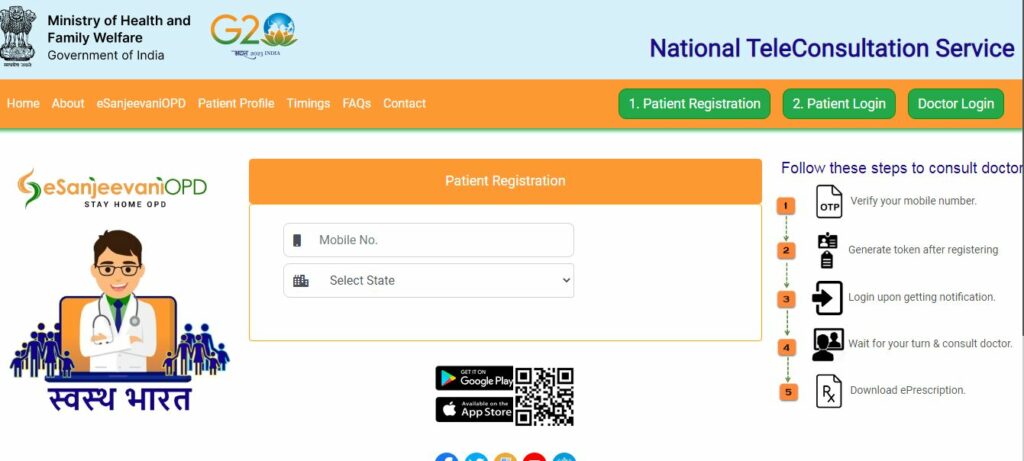
- Visit the official website.
- Pop-up. Close the pop-up.
- From the ‘Book Appointment’ dropdown on the official website Menubar, select ‘eSanjeevani Teleconsultation’.
- After selecting ‘eSanjeevani Teleconsultation’, you will be redirected to the National Teleconsultation Service page.
- On this page, click on ‘Patient Registration.’
- Now, enter your registered mobile number for verification and select your status.
- Fill in the patient’s details and upload up to three health records.
- Click “Generate Patient ID and Token”.
- After registration, It will generate the token.
- Click “OK” on the pop-up.
- After you receive the notification about the login details, click ‘Patient Login’ on the official website.
- Enter “Mobile Number or Patient ID” and “Token Number”. Click “Login”.
- After logging in, you may have to wait for your turn to consult the doctor.
- You can consult the doctor digitally.
- After you consult the doctor, you will get an ePrescription to download.
CGHS appointment through myCGHS app
The myCGHS app is currently available for all Android users. The app lets you easily book appointments and check your Medical Reimbursement Claim (MRC) status. See the following steps:
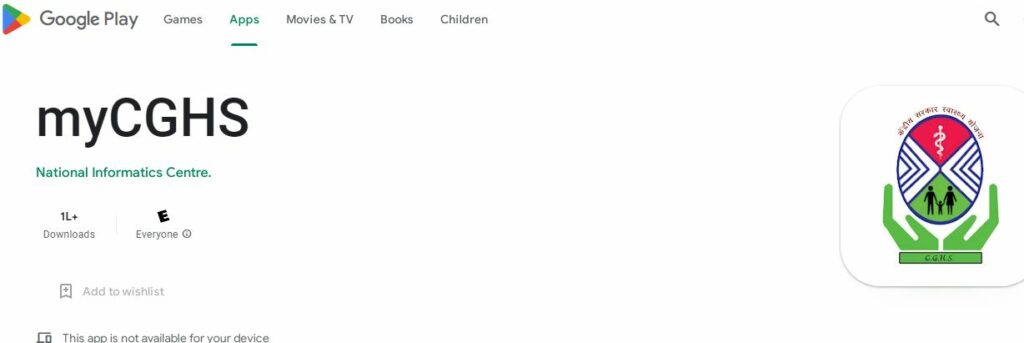
- Install the myCGHS app from the Play Store.
- Go to the “Book Appointment” tab to book a CGHS appointment online.
- Enter “Beneficiary ID” and “Registered Mobile Number”.
- Click “Get OTP” to secure a CGHS appointment online.
CGHS Helpline number
Beneficiaries can get all information related to CGHS services through the National CGHS Helpline on 18002088900. The service is available 24/7 and is bilingual (Hindi and English). This helpline will solve all your queries:
You can check the list of CGHS-empanelled hospitals state-wise. CGHS Hospitals in Delhi
Conclusion
The central government health scheme provides cashless healthcare benefits at CGHS-empaneled hospitals and healthcare centres. Consultations are made easy by CGHS online appointments online in a few quick steps.
FAQS
Cashless facilities for treatment at empanelled hospitals and diagnostic centres are available for pensioners and other identified beneficiaries.
As per the proposal, the health ministry will sign an agreement with AIIMS to open cashless treatment facilities for all CGHS beneficiaries. You will directly reimburse the expenses incurred by the CGHS beneficiaries to the premier institute.
The pensioners/family pensioners have to register their names in any CGHS dispensary after submitting the application in the prescribed proforma for the issue of a CGHS identity card.
CGHS beneficiaries can visit any of the 24-hour available dispensaries in the nearest Govt., Delhi. Hospital / empanelled private hospital or any private hospital in case of emergency.