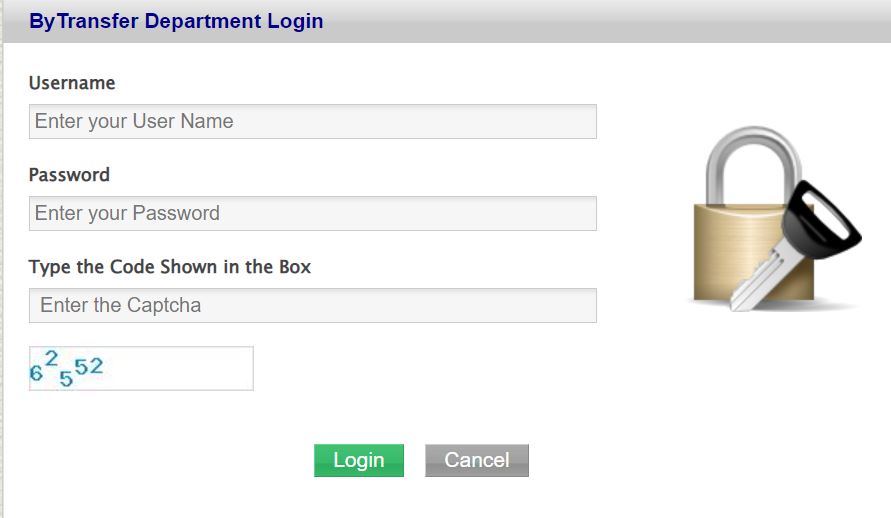Contents
HSCAP Kerala Plus One Admission 2021
Admission to plus one, made through a Single Window Admission (Ekajalakam) known as HSCAP Kerala. The admission procedure is held by the Directorate of Higher Secondary Education (DHSE), Kerala, for the admission of students into plus one/ class XI/ 1st year in the Government and Govt. aided higher secondary schools of Kerala. In this article, we have given information about the HSCAP Transfer of school application form, HSCAP GATE, how to apply for school transfer, HSCAP Login, etc.
Through this admission, process candidates can get admission into their chosen subjects in the govt. /aided higher secondary school in the state. Candidates searching for details about HSCAP +1 2021 admission will get everything in detail here.
HOW TO APPLY FOR HSCAP Kerala SCHOOL TRANSFER
- Go to the official website of HSCAP Gate.
- Click on candidate login.
- Login using credentials.
Documents Required
- Refer notification, Qualification, and user manual thoroughly before
- SMS enabled unique mobile number (One Mobile for one Applicant only).
- Valid email
- Scanned copies in pdf format with less than 100 kb
- Service certificate in the prescribed
- Probation
- Advice and appointment order(as a single pdf file).
- ’10 year service as HST’
- Master’s Qualification ( mark lists, certificate, and Equivalency certificate(if necessary) as a single pdf file).
- Other Qualifications (mark lists, certificate, and Equivalency certificate)(if necessary) as a single pdf file).
- Other Eligibility Certificates.
Possession Certificate Kerala – Online Application & Status
STEPS FOR HSCAP LOGIN & SUBMITTING APPLICATION
- The Application Entry link is available in the BY TRANSFER Tab on the HSCAP website.
- At first, the Applicant has to register(via link APPLICANT REGISTRATION) with their PAN, Date of Birth, Mobile No & Email Id to create Username & Password by using the OTP received in the registered mobile.
- Click on the Send OTP button; now, the user has to enter OTP. The page to Create New Password will display, enter the new password and confirm it.
- After clicking the By Transfer Login link, the candidate must log in by submitting the Username (Application Number) and password.
- Now the HSCAP Kerala home page will display. The user can apply for By Transfer by using the link By Transfer Application.
- The By Transfer page consists of four parts Personal Details part, Employment Details, Post Applied, and Qualification.
- First, fill in all the personal details and upload all the certificates in a single scanned copy in pdf format not exceeding 100 kb in size.
- The user can upload the certificates by clicking the Browse button and then clicking the Submit button.
- Now the certificates are viewed by using the View Certificate button.
- After checking all the details, the application details can be edited using the Edit button if any correction is needed.
- Finally, the user can check the declaration checkbox and click on the Final Confirmation button of HSCAP. After final confirmation, further modifications are not possible.
- Take the printout of the application after downloading by clicking on the Transfer Filled Online Application Printable Format link.