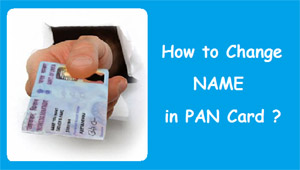TNREGINET is also called Inspector General of Registration (IGRS). It is an online portal launched by the Department of Registration of Tamil Nadu for the state’s citizens.
The work is more accessible for the citizens for the registration process of marriages, birth, death, firm, chit fund, etc., done through the website portal.
Tnreginet will also provide the information to check or search for the Encumbrance Certificate online. In this portal, the citizens can get information regarding stamps and online registration fees related to distinct categories.
The portal was designed and developed by Tata Consultancy Services Ltd. Citizens must first register in the portal to avail themselves of the services. Citizens here can avail themselves of services such as the Encumbrance Certificate, Know Your Jurisdiction, Guide Value Search, etc.
In this article, one can find some of the procedures for status checking and searching for various government functions.
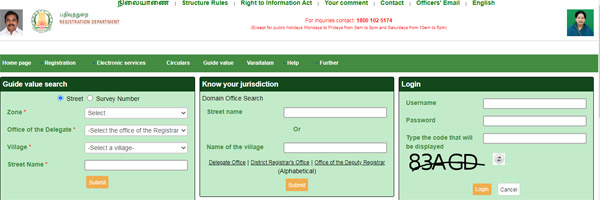
Contents
- 1 List of TNREGINET Services
- 2 Tnreginet Registration Online
- 3 Encumbrance Certificate (EC) Application Procedure
- 4 How to Search for an Encumbrance Certificate
- 5 Application for Any Document Process
- 6 How to Check Document Status at tnreginet.gov.in
- 7 How to Search for TNREGINET Marriage, Birth, and Death, Stamp Vendor, Document Writer, Society, Firm and Chit Fund
- 8 Know Duty and Fees Procedure
- 9 How to Download Various Utility Forms
- 10 Know yJurisdictiontion at tnreginet.gov.in
- 11 Guide Value Search
- 12 Building Value Calculation
- 13 Download User Manual
- 14 Helpline Numbers
List of TNREGINET Services
- Online Application for Encumbrance Certificate
- Marriage Certificate online application
- Online Certified Documents
- Online Application of Letter Documents
- Check EC status online.
- Society Document Online Application
- Registration of Marriages, Birth, Death, Firm, and Chit Fund
Tnreginet Registration Online
Below are the steps followed to register at tnreginet.gov.in
- First, visit the official website
- The home page appears. Go to the registration option dropdown.
- Click on “User Registration,” and a new page appears.

- Fill in all the information required regarding username, password, email ID, mobile number, Date of birth, and other personal details and Addresses.
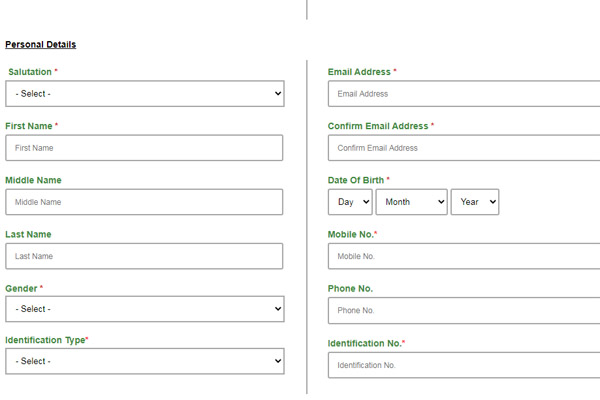
- Enter other details, and an OTP will be received at your mobile number.
- After that, click on the “complete registration” option to submit the application form.
Encumbrance Certificate (EC) Application Procedure
- To apply for EC, visit the official Tnreginet web portal.
- The home page will appear, and you can log in with a username and password. And code.
- Click on the sign-in option; a page appears where we can select “Encumbrance Certificate.”
- Click on “Apply online,” and the application form will appear.
- Fill in the information required for the application and upload the necessary documents.
- After filling in the details, click the submit option and print the Document.
How to Search for an Encumbrance Certificate
- Open the website of TNREGINET.
- There is an option for E-services; we can find the Encumbrance Certificate in that dropdown.
- Now click View EC, and a new page will appear with the options “EC, Document wise, or Plot Flat wise.”
- IF EC is selected, we must fill in Zone, District, Sub Registrar Office, EC Start Date, EC End Date, village, survey number, and subdivision number.
- If Document wise is selected, enter the sub-registrar office, document number, year, and code.
- For Plot Flat wise, select Zone, district, sub-registrar office, EC start date & end date, and village. Now, enter the survey number in the subdivision number. If for the plot, enter the plot number; for flat, enter the flat number and the captcha code.
- Click on the search option.
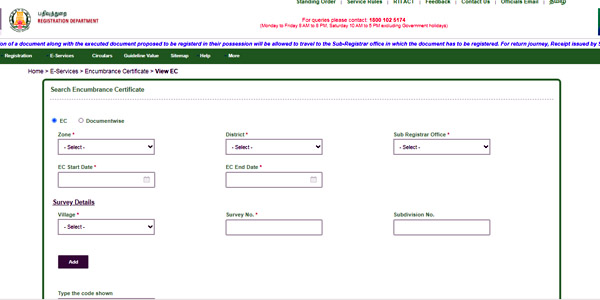
Application for Any Document Process
- To apply for any certificate, visit the TNREGINET website.
- If registration has not been done before, register with the required details.
- Now log in with your username, password, and code and click the Sign-in option.
- A new page appears, and you click the “create an application” option.
- Now click “Create a document,” and the application form appears on the screen.
- Fill out the application with the necessary information and upload the required documents.
- Click on the Submit option and submit the form; take a printout.
How to Check Document Status at tnreginet.gov.in
- Open the website.
- The home page appears and goes to the “more” options on the menu bar.
- Click the “more” option where a dropdown appears, and select Document status.
- A new page appears where we select Temporary Deed No., Pending No., and Registration No.
- Select anyone and enter the number.
- Now click on the search option.
How to Search for TNREGINET Marriage, Birth, and Death, Stamp Vendor, Document Writer, Society, Firm and Chit Fund
- Open the official website of tnreginet.gov.in.
- We find the More option; click on that.
For Marriage
- A dropdown appears where we can select Marriage.
- Now select the marriage type register-wise or Name-wise.
- If Registration is selected, enter the sub-registrar office, registration number, and year.
- If Name-wise is selected, enter the husband’s Name, wife’s Name, date of birth, and registration date.
- Now click on the search option, the information shown on the screen.
Birth and Death
- From the dropdown, select birth and death for certification.
- Choose birth and enter certificate number, child name, gender, date of birth, father’s Name, mother’s Name, and code name.
- Choose death and enter certificate number, person name, gender, date of death, place of death, Name of father/husband, mother, and code.
- Now click on the search option, the information shown on the screen.
For Stamp Vendor
- To search for Stamp Vendor, select from the dropdown.
- Now enter Zone, District, Vendor First Name, Vendor Last Name, and Code.
- After entering the details, click the Search option to find the results.
Document Writer
- Select the Document writer to form the dropdown of the “more” option.
- Fill in Zone, District, Sub-registrar office details, First Name, Last Name, and Code below.
- Click on the search option to get the information.
For Society
- Select the Society from the dropdown.
- Now fill in the details of the Zone, district, name of the Society, DRO name, sequence number, year of Registration, and the code below.
- Click on the search option to get the required information.
Firm
- From the dropdown, select the healthy option.
- A new page appears where we need to fill in the Zone, district, firm name, DRO number, running number, year of Registration, and code.
- Click on the search option to get the required information.
For Chit Funds
- From the dropdown, select the Chit Fund.
- A new page fills in the zone details, district, agency name, DRO number, sequence, year, group number, and code.
- Click on the search option to get the information.
Know Duty and Fees Procedure
- Go to the tnreginet.gov.in.
- We find the “more” option on the home page menu bar.
- Click on the dropdown and select “duty and fee.”
- A new page selects anyone to know about the duty and fee.
Follow the steps.
- Stamp Duty and Registration fee
- Fees for certified copies
- Costs for getting an encumbrance certificate for one survey number
- Fee for Hindu Marriage Registration
- Document Writers Fees
- Fee for Tamil Nadu Marriage Registration
- Fee for Special Marriage Registration
- The Fee for Christian Marriage Registration
- Fee for Birth and Death registration
- Fee for Firm registration
- The Fee for Chit Fund registration
- Fee for Society Registration
How to Download Various Utility Forms
- Go to the official website.
- We find the “more” option on the home page menu bar.
- Select Portal Utility services from the dropdown to download
- Again, select the public utility form, and a new page appears.
- Select the form that needs to be downloaded.
- Click on the form to download it in Word or PDF format in English or Tamil.
Know yJurisdictiontion at tnreginet.gov.in
- To learn about yJurisdictiontion, you must visit tnreginet.gov.in.
- We find the “more” option on the home page menu bar.
- Select Portal Utility services from the dropdown to learn about jurisdiction.
- Again, select the “Know your Jurisdiction” option.
- A new page appears; enter the street name and village name information.
- Click on the search option to get the results.
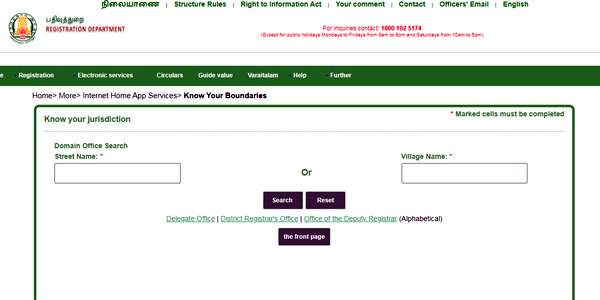
Guide Value Search
For the TNREGINET Guide Value search, follow the procedure below.
- First, visit the official website.
- We find a guide search on the left side of the home page.
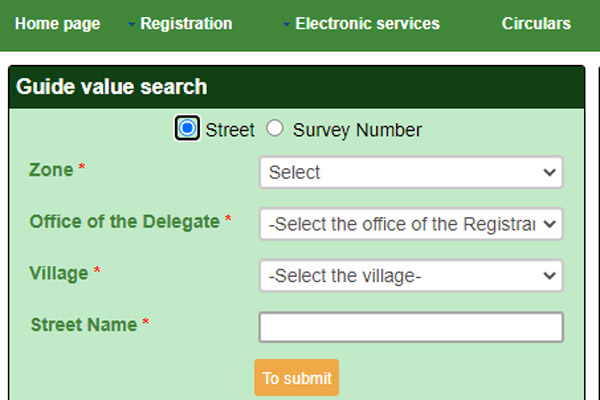
- Select the street and survey number, fill in the Zone’s details, sub-registrar office, village and street name, or survey number.
Building Value Calculation
- Visit the official website of TNREGINET.
- Click on the “Building Value Calculation.”
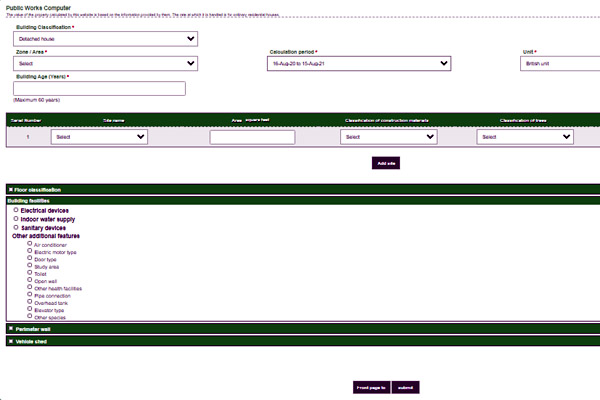
- A new page appears, where we need to fill in the details required regarding the building and click on the submit option.
- Now, the building value calculation is displayed on the screen.
Download User Manual
- Open the website tnreginet.gov.in.
- The home page appears where we can see the help.
- Click on that dropdown; we can find the “user manual.”
- A new page with a list appears. Now select the service of the user manual.
- Now, download the service required.
Helpline Numbers
For any queries, call 1800 102 5174 for a suspect from Monday to Friday, 8 am to 8 pm and Saturday, 10 am to 5 pm.
- For any queries: 044-24640160/044-24642774
- Email ID: helpdesk@tnreginet.net
FAQs
Visit the official website to find a property’s Tamil Nadu guideline value. You can log onto the TNREGINET website and fill in the correct property details to get the desired information.
Individuals can obtain a property’s Encumbrance Certificate for up to 30 years.
Around 15 to 30 days.
The Tamil Nadu registration charge for a resale property is 1% of the property’s market or agreed value. The stamp duty that will be levied on the same is 7%.