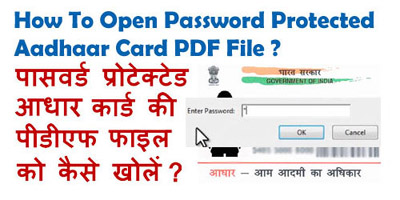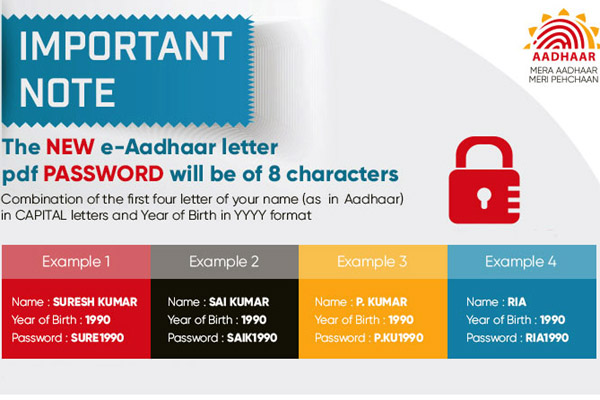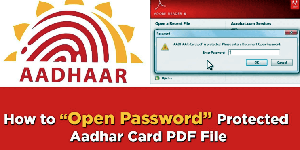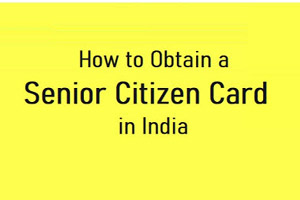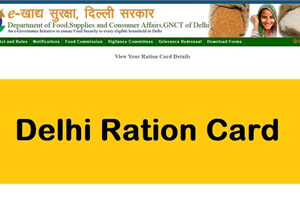The Aadhaar card is a unique 12-digit identification number given to India’s citizens, which serves as proof of address and identity. Read about the E-Aadhaar Card Password.
The Unique Identification Authority of India issues and manages the Aadhaar card. The First Aadhaar was issued in 2010 in India. This card holds every individual’s record, biometrics, Iris, and residential address.
In India, most citizens hold their Aadhaar cards for many government services, such as banking facilities, gas connections, government schemes, etc.
Secure the digital form of the Aadhaar Card password is helpful. People can easily access the digital Aadhaar card with its Password.
Contents
E-aadhaar Password Format
It is a unique code that allows you to open the Aadhaar file online. e adhar Password is the first four letters in the name’s capital according to the Aadhaar and the individual’s birth year. For example, if the name is ABCDEFG and the date of birth is 28th November 1990, the Password “ABCD1990.”
Example 1: Your name is MAHESH KUMAR
Your Year of Birth is 1983
The e-Aadhaar Password1983
Example 2: Your name is RAM KUMAR
Your Year of Birth is 1989
The e-Aadhaar Password 1989
Benefits of E-Aadhaar
- If the Aadhaar card is stolen or misplaced, people can download and reprint the Aadhaar online.
- There is no need to carry Aadhaar every time; it can be stored on smartphones.
- Most online changes are on UIDAI; people must not attend enrollment centres or offices.
- The Password the E-Aadhaar pdf file.
E-aadhaar
E-Aadhaar is the digital version of the Aadhaar card. The Indian government converted the Aadhaar card into E-Aadhaar in the digitalization process. Citizens can now access the Aadhaar through UIDAI, taking a few minutes. With this digitalization process, Aadhaar operations are made convenient and more accessible due to advancements in information and technology. The documents that the people require are available online.
Why is E-Aadhaar Protect?
The aadhaar card has every individual’s details and an easy-to-download online option. With this E Aadhaar password, only the downloaded file will open. People enter their unique Password to open their Aadhaar, not to reveal their private information.
Download & Open E-Aadhaar
- To download E-Aadhaar, visit the official website of UIDAI.
- Select Download Aadhaar from the “Get Aadhaar” drop-down on the home page.
A new page opens where we need to enter the 12-digit Aadhaar number, check on I want a masked Aadhaar, enter the Captcha code.
- Now select Send OTP; OTP generates to the registered mobile number.
- Enter the OTP and verify after that. The Aadhaar card will get downloaded.
- To open the downloaded Aadhaar card, individuals must have their passwords.
- Enter the unique Password and also take a printout.
E-aadhaar FAQs
The Password Aadhaar card PDF file combines the first four letters of your name written in CAPITALS (name as mentioned in the Aadhaar card) and your Year of Birth (in YYYY format).
On the other hand, UIDAI makes it safer by protecting the Aadhaar through a password. You will need an eight-character password to access the Aadhaar in PDF form. The Aadhaar Card Password is the first four letters of your Name in Capital letters, followed by four characters indicating your Year of Birth.
If you forget your e-Aadhaar Password, you can create one by combining the first four letters of your name and your birth year.
Yes, the online downloaded Aadhaar letter has the same validity as the original.