The government of Andhra Pradesh initiated the Sand Sale Management & Monitoring System in 2019. AP Sand Booking sold the Sand at affordable prices to the state’s people and managed the Andhra Pradesh Mineral Development Corporation Limited (APMDC) portal to maintain transparency in selling the Sand.
| Portal Name | Sand Sale Management & Monitoring System (SSMMS) |
| Department Name | Andhra Pradesh Mineral Development Corporation Limited (Ap) |
| Scheme | AP Sand Booking |
| Launched for | AP state |
| Started by | YSR Jagan Mohan Reddy |
| Type of scheme | State Government Scheme |
The AP Sand portal will help in avoiding the sand mafia. With this portal, AP citizens with a sand business or any individual who needs Sand can buy it online.
Through this portal, the government ensures the smooth management of Sand by delivering and availability at reasonable prices.
From March 9th, 2020, onwards government made the Aadhaar OTP validation mandatory for booking the Sand. The age of the buyers should be 18 years or above. There are two types of buyers, general consumers, and bulk consumers.
The general consumer purchases the Sand for personal or domestic use. The maximum Sand provided for general consumers is 500 metric tons in 12 months.
The bulk consumer is private contractors, government departments, real estate developers, etc. For bulk consumers, no limit to buying the AP Sand online booking. Both consumers have to get their sand quantity certified by the concerned authorities.

Contents
Registration & Application Process
Bulk Consumer Registration
- Visit the official website.
- In the menu bar, click on the “Registration” option.
- Select the “Bulk Consumer Registration” option and click on it.
- Enter your mobile number and click on the button “send OTP.”
- OTP number generates to the mobile number, enter the OTP and GST No.
- Click on “Get GST” Details; GST details like registered address, company name, Trade name, and Mobile number as per the GST are displayed on the screen.
- Enter details like residential address, Name, District, Rural/Urban, Mandal/Municipality, Gram Panchayat/Ward, pin code, and email address.
- Now click on the option “Next” and tick the checkbox. Click on the “Register” button.

General Consumer Registration of ap sand booking
- Visit the official website.
- In the menu bar, click on the “Registration” option.
- Select the “General Consumer Registration” option.
- Enter your mobile number and click on the button “send OTP.”
- The OTP number generates to the mobile number, enter the OTP and click the submit button.
- Enter the Aadhaar number and click on the submit option.
- Enter your residential address with your name, email address, district, Rural/urban, Mandal/municipality, ward number/gram Panchayat, and pin code.
- Now click on the “Next” button and tick the checkbox.
- Click on the “Register” button and proceed to order Sand.
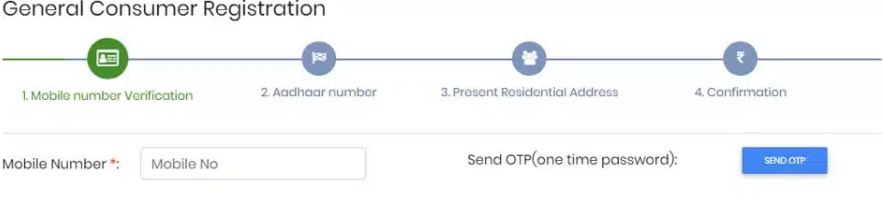
Online AP Sand Booking Process
- For booking Sand online, visit the official website.
- In the menu bar, click “Bookings” and select “Online sand booking.”
- Login to the site by entering the mobile number and clicking the “Send OTP” button.
- Enter the OTP and click on the submit button.
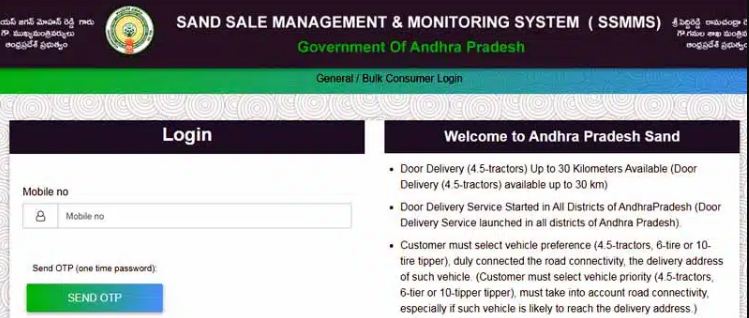
General Consumers
- Click on the Send order button, and new fields will display.
- Now select the options like the type of construction, building size, and sand quantity required.
- Now enter the full details like name, address, pin code, and landmark.
- The government is using an online payment mode. After entering the details, go to the “Continue Payment” option.
- There are two payment options, “SBI” & “PayU.” Select the option and pay online.
Bulk Consumers of AP Sand Booking
- Click on the Add Order option.
- Enter the details like work type, work order/plan approval number, construction type, building size, certified sand quantity, and other information.
- Enter the full details, name, address, pin code, and landmark.
- Click on the submit button to upload the required documents.
- Now, wait for the concerned department to approve the order. Check the order status by logging in.
- After the status changes to approval, make the payment online.
- Click on the option “Bulk order reference number,” and the details are displayed.
- Now click on the “online payment” option and pay through “SBI” or “PAYU.”
Track the AP Sand Booking Order
- To track the status of the sand booking order, visit the official website.
- Click the Bookings button on the menu bar and select Track your order.
- Enter the mobile number and click on the send OTP button.
- Enter the OTP and click on the submit option.
- Now the “My booking” option displays. Click on that and check the status.
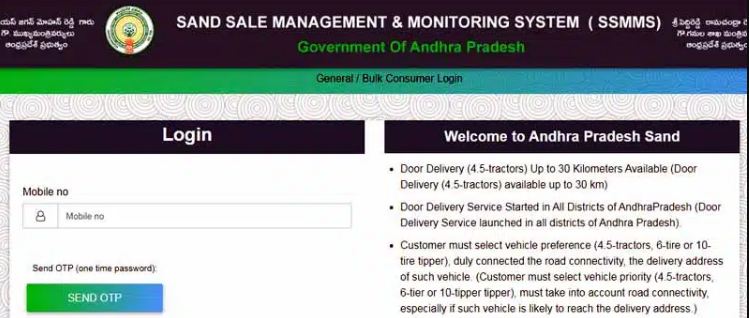
AP Sand Booking Mobile Installation
AP Sand Booking is now available in the mobile app. Open Google play store and search for “APSand” or “AP Sand Transporter.” Install the app on the mobile.
HelpLine Numbers:
In case of any issues related to registering and placing the order, call the help with the below helpline numbers: Email: help.apsand@gmail.com
- 14500
- 939050370
- 9390503705
- Email: help.apsand@gmail.com
- For Technical Queries: tech.apsand@gmail.com
- Administrative Address: D NO: 54-16-1/2, Plot NO:29, Lalitha Nivas, 2nd Floor, VIJAYAWADA Andhra Pradesh – 520 008.
- For queries: 91 9700009944 (10 am – 6 pm)
- Email: care@andhrasand.com
FAQs
Ton: 90 Rs. Loading by JCB Transport Charges: 4.90 /KM Sand cost depends on what kind of Customer you are.
Though Sand is available at a price fixed by the government – Rs 375 per tonne when transportation charges are added, the cost comes to Rs 5,000 to Rs 15,000 per tractor load and Rs 30,000 per truckload.
No. 1 Sand is river sand suitable for various uses, including concretes, mortars, grouts, plasters and paint. It generally has a top particle size of 2.36mm and a bottom particle size of 0.75um with an average size of 0.45mm.
Yes, you can book Sand online in Andhra Pradesh at sand.ap.gov.in.