CSC Digital Seva (Common Service Centre) are physical services of the Government of India.
- It delivers Government e-services to rural and remote locations where computers and the Internet are unavailable.
- CSC is a single point for multiple facilities or transactions at one location.
- CSCs are access points for serving essential public utilities, social welfare schemes, health care, financial, education and agriculture, and B2C services to the citizens in remote areas of the country.
- This is a pan-India network to make India a Digital Nation.
- CSC is under the Digital India Program and part of the National e-Governance Plan (NeGP).
- CSCs are formulated by the Department of Electronics & Information Technology (DEITY), Ministry of Communication & Information Technology Government of India.
- CSC is the largest government-approved online service delivery channel in the world.
| Seva Kenda Name | CSC Digital Seva |
| Launched by | India Government |
| Beneficiaries | Only India Citizens |
| Objective | To give different types of Online Services |
| Website | CSC |
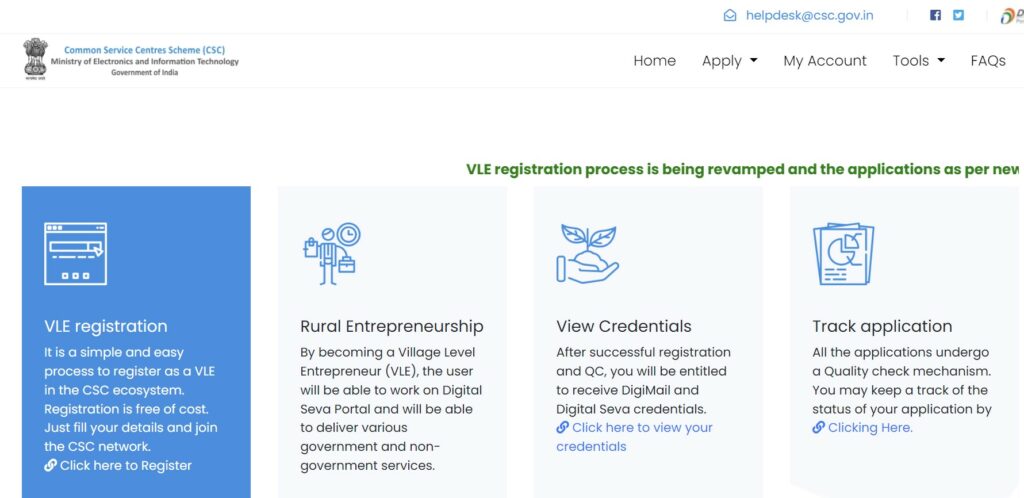
Contents
Types Of CSC Digital Seva Registration
Following are the three types of digital sevas.
- CSC VLE
- Self-help group
- RDD
CSC Digital Seva Kendra Services
There are a lot of Government and non-government services that CSC offers. Following are the CSC Services.
- Insurance services
- Passport Services
- LIC
- SBI
- Pension
- Banking
- LED MSU
- Skill development
- Election
- Electricity bill payment
- Railway tickets
- Education
- Health care
- Caste certificate
- Residence certificate
- PAN card
CSC Application Type
These are the CSC Applications types.
- CSC VLE (Village Level Entrepreneur)
- SHG (self Help Group)
- PACs
- URJADEVI
- PRIVATE BANKING
- OTHER_SHG
- PMKSK
- FPO
- FPS
- E SHRAM
- RDD (Rural Development Department)
- NULM SHG
- Banking
- CSC_EMPLOYEE
Eligibility for CSC Digital Seva Registration
These are the eligibilities.
- The minimum age to apply for CSC is 18 years.
- Qualification should be 10th class from recognised boards.
- Must be from a village background with any gender.
- Basic knowledge of computers.
- Must be fluent in reading and writing in their local language.
- Basic knowledge of English.
- Must have a computer, printer, and internet access.
Required Documents
These are the required documents.
- Highest Educational certificate
- Applicant Photo
- Aadhaar Card
- Pan Card
- Cancelled Cheque
- The proposed Infrastructure photos
CSC Digital Seva Registration Process
Follow the process to register.
- Applicants register online.
- Before applying, applicants must be ready with the required documents and a valid mobile number and email address.
- The applicants must read the guidelines and instructions before filling out the form.
- Visit the official site to register.
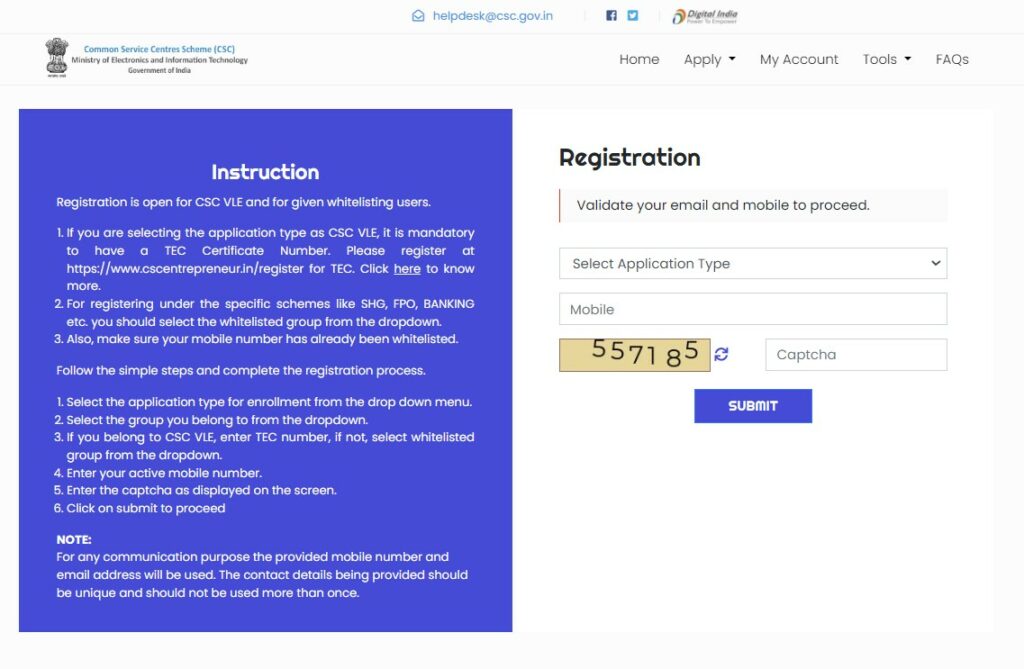
Registration for CSC VLE (Village Level Entrepreneur)
It is the registration process for CSC VLE.
- Visit the official website.
- On the home page, we find Apply Button.
- Select New Registration.
- The registration page opens, and under that, select application type CSC VLE.
- Enter the TEC (Telecentre Entrepreneur Course) certificate number, mobile number, and Captcha Code.
- Click on the Submit button to finish the authentication.
- Fill in the other details like personal, residential, Banking, Document, and infrastructure.
- Now upload the photo, Pan card, and Cancelled Cheque of max size 80KB JPG file.
- Submit all the details for CSC VLE Registration.
- CSC VLE reference number generated with all the details visible.
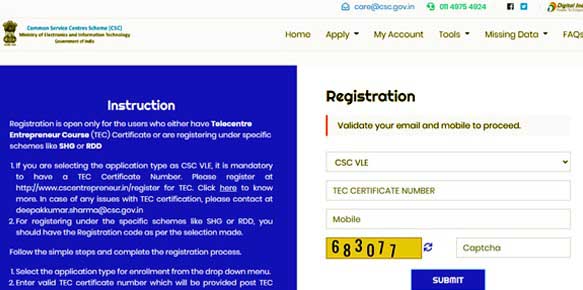
CSC Digital Seva SHG (Self-Help Group) Registration
It is the SHG registration. Follow the below process to register.
- Self–help group is an informal group of people to improve their living conditions.
- This group consists of 10-20 people.
- The group helps one person who is in need.
- If one of the group members wants to start a business, the other members help.
- The group members will have their businesses as grocery shops, candle making, zari work, sewing machine work, etc.
- The group members have a few amount of money earned from their businesses. Thus they encourage themselves and remove poverty.
- So many government and private banks allotted loans to self-help groups for their needs.
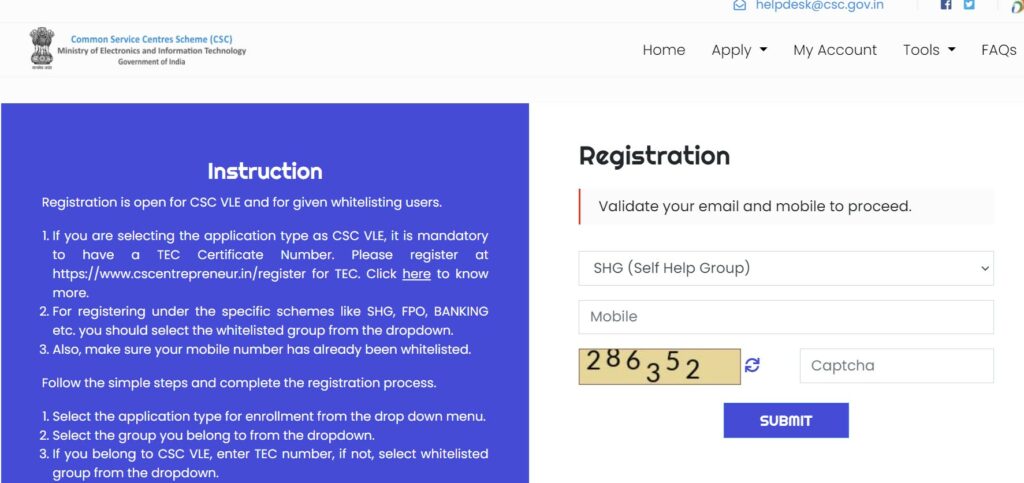
- Goto Official website.
- Select Application Type as Self Help Group.
- Enter your Mobile Number.
- And Captcha, Click on submit.
Registration for RDD (Rural Development Department)
Follow the process for RDD registration.
- Goto Official website.
- Select Application Type as RD.
- Enter your Mobile Number.
- And Captcha, Click on submit.
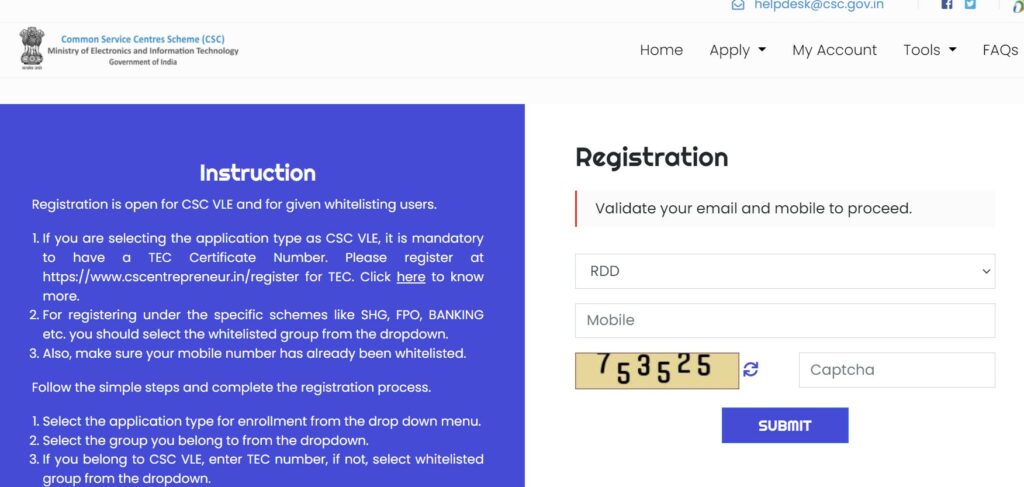
- CSC RDD (Rural Development Department) works under the government.
- No individual can register for RDD; only government-registered organisations are eligible.
CSC Digital Seva Application Status
All applications are sent to Quality Check after applying. Applicants can check their status by following the below process.
- Visit the official website.
- Click on “Track Application Status” on the home page.
- Enter the reference number and captcha code, and click the submit button.
- Digital Seva Application status will appear.
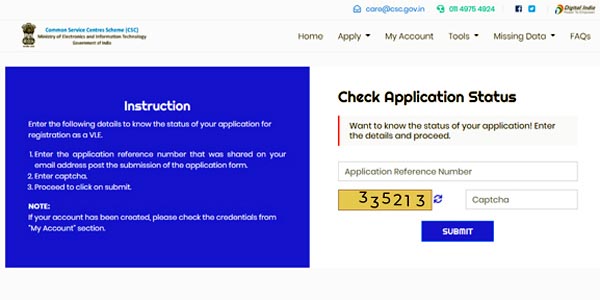
Helpline
You may contact to following helpline and email also.
- Helpline: 01149754923, 01149754924
- Email: helpdesk@csc.gov.in
FAQs
It should be noted that there may be a charge of Rs 15 for eKYC updation via biometric method from their nearest CSC/Vasudha location.
To register for CSC or complete the application process, applicants must visit the online web portal. Once you visit the main page, you have to click on “Apply”. Enter the details related to your Aadhar card. Enter the Captcha and click “Submit”.
Visit the Income Tax Department’s e-filing portal at the website. Click on the “Link Aadhaar” option under the “Quick Links” section on the left side of the homepage. Enter your PAN and Aadhaar numbers in the respective fields.
CSC Centre is where the VLE would operate all his activities/ work and serve the users or the customers.