Sand Booking App and portal for TN Sand Booking, Vehicle registration, and Lorry Owner Registration online. The main reason is to ease Tamil Nadu Sand booking and track the order online through TNSAND.
There is also a separate portal for registering a vehicle for delivering sand orders. Tamil Nadu government took initiation to make the booking process easy.
| Scheme Name | Tn Sand Booking Portal |
| Launched By | Tamil Nadu Government |
| Beneficiaries | Citizens o Tamil Nadu |
| Application Mode | Online |
| Objective | To Provide online facilities and transparency on booking the sand |
| Category | Tamil Nadu State Government Schemes |
| Tamil Nadu | https://www.tnsand.in |
The government made Sand booking mandatory only through TNSAND through the official website or mobile app. The reason for sand booking made online is for the transparency that no middleman benefits.
Besides Sand booking, people can also know their booking status, move order, request refund, vehicle list, and refund status and payment verification through the online portal. The online booking system for Sand is mandatory from July 1st, 2017.
Contents
Objective
TNSand is an online portal started by the Tamil Nadu State objective of making all sand-related offline processes available online. The state government has stopped and made all offline sand-related processes available online. Benefits of other facilities like sand booking and vehicle registration sitting at home, which will save both their time and money.
TNsand Features
- Public entrance: With the help of TNsand, the public is free to choose the quarry that is suitable for them and can make reservations for it.
- Truck owner entry: This site enables truck owners to register their lorries.
- Interface: The public can know the details of the waiting time of booked lorry, the serial number, the date of sand extraction, and unbooked lorries.
- Booking: You can book online. It saves us time.
- Notification: Sand details will be sent through email and mobile number.
Required Documents
- Address Proof
- Tamil Nadu Domicile Certificate
- Passport Size Photos
- Identity Proof (Ration Card, Aadhaar Card, Passport, PAN Card)
- Driving License
- Bank Passbook
TNSAND Sand Booking Mobile App

We can now make the TN sand bookings from our mobile phones only rather than visiting the official website. People can book the Sand only through the official website or the Tamil Nadu Sand App’s mobile app.
Using the app, one can make a sand booking, vehicle registration, lorry owner registration, and check the Status. TNSAND app is available in Google Play Store to download and install.
Mobile App is also available on the official website. If we visit the site, we will find the option “Get it on Google Play” and “Available on the App Store.” So from there, we can download and install Android and Apple phones.
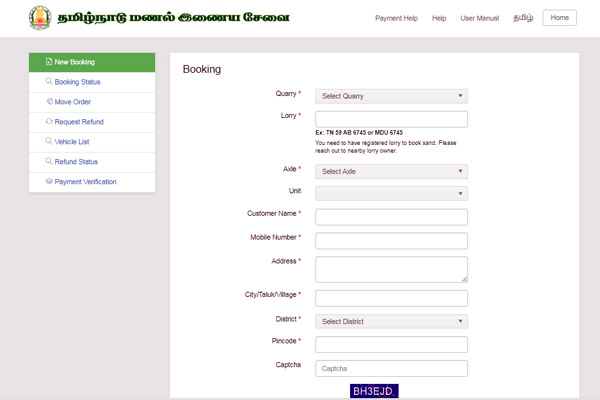
TN SAND Vehicle Registration
Tamil Nadu government tied up with the transport companies in the state to transport the Sand to doorsteps.
There were many complaints about irregular and high prices charged by transport companies.
So the government initiated those vehicle owners also must register for transporting Sand. Vehicle Owners must register in the portal by following the below steps.
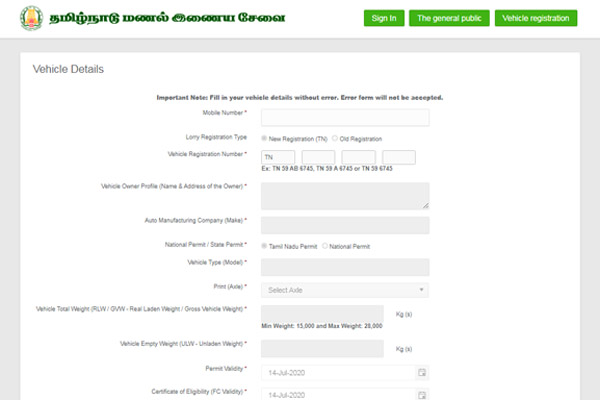
- Vehicle owners have to visit a website.
- We can find “Vehicle Registration” on the home page. Click on that option.
- A form opens where the vehicle owner has to fill in details like Mobile number, Vehicle registration number, Owner profile, Manufacturing Company, National or State permit, Vehicle type, etc.
- After that, click on the Save button. You are registered and can “sign” to check the details.
TNSAND Lorry Owner Registration
- The Lorry owners also had the option to register in the TN Sand portal.
- Visit the official website.
- On the home page, click “Are you waiting for Sand.”
- An application form opens for lorry owners’ registration.
- Fill out the form with the required information.
- After filling out the form, click on “Register.”
- Now the lorry owner can log in and check the details anytime.
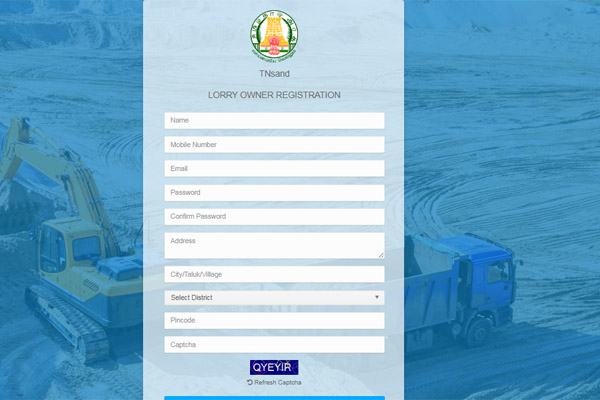
TNSAND Sand Booking Online
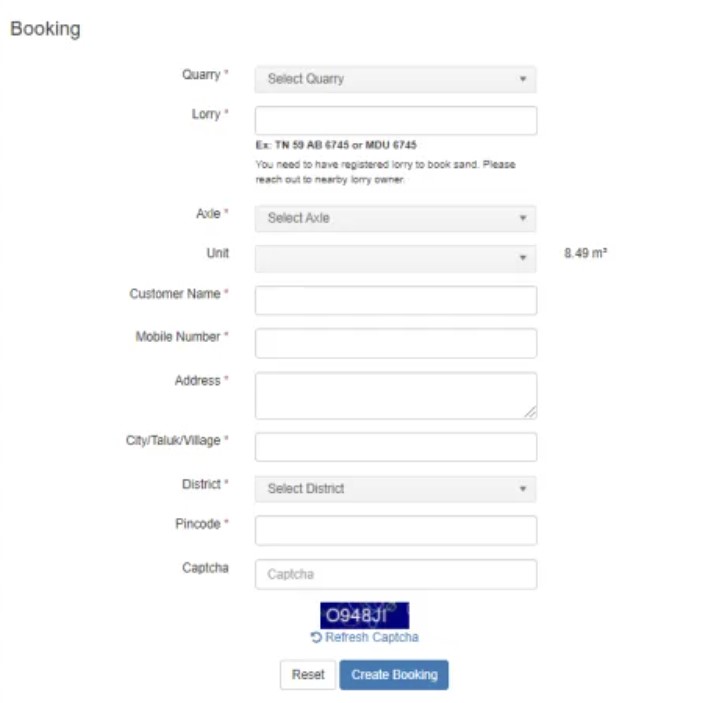
- People who want Sand can book it online by visiting the website.
- Click “The General Public” on the home page at the top right corner.
- The application form opened, and we had to fill the form with all possible details and click on “Create TN SAND Booking.”
- Now we are directed to another page where we get the application reference number. We can check the Status and track the booking by this number.
How To Cancel TN Sand Booking Registration
- Visit the official website.
- Click on cancel the registration.
- You must enter the order reference number and captcha code on this page.
- Now you have to click on the search option.
- You have to click on the cancel option to cancel it.
Online Sand Booking Status Check
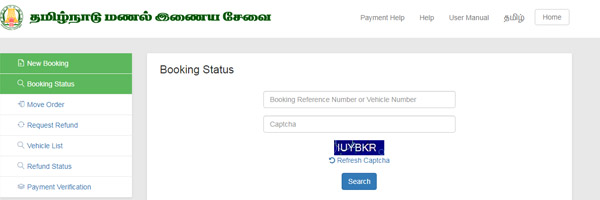
- If people want to check the Status of their sand booking, they must visit the official website.
- Click “The General Public” on the home page at the top right corner.
- A page appears where we find “Booking Status,” click on that.
- Enter the reference or vehicle number and Captcha code, and click the search button.
- Now the Status of the sand booking is shown on the screen.
How to login to SAND Portal
- You can log in with your mobile number and password.
- And the captcha.
- You have to agree to the terms and conditions.
- Click on login.
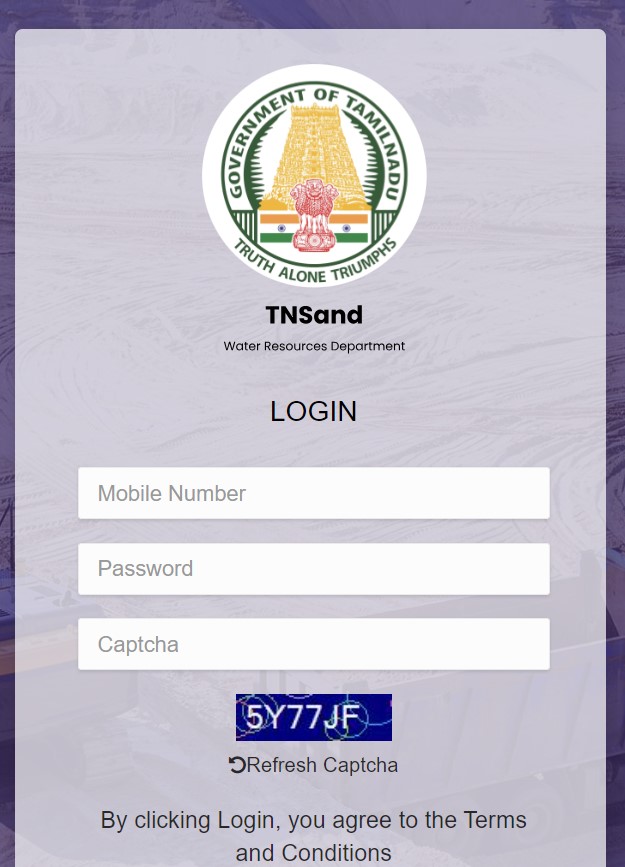
TN Sand Other Services
People can also Move Orders, Request Refunds, Refund Status, and Payment Verification through the website.
Now the government is provided with a whats-app service even for customers to register complaints on online payments. The government will immediately consider the claim and acts appropriately.
TNSand Request Refund
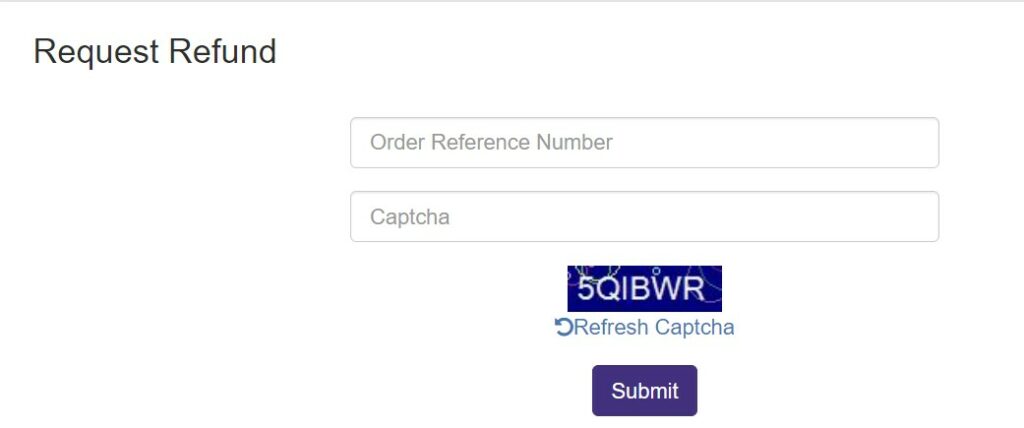
- Go to the website. Click on Request Refund.
- Enter your order reference number and captcha code.
- Now you need to click on submit.
- By following this procedure, you can request a refund.
View Vehicle List
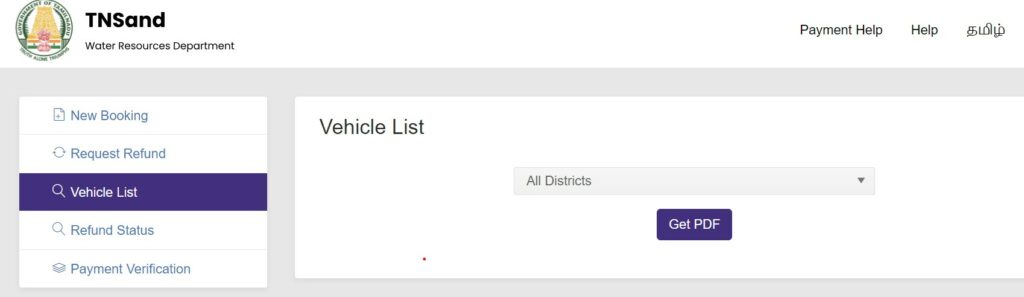
- First of all, visit the official website.
- The home page will be open in front of you.
- After that, you need to select the vehicle list
IOS Sand Booing App
- Goto Apple store.
- Search for TNSAND App
- Click on download
TN SAND Booking Helpline Numbers
- Contact Number: 044-40905555, 9566222479, 9940498760
- Email: support@tnsand.in, WhatsApp: 9384827276
- Whatsapp: 93848272726
FAQs
Anyone in Tamilnadu can use this service to know the location of sand quarries and book their required Sand.
You can book only one time per truck. Another booking will be eligible only after the Sand is received in the booked truck.
There are no size limits for adding trucks. Once you register as a truck owner, you can add as many trucks as you want.
Those who wish to book Sand through cash payment can book through E-seva maiyam established at the Government Sand Depots.