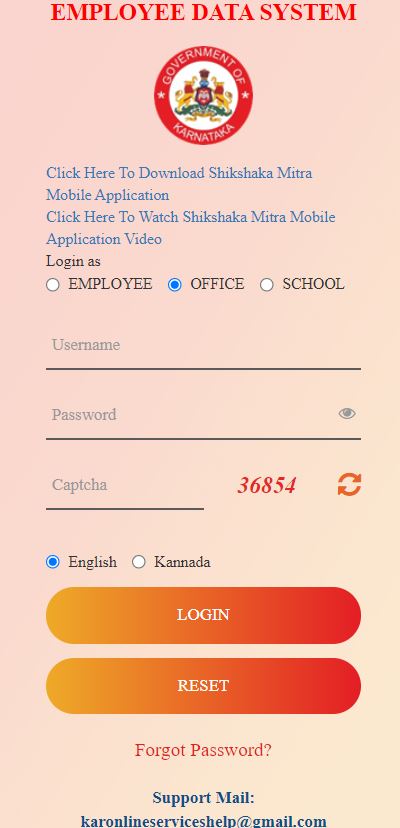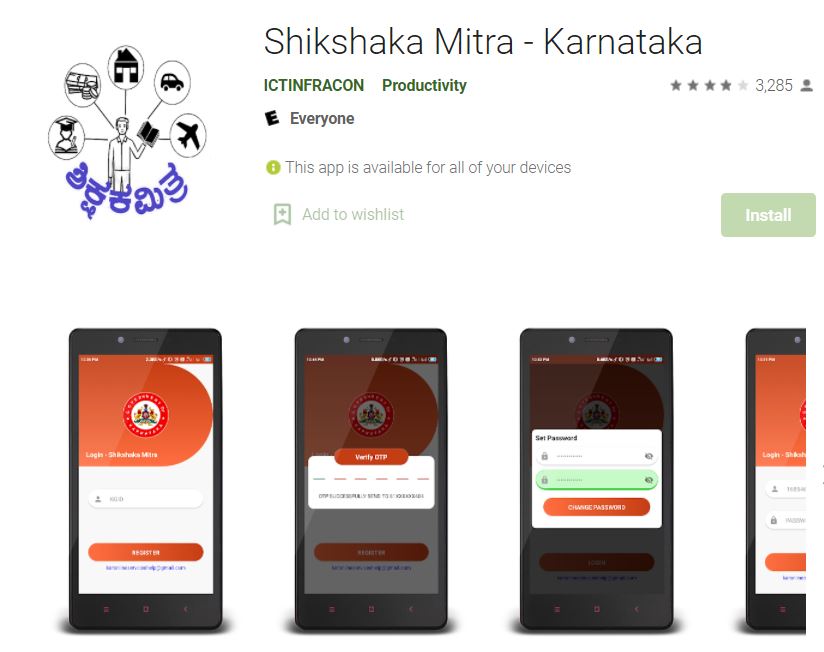BS Yediyurappa, the Chief Minister of Karnataka state, introduced the EEDS portal. It is specially designed for the state’s primary and secondary teachers.
It is an online employee data system. The government school teachers of Karnataka State get multiple online services on this EEDS portal. They can also access various services in the Karnataka government’s Shikshak Mitra app.
This EEDS portal provides multiple services for the teachers of Karnataka state, such as loans, PF advances, transfers, leaves, etc. They can also get these services through a Shikshaka Mitra mobile application.
Contents
EEDS Login:
The primary and secondary teachers of Karnataka State can get all the services through the portal without visiting the education department in person.
To log in to the EEDS portal, follow some step-by-step processes. The procedure or steps for logging into the EEDS portal are given below:
- Step 1: Visit the official portal.
- Step 2: Click on the login button present on the home page of the EEDS Karnataka portal.
- 3rd Step: Select your suitable option from the mentioned fields.
- Step 4: Enter your username and password.
- Step 5: Enter the captcha given below.
- 6th Step: Then select the language, either English or Kannada.
- Step 7: Finally, click the login button and log in to the portal.
Steps to recover the password:
If you have forgotten the password, you can recover the password by following the simple steps below.

- Step 1: Visit the official portal.
- Step 2: Click on the login button present on the EEDS home page.
- 3rd Step: Select your suitable option from the mentioned fields.
- Step 4: Click on the forgot password option.
- Step 5: Enter your username on the next page. You will get your password on the registered email or phone number.
Another option is to email karonlineserviceshelp@gmail.com. If you have forgotten your password, this will allow you to retrieve it.
SATS Login or STS Karnataka Login:
To log in to the STS Karnataka portal or SATS portal, follow the below steps:
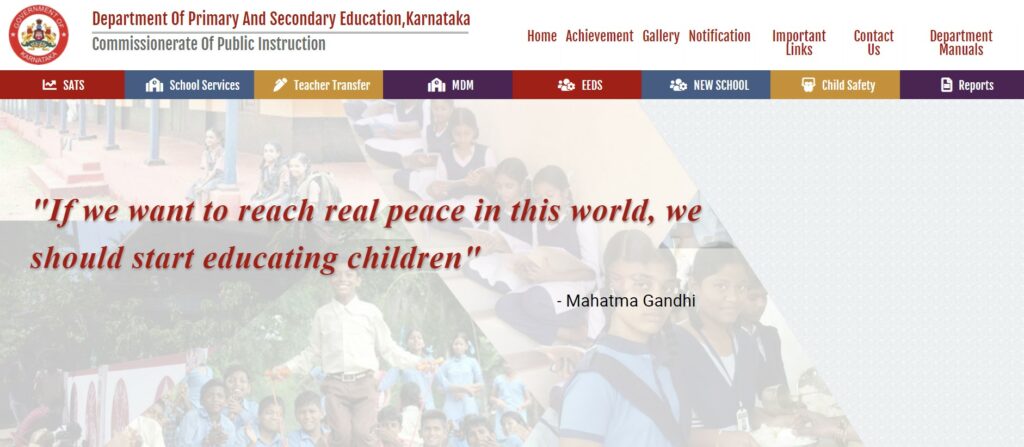
- Step 1: Visit the official website of STS Karnataka or the SATS portal
- Step 2: The SATS home page will be displayed on the screen.
- 3rd Step: Click the SATS Dashboard login button on the home page.
- Step 4: Enter the username and password.
- Step 5: Fill in the captcha for verification.
- 6th Step: Click the login button to log in to the portal.
Now, you will be logged in to the SATS portal.
Shikshak Mitra App:
You can also use the Shikshak Mitra app to access various services in the EEDS portal. The following are the steps to download and use the Shikshak Mitra app.
- Step 1: Go to the Google Play Store and search for the Shikshak Mitra – Karnataka app.
- Step 2: Install the application from the Play Store once you find it.
- 3rd Step: If you have not yet registered on the app, click the register option.
- Step 4: Enter the OTP received on the registered mobile number.
- Step 5: Set your login password in the next step.
- 6th Step: Once you log in to the portal, you can see the options to take leave, apply for pf advance, etc., in the application.
Now you can apply for various services from the mobile itself.
List of services provided by the Shikshak Mitra App:
The list of services provided in the Shikshak Mitra app is given below:
- Apply for Leave
- Apply for the Sanction of Charge Allowance.
- Sanction of a person with a disability.
- Sanction of Small Family Norms Allowance.
- Applying for the Advance PF settlement or general PF withdrawal.
- Requesting for festival advances.
- Employee pension services
- Apply for some other posts in the department.
- Permission for studying higher education.
- Permission to apply for a passport.
- The Permission for a foreign trip.
- Permission is required to purchase the property or own a vehicle.
Check the Status of the EEDS Application:
The employees can check the application status online by logging in to their EEDS portal or Shikshak Mitra App account.
Visit the official website of the EEDS portal and then log in to your account by entering the KGID and password.
The menu contains a list of applications. Click on a specific application to see its status.
Contact Details
Mail: karonlineserviceshelp@gmail.com
FAQs:
It is a web portal designed especially for the primary and secondary teachers of Karnataka State. Through this, they can avail themselves of all the services online.
Students, employees, or office administration of primary and secondary education institutions can access the EEDS Karnataka portal.
Electronic Education Documentation System (seeds).
If a user knows the student’s name, date of birth, and school name, the SATS ID can be found on the SATS Home Page.