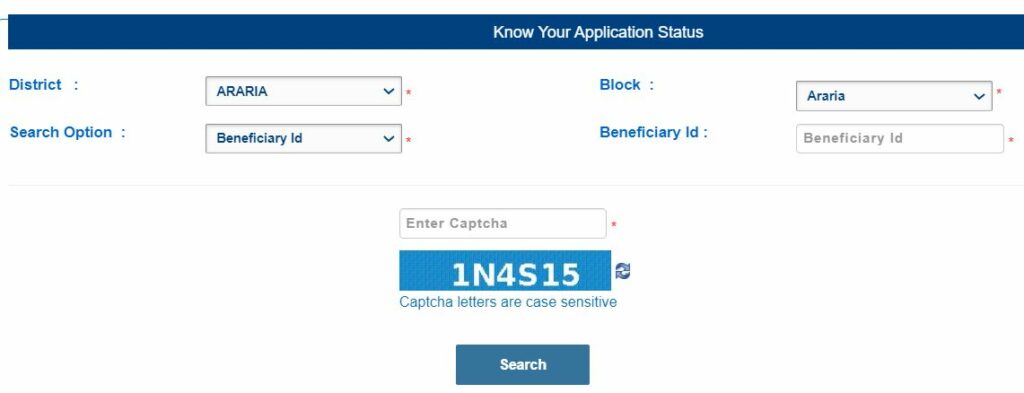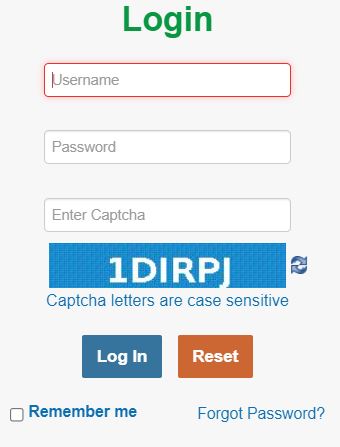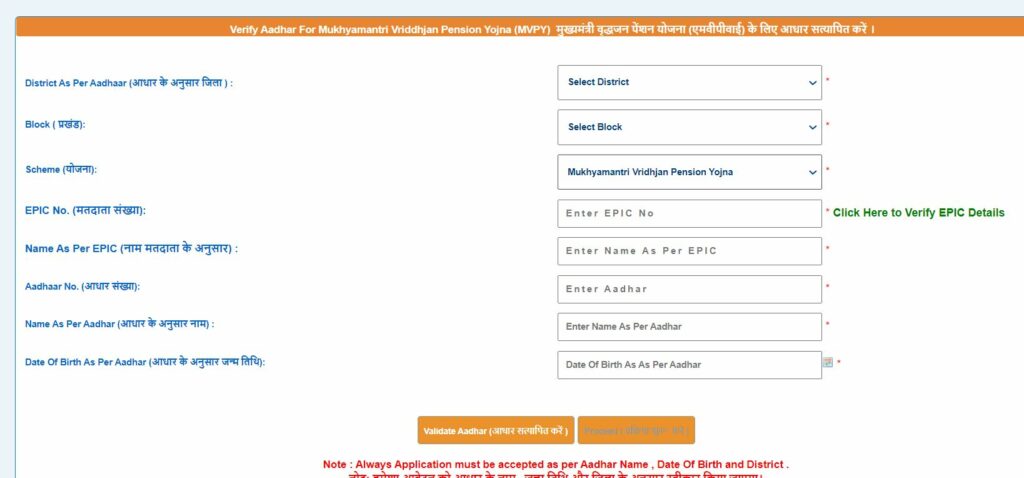SSPMIS is a Social Security Pension Management Information System. The Directorate of Social Security under the Department of Social Welfare handles the SSPMIS portal. Their government provides different types of pension schemes for the people of Bihar state.
The SSPMIS portal allows people of Bihar state to check all the details about pension schemes and their status online.
The Bihar government gives pensions to older adults; other schemes are also included in the pension schemes.
People can use the schemes and the portal to check their status and beneficiary details online through the SSPMIS portal.
Contents
SSPMIS Payment Status:
Bihar’s pension holders can check their payment status online through the SSPMIS portal of Bihar Social Welfare.
People who have applied for the pension scheme can also check the status of their applications online on the SSPMIS portal.
To check the beneficiary status, please follow the step-by-step procedure below.
Step 1: Visit the official portal of Bihar SSPMIS or click here to go directly to the official portal.
Step 2: On the SSPMIS home page, you can find the drop-down menu with the heading “Go-to.”
3rd Step: Select ” Search for beneficiary status” from the drop-down menu.
Step 4: Select the district from the given list and select the block in that particular district.
Step 5: Now, select the option based on which you wish to search for the beneficiary.
You can search the beneficiary by any of these IDs:
- Beneficiary ID
- RTPS Application No
- Sanction Order No
- Bank Account Number
- Aadhar No
- Voter Id
- Mobile number
Step 6: Enter the ID number based on your selection of the search option.
Step 7: Fill in the captcha code and click on the search option to get the details or the status.
In this way, you can check the status of the application by following the above steps.
SSPMIS Bihar Login:
To log in to the SSPMIS portal, you can follow the below steps:
Step 1: Visit the official portal of Bihar SSPMIS or click here to go directly to the official portal.
Step 2: On the SSPMIS home page, you can find the drop-down menu with the heading “Go-to.”
3rd Step: Select the option ” Login” from the drop-down menu.
Step 4: Enter the username and password on the login page.
Step 5: Enter the captcha and click on the Login option.
You will be logged in successfully to your account.
Note: If you have forgotten the password, click the forgot password option. Then, a password recovery page will be displayed.
There, enter the username and captcha to recover your password. One more thing to remember is to close all the browsers and windows and log out from the devices after use without getting forgotten.
If you have not logged out properly in the previous login, you will only be allowed to log in once. You may face issues while you try to log in again.
Various Schemes under SSPMIS Bihar:
There are many pension schemes available on the SSPMIS Bihar portal. The list of pension schemes included in the SSPMIS is given below. They are:
- Indira Gandhi Old Age Pension Scheme
- The Indira Gandhi National Widow Pension Scheme
- Indira Gandhi National Disability Pension Scheme
- Mukhyamantri Vridhjan Pension Yojna Scheme
- Laxmi Bai Social Security Pension Scheme
- Bihar State Disability Pension Scheme
MVPY(Mukhyamantri Vridhjan Pension Yojana):
The Bihar state government introduced this scheme for older people who cannot work hard to earn a living.
MVPY Registration:
People eligible for the pension scheme can register for the MVPY and get their pension. The Registration process is as follows:
Step 1: Open the official web portal of Bihar SSPMIS or click here to go directly to the official portal.
Step 2: On the SSPMIS web portal’s home page, click on ” Register for MVPY.”
3rd Step: Click on the option to register for the MVPY pension scheme.
Step 4: The new tab will display a registration form. Fill in all the details and verify your aadhar to register for the MVP Yojana.
Step 5: You registered for the MVP Yojana on the SSPMIS web portal.
Documents required for MVPY:
The documents that are required for registering for the MVPY scheme on the SSPMIS web portal are given below:
- Aadhar card
- Bank Passbook
- Passport size photo
- Voter Card
- Income certificate
- Address proof
- Birth Certificate
Contact Details:
If you have any questions related to the pension schemes, contact the toll-free number below on working days(Hours: 10:00 a.m. to 5:00 p.m.).
Toll-free number: 1800 345 6262.
Alternate contact numbers: 0612-2545002 or 0612-25465210/12
(Charges are applicable for alternate numbers).
FAQs:
Mukhyamantri Vridhjan Pension Yojna: This is a state-run old-age pension scheme in which the beneficiary gets a monthly pension of Rs. 400, whereas the beneficiary whose age is 80 years and above gets a monthly pension of Rs. 500.
The Old Age Pension Status can be checked online on the Social Security Pension Management Information System (SSPMIS), https://www.sspmis.bihar.gov.in/.
The Bihar State Government launched the SSPMIS Portal. Through this portal, a pension amount is provided every month to the state’s older adults.
Click on https://www.sspmis.bihar.gov.in/ this link.
Click on the Register For MVPY option on the Main Menu.
Put all the details correctly.