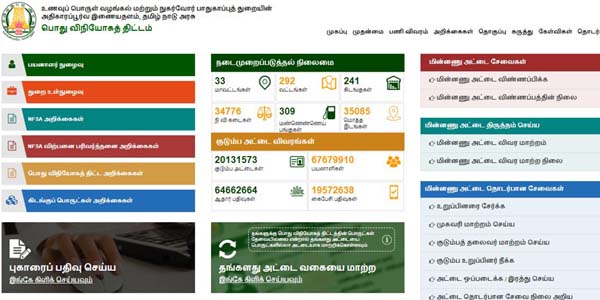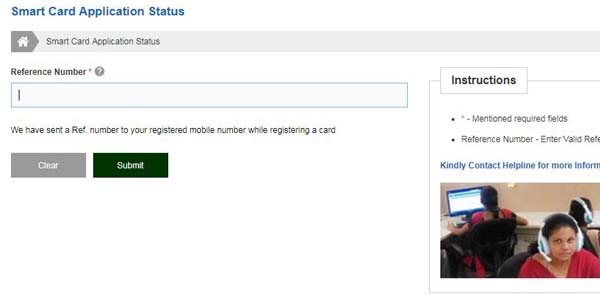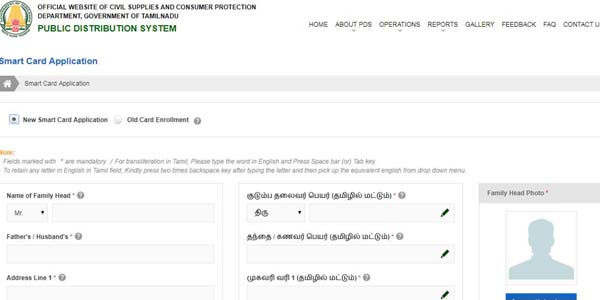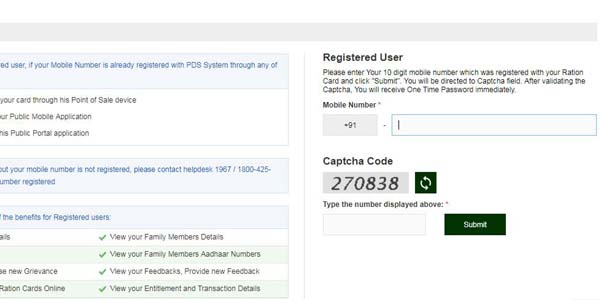TNPDS has introduced a smart ration card in Tamil Nadu. It converts all the existing ration cards to smart cards. You can change your ration card to a smart card at the official website tnpds.gov.in.
On the website tnpds, you can also check the status of Tamil Nadu’s smart ration card online. To check the status, you need to enter the reference number of your smart cart. In this way, the Tamil Nadu government wants to control the ration system.
Once you finish the application procedure, you will get the reference number for your mobile number.
Implementing the smart card system is a significant step toward digitisation for the Tamil Nadu government. Now, all Tamil Nadu citizens will get their ration through smart cards. You can apply for the smart card only through the online procedure. There is no offline procedure for this.
Contents
Procedure to check the status of smart ration card application:
- Go to the official website of the Tamil Nadu Public Distribution System.
- Initially, the page loads in Tamil.
- If you want to change to the English language, Please select English on the top right of the website.
- Then click on the link “Smart Card Application Status.”
- The smart card application status page will open. There, you have to enter your reference number.
- Then click on the submit button.
- After submitting the reference number, your smart card status will be shown.
Tnpds Ration Card Registration:
The existing ration cardholders can easily apply for the smart card online. You can go through the following procedure to register for the smart card.
- Go to the official website of the Tamil Nadu Public Distribution System.
- On the right side of the site, you will find a link to “Smart Card Application.”
- Click on that link. It opens a smart card application page.
- Choose the option New Smart Card Application.
- First, enter the details of the head of the family.
- Also, enter the address details without any mistakes.
- Then, upload a photo. It must not exceed 20 kb in size.
- After that, click on ‘Add Member’ and enter the rest of the family members’ details.
- Then, next, select your card type and upload any address proof.
- Next, select the checkbox if you have a gas connection.
- Fill in the details of your gas connection.
- Finally, select the declaration checkbox and submit the form.
Edit or Update Tnpds Ration Card Details:
If you want to add or remove a family member, change the address, or cancel your card, you can update or edit your Tnpds ration card.
- Go to the official website of the Tamil Nadu Public Distribution System tnpds.gov.in.
- Click on the link to correct the details. Then, a login page opens up.
- Enter the mobile number you gave at registration and submit it.
- You will receive an OTP. Enter that OTP.
- Next, enter the details of the candidate which you need to edit.
- Along with the candidate details, you need to upload supporting documents.
- You can also upload a photo proof. it must be in jpeg, png, or gif format
- Finally, click on the submit button to submit the details.
- After successfully submitting the correction request, you will receive a reference number.
- With the help of that reference number, you can track your card status through the TNPDS service request status.
How to download Smart Card
- Go to the official website.
- Select “Citizen Login” on the home page (left side).
- A new page will open. Enter the “Mobile Number” registered with your ration card and the “Captcha” on the screen.
- Click on the “Submit” button.
- You will receive an OTP on your phone number. Enter the OTP.
- Now, an option is named “Smart Card Print”. Click it.
- Finally, it will save on your system in PDF, and you can take a printout.
Tnpds ration card Help Desk
- Toll-free number: 1967 (or) 1800-425-5901
- Email Support: support@tnpds.com
Send the code to 9773904050 from the registered mobile number. Short Code Description:
- PDS <Space> 101 – Item Details at Fair Price Store
- PDS <Space> 102 – Fair Price Outlet (Opened / Closed)
- PDS <Space> 107 – for a complaint about the payment amount
FAQs
Using the detailed procedure, you can add a family member to the TNEPDS Ration card.
The TNPDS Smart Ration Card can be applied online and through the depot.
The government of Tamil Nadu has fixed the time limit for passing orders on applications for new ration as 60 days from the date of application. Once the application is found eligible for the issue of a new family card, the card is sent for printing.
Call 1967-425-5901 or 1800-425-5901 Toll-free number, which will reach the Help-desk of that state’s Public Distribution System.