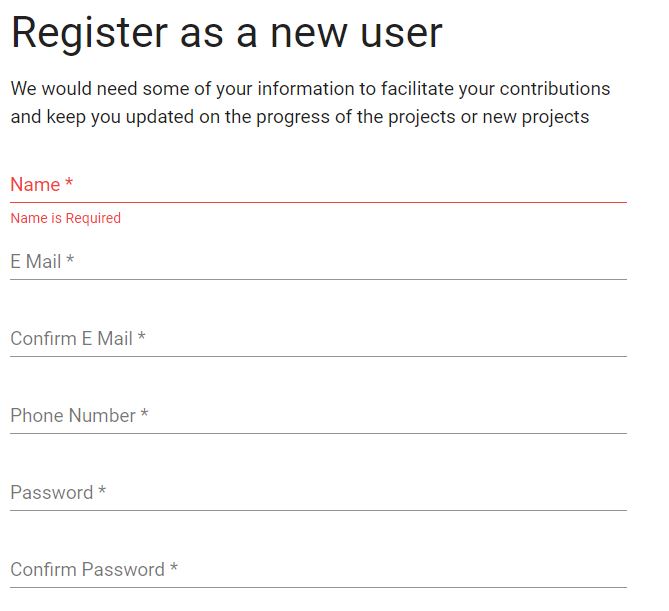TNTP stands for Tamil Nadu Teacher Platform. During the Covid pandemic, the government devised a unique online teaching method. The Education Management Information System (EMIS TNTP) of Tamilnadu has prepared a system for teachers to log in by registering on the website or by downloading TNTP App. Teachers must register and TNTP login to teach online for the children.
Contents
EMIS – TNTP
EMIS stands for Educational Management Information System, and TN EMIS stands for Tamil Nadu Schools Educational Management Information System. TN EMIS provides TNTP to schools, teachers, and students.
Tamil Nadu State has started this technology-enabled learning to the learner through engaging and dynamic e-contents. The portal provides standards-aligned e-learning teaching, learning, practice resources, videos, interactives, simulations, online courses, training modules, etc.
Tamil Nadu Teacher Platform Advantages
- Teachers across Tamil Nadu provide digital content that provides an accessible centralized repository.
- The teachers associated with the state syllabus provide a unique login ID.
- It provides Personal tracking of the path to professional excellence
TNTP Login
First, you need to register on Tamil Nadu Schools EMIS or TNTP website, and then you will get a unique eight-digit username and password given by EMIS. You are accessed through the EMIS school login if you are a teacher under the Staff details Menu or Teacher Login details option.
After completing the TNTP registration, follow the below steps to log in.
- Go to the official website of TNTP.
- Enter your unique eight-digit username, and the EMIS gives you a password to log in.
- After login Home Page on your screen will appear.
- You will get the five main verticals in TNTP: Academic Resources, E-Textbooks, Question Banks, and Courses Contribute.
- Open one of them and check the details and forms.
- Your login process has been completed.
- You can log in to the existing school’s dashboard.
How to search for topics on Tamil Nadu Teacher Platform Dashboard
It would help to use the search option to find topics per your requirements once your TNTP Dashboard has opened. Follow the below steps to search for topics
- Login with a username and password, then open the dashboard.
- Click on the Search option.
- Based on your requirement, type the topic you want to search
- Click the enter tab
After searching, you will get the related chapters.
How to Reset Forgot Password of TN EMIS Login
- Go to the TN EMIS Login Portal.
- Two options, Search by username and Search by email address, will appear
- In the required field, submit your registered username or your email address
- An email is sent to your email address if your username or email address is found in the database.
- Finally, TNTP EMIS Login access again with the given instructions
How to Register on EMIS TNSchools Portal
- Every School in Tamil Nadu State has to do EMIS Registration on the official website.
- Few highly authorized people can access TN EMIS Online Login, and they are
- Head Masters(HM)– HM Monitor & Improve Student & Staff attendance
- Chief Education Officer(CEO)– The CEO Inspects every school within only the revenue district
- Block Education Officer(OEO)– Inspects every school within only the Block district.
- District Education Officer(DEO)– Inspects each school within the only Education District.
- Teachers of all respective schools can get access IDs and passwords from that school’s Head Master(HM) for EMIS Online Entry.
TNTP App Download
Downloading the TNTP app is given below; if you want to download the TNTP app, follow the steps.
- Open the Play Store app.
- Search for Moodle in the search bar.
- Install Moodle App.
- Open the Moodle app.
- Type tntp.tnschools.gov.in/lms in the blank and click on the CONNECT option.
- Enter the eight-digit username and password that EMIS assigns for you.
- You will be login into the app.
- There are three dots in the bottom right corner. Click on that.
- The course option on the menu is opened.
Offline Access of TNTP Login App
To use this app, you don’t need an internet connection as the app allows you to download that particular course and take it offline, even without a connection.
There are two different ways to access TNTP APP Login. They are given below:
Process 1:
- Open the course to download.
- You will see three dots in the top right corner; click on those three dots.
- Select the Download Course option.
Process 2:
- Open the course to download.
- To refresh the screen, pull the screen down.
- You will get the download course option on the screen.
- Click on the download Option.
- Select the Courses option on the menu.
FAQs
EMIS ID is given to students studying in all types of schools in Tamil Nadu and all records related to students are collected based on EMIS ID. Hence, maintaining the same ID from Classes 1 to 12 is necessary.
Education Management Information Systems (EMIS).
An EMIS is a computerized system that manages and stores educational data and information. It tracks student performance, stores academic records, manages finances, and monitors teacher performance.