Bhulekh Odisha, developed by the Orissa government, allows citizens to access the online portal with all the state’s registered land records and details. People can also find the RoR by visiting the nearest Tahasil.
Citizens sitting at home can access all the land information through the online portal. In the portal, citizens can know the details like the landowner, property area, mutation, RoR, Sale details, other earth specifications, etc.
The government of Orissa made land records digital in the year 2008. However, before the computerization of land records, all the details and information were kept manually.
The state’s citizens visited the concerned offices and departments to know the small information or collect any papers such as plot no., khatiyan no., or any other information.
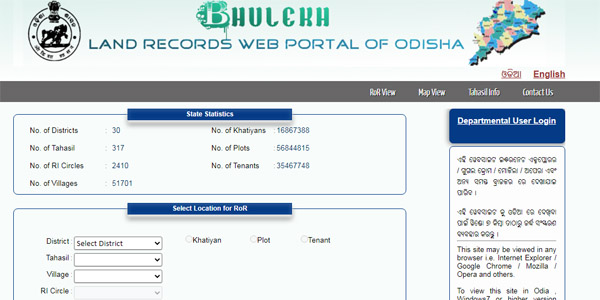
Contents
Importance of Keeping bhulekh Odisha Land Records
The program is also named The Digital India Land Record Modernization Programme and is implemented in India’s states.
Bhulekh Odisha Benefits
- Bhulekh Odisha is an online portal where citizens check land records using relevant information.
- Through this portal, the land record management system maintained transparency, reducing crimes like fraud, illegal sale of land, illicit possessions, etc.
- The manual work of the concerned departments was reduced.
- Using the portal, citizens check the land records online and related updates anytime and anywhere using the internet.
- Bhulekh saves citizens time; they do not need to visit the concerned departments to get land-related property.
- People can add and update their land information through the portal.
RoR Documents
RoR documents enclose the landowner’s real name and are required to sell the land. Revenue and Disaster Management of the Odisha government hold the RoR document.
RoR has mandatory information regarding the property, like the landholder’s name, history of the land, and land cost. Through the RoR document, we can also learn about the property’s agricultural outlook and surroundings.
Documents Required for RoR Application
- Voter ID for Identity proof
- Aadhaar Card as Address proof
- Ration Card
- Encumbrance Certificate
- Proof of ownership of property
- Income Certificate
- Land Tax
RoR Application Procedure through the bhulekh Odisha
- Citizens who want to apply for the RoR document must visit the District Revenue Office.
- Get the application form from the Revenue office.
- Fill out the application with the required information and attach the necessary documents.
- Now submit the application form to the Revenue office.
- The revenue officer gives an acknowledgement receipt.
- Keep the acknowledgement safe for future reference.
- After verification, a certified copy of the RoR was issued.
Application Fee Details
| Service | Fee |
| Government fees & user costs | Rs 30 |
| Service charges of the kiosk operator | Rs 8 |
| Printing Charges | Rs 10 |
| Scanning Charges | Rs 5 |
| Certificate Output charges | Rs 10 |
| DEGs charges | Rs 2 |
Statistics of Bhulekh Odisha
Statistics of Land records of Orissa State as of 19th March 2020.
| Particulars | Statistics |
| Number of Districts | 30 |
| Number of Tahasil | 317 |
| Number of RI Circles | 2410 |
| Total number of Village | 51701 |
| Number of Khatiyan | 16838054 |
| Number of Plots | 56814273 |
| Number of Tenants | 35425306 |
How to Check RoR Documents
- To check the RoR documents, visit the official website.
- On the home page, we can see the “select location for RoR.”
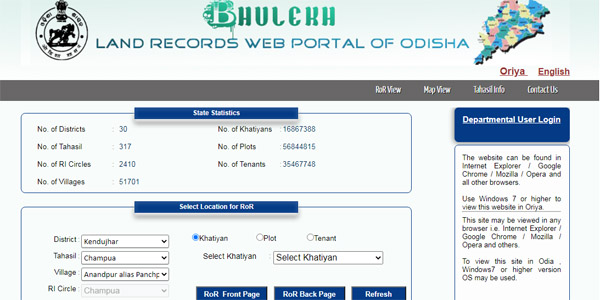
- Select District, Tahasil, Village, RI Circle.
- Also, select Khatiyan, Plot, or Tenant.
- Click on the “RoR Front Page” or “RoR Back Page” options per your preferences.
- RoR document appears on the screen. Take a printout for future use.
The process to Check bhulekh Odisha Naksha/Map.
- To check the Bhu Naksha/Map visit the online portal of Bhulekh.
- On the home page, click on the “Map View” option.
- A new page of the Bhu Naksha portal opens.
- Select the district and click on the “submit” option.
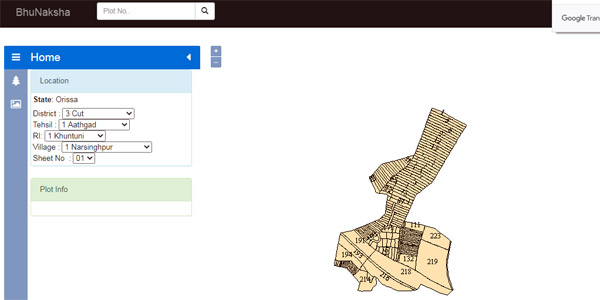
- Again a new page appears. Select the District, Tahasil, RI circle, Village, Sheet no.
- The map is displayed on the screen. Click on “plot no.” on the map to view the information in the “plot info” section.
- People can also directly visit the official website of Bhu Naksha to view the map.
How to Know Tahasil Information
- To know the Tahasil information visit the online portal of Bhulekh Odisha.
- Click on the “Tahasil Info” option on the home page.
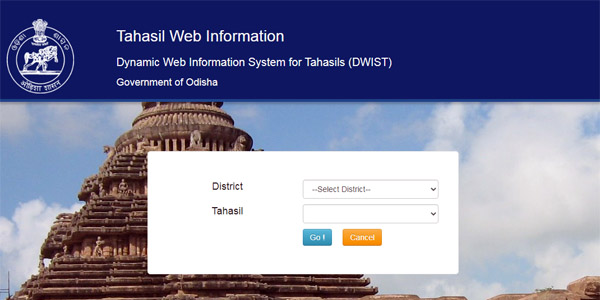
- A new page opens, select the District and Tahasil and click on the “go” option.
- All the information on the Tahasil will appear on the screen.
Download Bhulekh Odisha App
People of Orissa can download the Bhulekh App on their mobile phones through Google Play Store. Search for Bhulekh Odisha, Download, and install the app on the mobile.