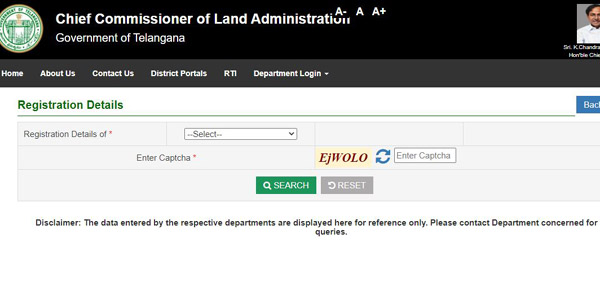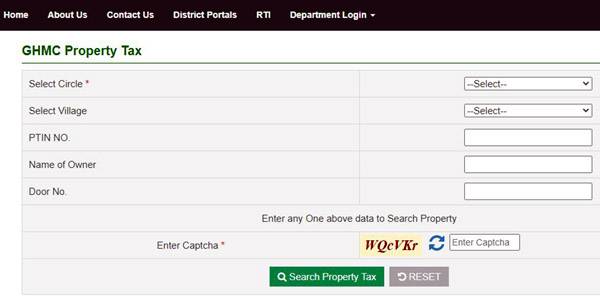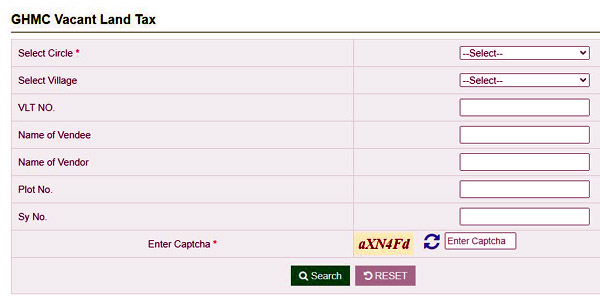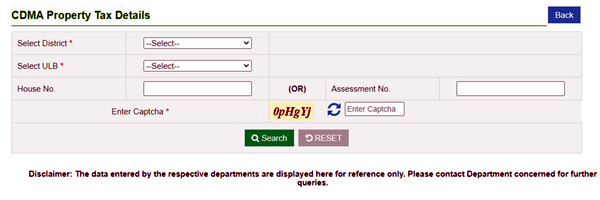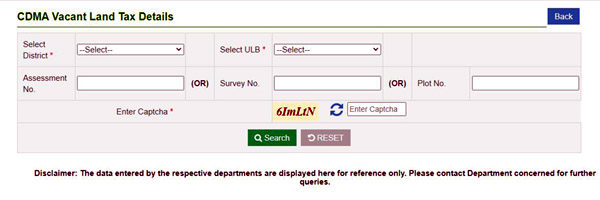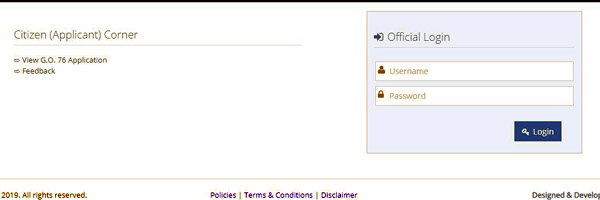The Chief Commissioner of Land Administration is the head of the Revenue Department. It is the chief controlling authority for revenue administration, containing Revenue, Survey, Settlement & Land Records (SS&LR). With this CCLA Telangana, the government wants to serve various services for land and property to the state’s citizens.
The government now does not need to maintain physical documents and store them: all the land and property-related documents in the online Webland portal.
Telangana people can now get the details of Land records, Pahani, RoR 1B, maps, etc. They can also print the required documents for any purpose.
People can also apply for Pahani or RoR 1B documents for the land and check any land for sale or purchase at nearby locations.
Contents
- 1 Benefits of Webland Telangana
- 2 CCLA Telangana Online Services
- 3 How to Check Pahani or RoR 1B Documents in CCLA Telangana Portal?
- 4 How to Check Amendment Register?
- 5 Check Survey Number Pending for Clearance.
- 6 How to Check Cadastral Maps of Rural Areas?
- 7 Land Transaction Deed Details Checking in CCLA Telangana Portal Procedure
- 8 Check Encumbrance Details in Webland Telangana
- 9 How to Check Property Tax Payment Details?
- 10 GO 76 Land Application Check in CCLA Telangana Portal
Benefits of Webland Telangana
- The main benefit of this CCLA or Webland Telangana for state citizens is to track their lands by sitting at home.
- There is no need to physically and officially visit the land and do it digitally regarding all the land issues.
- People register themselves in the portal once, and they no need to visit any government-related offices for the work to be done.
CCLA Telangana Online Services
- RoR (Record of Rights) or Pahani
- Cadastral Maps of Rural areas
- Land Transaction Deeds
- Property Tax Payment Details
- Revenue Court Cases Data
- Civil Court Cases Data
- Integrated Land Search
How to Check Pahani or RoR 1B Documents in CCLA Telangana Portal?
- People who want to check Pahani or RoR 1B must visit the official website of CCLA.

- Click on know your land status on the home page under citizen services.
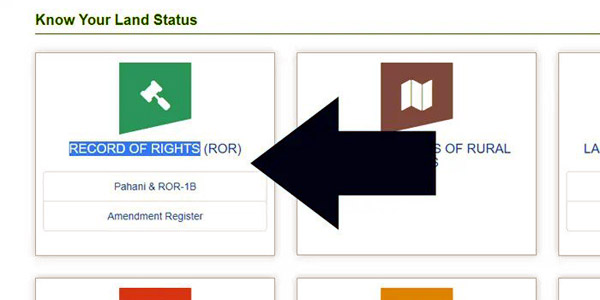
- A new page opens; click on Pahani or RoR 1B under Record of Rights.
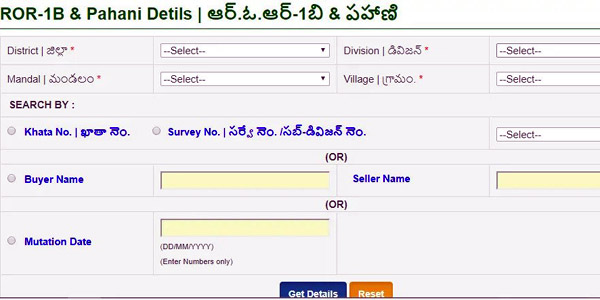
- A form opens where the applicant must select the district, division, Mandal, village, Khata number, and survey number, and click on get details.
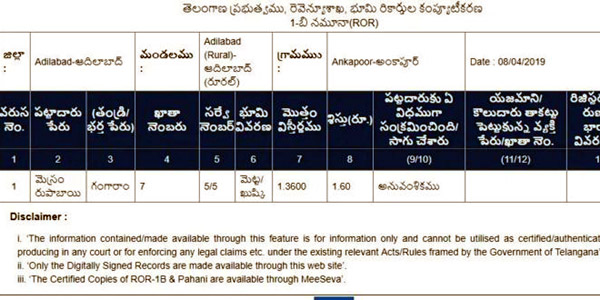
- A list of Pahani names will be displayed, and applicants can take print by clicking on the Print option.
How to Check Amendment Register?
- To check the Amendment Register, people must visit the official website Webland Telangana.
- Click on know your land status on the home page under citizen services.
- A new page opens. Click on Amendment register under Record of Rights
- A form opens where the applicant selects the district, division, Mandal, village, survey number, and Captcha code and clicks on view details.
- The Amendment register details will be displayed on the screen.
Check Survey Number Pending for Clearance.
- First, visit the official website of CCLA Telangana to check the survey number pending clearance.
- Know your land status on the home page under the citizen service corner.
- Select survey number pending clearance under Record of Rights (RoR).
- Now a form opens; select the district, division, Mandal, village, survey number, and captcha code, and click on the details.
- The survey number pending clearance information will be displayed on the screen.
How to Check Cadastral Maps of Rural Areas?
- To check the Cadastral maps of rural areas, visit the official website.
- On the home page, click on know your and status under citizen services.
- A new page opens, click on cadastral maps of rural areas under know your land status.
- A login page opens. Log in with the username and password.
- Now enter the district, division, Mandal, and village, and click on view map.
- A map appears on the screen.
Land Transaction Deed Details Checking in CCLA Telangana Portal Procedure
- To check the deed details, visit the official website of CCLA Telangana.
- On the home page, click on know your and status under citizen services.
- A new page opens; click on Deed details under Land Transactions Deeds.
- Enter the registration details by selecting document number, layout plot, or apartments, enter the Captcha code and click search.
- Now the deed details will display on the screen.
Check Encumbrance Details in Webland Telangana
- To check the encumbrance details, visit the official website of CCLA Telangana.
- On the home page, click on know your and status under citizen services.
- A new page opens; click on encumbrance details under Land Transactions Deeds.
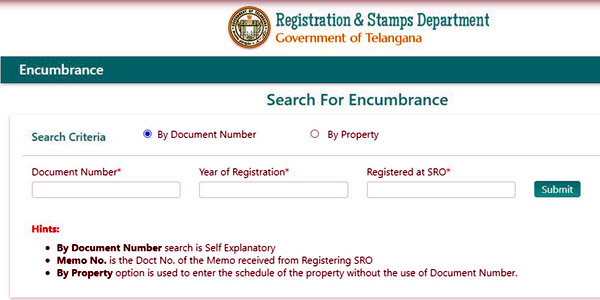
- Read all the information on the screen and select the submit option.
- A new page appears where we must select the document number or form entry.
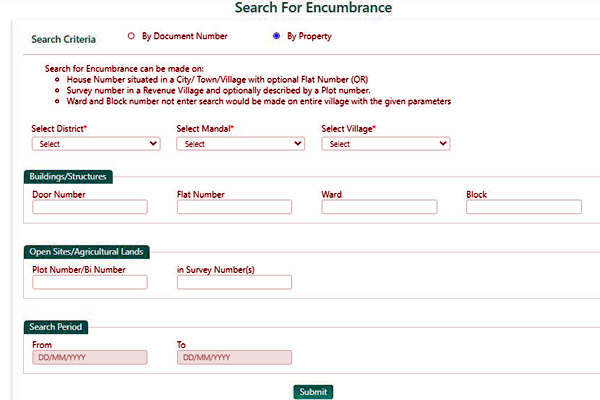
- Fill in the required information per the selected option and click on submit.
- The encumbrance details will be display on the screen.
How to Check Property Tax Payment Details?
- To check the property tax payment details, visit the official website of CCLA Telangana.
- On the home page, click on know your and status under citizen services.
- A new page opens; select one from GHMC Property Tax, GHMC Vacant Land Tax, CDMA Property Tax, and CDMA Vacant Land Tax under property tax payment details.
- Select the GHMC Property tax; a form appears where the details like circle, village, PTIN number, owner’s name, door number, and Captcha code are enter, and click on the search property tax option.
- If GHMC Vacant and Tax are select, enter the details like the circle, village, door number, VLT number, name of vendee & vendor, plot number, Sy number, and Captcha code, and click on the search option.
- If CDMA Property tax is set, select district, ULB, enter details like House number or assessment number, Captcha code, and click on the search option.
- Select CDMA vacant land tax; a new page opens where people must select district and ULB, enter assessment number or survey number or plot number, enter Captcha code, and click on search.
- All the above-require information will be displayed on the screen.
GO 76 Land Application Check in CCLA Telangana Portal
- To check the GO 76 Land Application, visit the official website of CCLA Telangana.
- On the home page, select “Apply under GO 76 for regularization of encroachments in SCCL lands which were handed over to the government” under citizen services.
- A new page opens; click on the view GO 76 application.
- Now enter the GO 76 application number and click on view application.
- An application form will open on the screen.