Residence Certificate is the other name for Domicile Certificate. It is an official document used as the proof of residence of a person for a particular State/Union Territory.
Domicile certificate issued by the state government or union territory administration. With this Certificate, every person in the state can reside peacefully and use the utilities given by the state government.
Any category, caste, group, and religion can apply to the domicile if a woman married to a person who is a permanent resident of a particular state is eligible for applying to the same state.
People can avail of benefits provided by state government scholarship schemes. Domicile, once applied, will be valid for a lifetime.
Contents
Eligibility Criteria of Domicile Certificate
- To obtain a Domicile certificate, the applicant’s parents or guardian must be permanent residents of Tamil Nadu, living for more than six years.
- Women not from Tamil Nadu married to Tamil Nadu men who are permanent residents are eligible.
Documents Required
- Permanent resident proof for five years
- School leaving Certificate
- Copy of Voter ID, Ration Card, Tax Receipt, Sale Deed, etc.
Application Fee
To apply for the Certificate, applicants must pay an application fee of Rs 15 on the form.
How to Apply for Domicile Certificate Online in Tamil Nadu?
Applicants who apply for Domicile Certificate online must follow the process below.
- Applicants must visit the official website of the Tamil Nadu e-Governance Agency.
- On the home page, click on citizen login.
- A new page opens. Now click on the “new user, sign up here” option.
- A registration form appears. Fill out the form with full name, taluk, district, mobile number, email ID, Aadhaar number, login ID, password, and Captcha cord, and click on sign up.
- Enter the OTP generated to the registered mobile number and email id.
- Now login with username, and password, enter the Captcha code, and click on “login with mobile number.”
- Select the Revenue Department option and click on Residence Certificate. Proceed to apply domicile certificate online.
- A new page opens. Fill the application with CAN no, address, contact details, name, age, etc.
- Upload the required documents in the advised format.
- Make the payment if required. An acknowledgement receipt is displayed on the screen.
- Take the printout of the receipt for future reference.
Domicile Certificate Apply Offline
- Applicants who want to apply offline must visit the nearest Tehasildar office/Revenue Office/Sevai centre/District Collector office.
- Take the application form and fill the form with the required details.
- Attach the necessary documents and submit them.
- After applying, it is verified by the circle officer/VAO/Revenue Inspector.
- The verification is done for the submitted documents. Finally, the domicile certificate is issued and sent through post to the registered address.
Applicants can also take a printout of the application form from the website.
Click here for the application form.
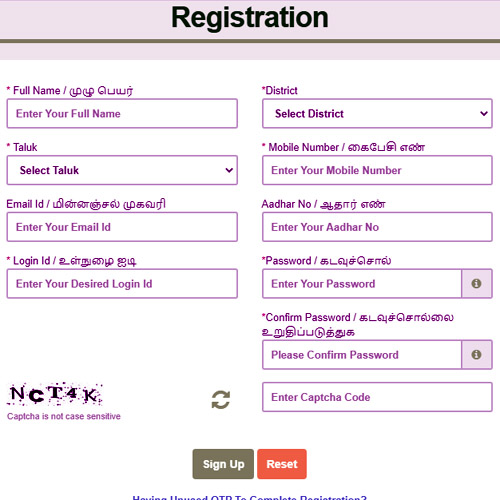
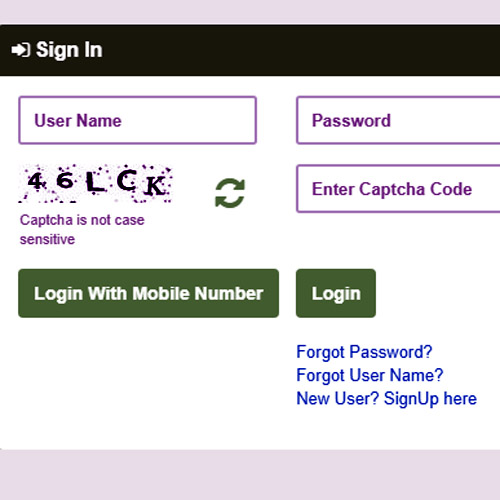
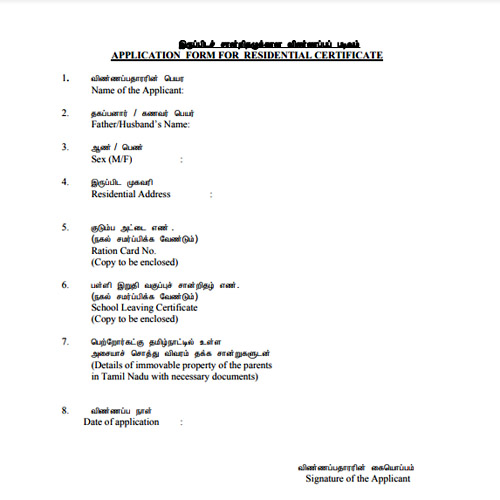
i want income certificate