A Possession certificate is a document that a property seller gives to a buyer stating the date of the property. Concerned tahsildar in rural regions and RDO in urban areas will issue the certificate.
Possession is necessary to include the property in the revenue records. In addition, a Possession certificate in Kerala is to secure a loan.
Citizens can download the possession certificate application and status information and download it by visiting the e-district portal and Akshaya Centers.
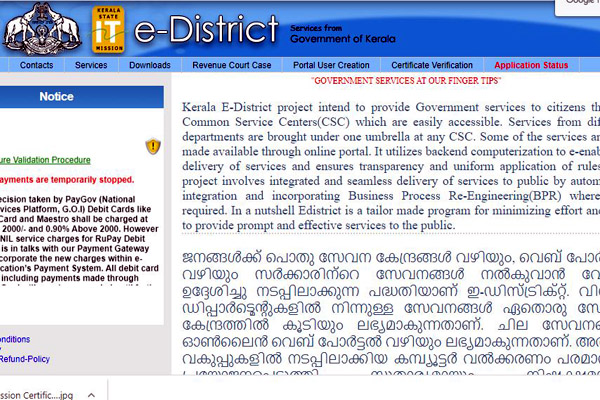
Contents
Uses of Possession Certificate in Kerala
- Must need for applying for home loans.
- To show the exact date of Possession of a property.
- For adding a property to the Kerala State’s revenue records
- For obtaining different government subsidies
- Proof of residence.
- It is used to get government schemes that are related to housing.
Documents required
- Proof of ownership of property
- Encumbrance certificate
- Identity proof – Aadhaar Card
- Details of Land Tax
- Voters ID
Possession Certificate Application through Akshaya Centre
The process to obtain a possession certificate through the Akshaya centre is discussed in detail here:
- Visit Akshaya Service Centre nearby.
- The person has to submit an application request for the certificate online with the help of the Akshaya Centre service person.
- Submit all the documents to the service person to upload online. Then, it is forwarded to the backend people in the department application.
- The candidate will get an SMS to the registered mobile number containing the application number.
- Tahsildar will see the remaining process regarding the certificate request. After the verification, the concerned officer will give the certificate digitally and sign it.
- The certificate is ready for download if the candidate gets an SMS regarding the application-approved message.
- Again, visit the Akshaya centre; with the help of the service centre person, download your certificate by giving the application number.
- Take a printed copy of the digitally signed possession certificate. It is used for applying for home loans.
E-district Registration
Through common service centres (CSC) Kerala E-District portal intends to provide government services to citizens who are easily accessible. Services from various departments are taken under at any CSC.
Some of the services are also available through an online portal. Possession Certificates can be applied online from the E-district portal. For this, you need to register in the E-district portal.
Online registration in the E-district portal
- Go to the official website of the Kerala E-District portal.
- Press on the “Portal User “option.
- Click on the “New Portal User Creation” option.
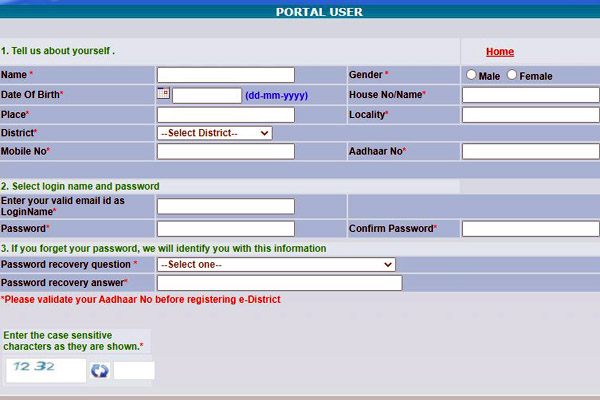
- Enter the details about yourself fully, along with your phone number and Aadhaar card number.
- Enter login name, password, and captcha code.
- Click on “I agree.”
- Click on validate and then on the register. Now you can log in to the E-district portal.
Possession certificate One-Time Registration:
A one-time registration is a pre-requisite for applying for a certificate from the e-district portal – steps to complete One Time Registration.
- Login to the Kerala E-District portal.
- Click on the “One Time Registration” option.
- Enter the information about the person’s present address, permanent address, etc.
- Click on the “Check Duplicate” button. It will determine if you have registered through Akshaya centres and enable you to pick the details.
- After the successful duplicate check, the “Submit” button enables. Click the “Submit” button to register.
- Applicants can edit the registration details by clicking ‘Edit Registration.’
Process for applying for Online Possession Certificate Kerala
- Login to the Kerala E-District portal.
- Press on the “Apply for a Certificate” option.
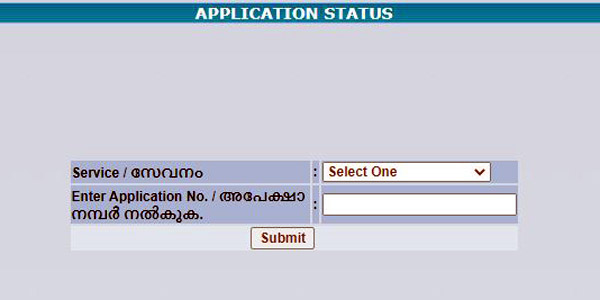
- Select the certificate type as “Possession.”
- Select the purpose of the certificate and other relevant details.
- Click on Save.
- Upload the supporting documents. Only PDF files are attached.
- Make the payment.
- Once your payment is made, the applicant will be redirected to the receipt page. Take a printout of this receipt and application for future purposes.
Possession certificate status:
The process to check the status of your certificate:
- Login to the Kerala E-District portal.
- Click on the “transaction history” option.
- Choose “From Date” and “To Date.” Finally, click on “Go.”
- you can see the list of all your requests.
- Click on the “View Status” option to check the possession certificate status.
Possession Certificate Download:
If the application approves successfully, you will get an SMS.
- Login to the Kerala E-District portal.
- Click on the” Transaction History” option.
- Choose “From Date” and “To Date.” Click on “Go”
- You can see the list of all your requests.
- Click on the” View Status” option.
- The status will appear as “Approved.”
- Press on the “Print” option for the download of the certificate.
Apply offline mode:
- Go to the village officer in your area.
- Fill out the Possession Certificate Application Form.
- Apply along with the supporting documents.
- Verifies your application form by Tahsildar
- The applicant receives a possession certificate seven days after the date of application.

