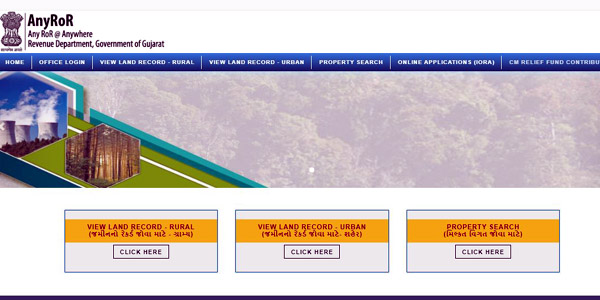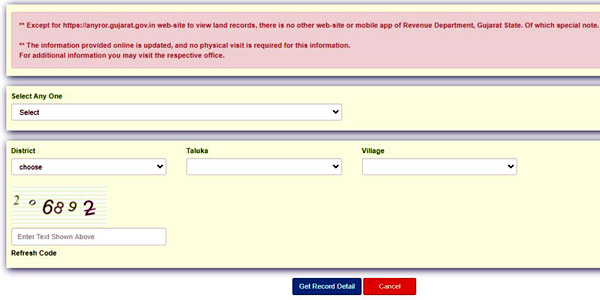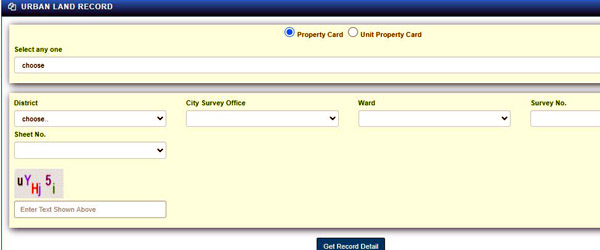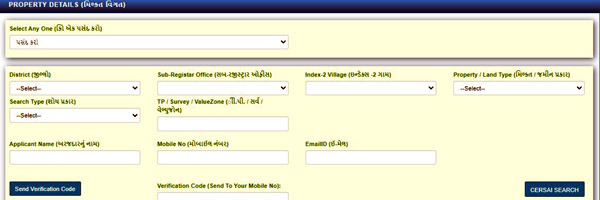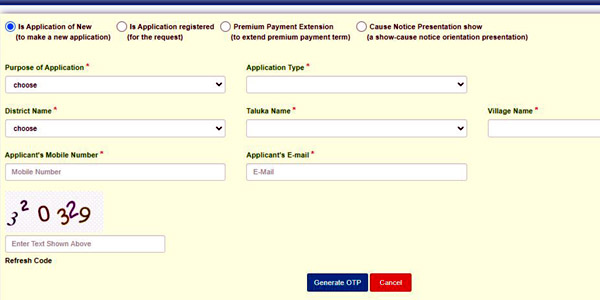Gujarat government launched an online portal for land records of the state. The online portal for land records in Gujarat is AnyRoR Gujarat @ Anywhere. The citizens of Gujarat can now get all the information regarding the land record through this portal. In this anyror.gujarat.gov.in portal, people can know Urban/Rural Area land records, Bhulekh Naksha 7/12, etc.
The Revenue Department of Gujarat formally launches AnyRoR. It is helpful for people who want to sell or buy land. People can now sit at home and do it online, and there is no need to visit government offices.
This portal has a total of 26 Districts and 225 Talukas in Gujarat. The government verified land records VF7, VF 8A, VF6, and VF12 available in this portal.
Contents
AnyRoR Anywhere Services
- Entry List by Month Year
- 135-D Notice for Mutation
- Know Khata by Owner Name
- Integrated Survey number details
- New Survey number from old for the promulgated village
- Month number details
- Old Scanned VF-7/12 Details
- Old Scanned VF-6 entry details
- VF-6 Entry details
- Revenue Case Details
- VF-7 Survey number details
- VF-8A Khata details
How to Check 7/12 AnyRoR Gujarat Land records?
Rural Area Land records
- People who want to check the rural area land records must visit the official website on AnyRoR.
- Click on view land record rural on the home page.
- Now a new page opens, select anyone from the drop-down Old Scanned Vf-7/12 Details, Old Scanned Vf-6 Entry Details, Vf-7 Survey Number Details, Vf-8a Khata Details, Vf-6 Entry Details, 135-D Notice For Mutation, New Survey Number From old for the promulgated village, Entry List By Month-Year, Integrated Survey Number Details, Revenue Case Details, Know Khata By Owner Name.
- Now choose district, taluka, village, enter captcha code, and get record details.
- According to the selected, rural land records will appear on the screen.
Urban Area Land Records – AnyRoR Gujarat
- To check urban area land records, citizens must visit the online portal of AnyRoR Anytime.
- Click on view land record urban on the home page.
- A new page appears; select property card or unit property card and choose one from survey number details, Nondh number details, 135d notice details, know survey number by owner name, enter list by month, year, etc.
- Now select district, city survey office, ward, survey number, sheet number, enter captcha code and click on get record details.
- The urban area land records appear as a choice on the screen.
How to do Property Search Online at AnyRoR Gujarat?
- Gujarat’s people must open the state’s revenue department’s official website to check the property search online.
- Click on the property search on the home page.
- A new page opens with a form; select whether property-wise, name-wise, or document number year-wise.
- Also, select the district, sub-register office, index-2 village, property/land type, search type, TP/Survey/Value zone, enter the applicant name, mobile number, and email ID, and click on send verification code.
- An OTP generates the mobile number. Enter the OTP.
- Property details will be displayed on the screen.
How to apply online for AnyRoR Gujarat?
- Applicants who want to apply to seek permission to pay a premium, obtain non-agriculture permission, to obtain a certificate of direct industrial purpose
- non-cultivation permission with non-cultivated premium, get permission to buy land, application for title deed, application for city survey office and land survey must open the official website.
- Click on the online applications on the home page.
- A new page opens, select the application type from a new application, application registered, premium payment extension, cause notice presentation show.
- Select the purpose of the application, district, taluka, and village, enter the applicant’s mobile number, email ID, and captcha code, and click on generate OTP.
- Enter the generated OTP and verify it. Check the application and click on submit.