An income certificate in Telangana is nothing but a government document that contains all the information of an individual’s or a family’s income from all resources. Therefore, people must know how to download the application process for an income certificate online in Telangana.

The eligible student also needs the Certificate under different schemes to pursue courses like EAMCET, ICET, ECET, EDCET, and PGECET. In addition, the Certificate is necessary for students to get scholarships to continue their degrees.
Contents
Importance
- An income certificate is important to benefit from different civic welfare schemes.
- All engineering students can get the Certificate for fee reimbursement from the Telangana state government.
- Students willing to get scholarships must apply for the Certificate every year.
How to Apply for Income Certificate Online in Tamil Nadu?
Documents required
- Completed application form with 2 rupees court fee stamp
- Certification from two different gazetted officers
- Education records
- Aadhaar Card
- Address Proof
- Ten rupees non-judicial declaration according to G.O. 1551 and I.T return
Income Certificate Telangana Online Application Process
- First, visit the MeeSeva official website.
- Click on the login option.
- After login in, click on the revenue option.
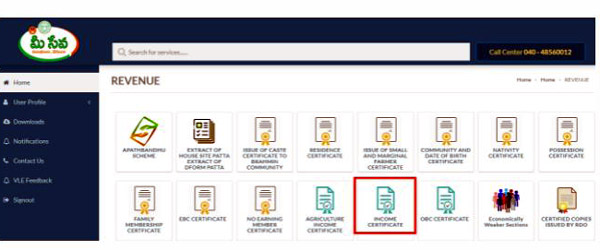
- Now select the Income Certificate option.
- Fill out the form.
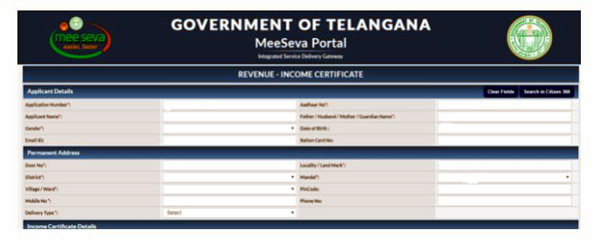
- Upload the scanned documents.
- Make the payment by clicking the Show Payment option.
- On confirmation, the receipt will be generated along with the delivery date certificate.
- Then, the application is processed, and the status is sent to the applicant.
- When the application is approved, the applicant will get a message to collect the Certificate at the concerned MeeSeva.
- People can also download the application form for future reference.
Click here to download the application pdf form online.
How to Check the Status Income Certificate Telangana?
- First, visit the official website of MeeSeva Telangana.
- Press income on the “track your application status” option.
- Press the text.
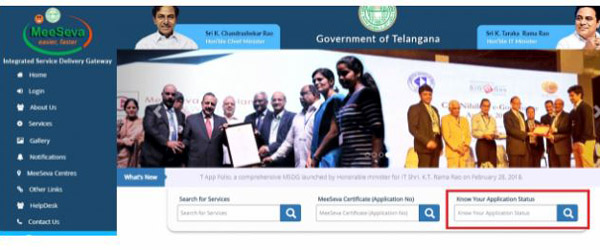
- Click on submit option.
- Type transaction id on ‘search transaction option.’
- Click on ‘get details option’.
Contact information
The helpline number of the MeeSeva portal is 1800425110.











