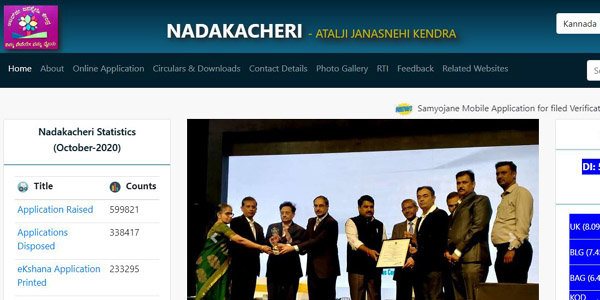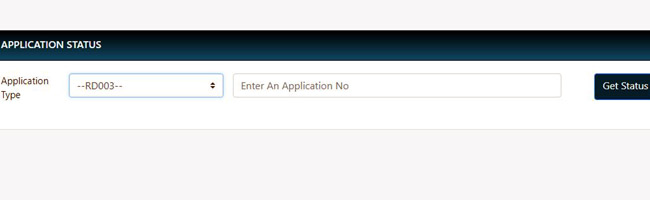Karnataka government launched the Nadakacheri cv portal to help citizens apply for certificates like physically challenged, unemployment, widow/re-marriage, caste, income, Agri services, etc. Nadakacheri’s CV was introduced under the project of Atal Ji’s Janasnehi Kendra.
India is moving quickly into digitization, and people can now sit at home and complete their many government-related services online.
Nadakacheri CV Karnataka is a single window of online services for the state’s citizens.
Contents
Nadakacheri CV Portal Services
- Ration Card name correction
- Physically Handicapped certificate
- Agri services certificate
- Living certificate
- Unemployment certificate
- Survival certificate or no government job certificate
- Social security certificate
- Widow/Re-marriage certificate
- Income certificate
- Birth/Death certificate
- Domicile/Residence certificate
- Population certificate
- Non-tenancy certificate
Statistics
|
Title |
Counts |
|
Application Raised |
599821 |
|
Applications Disposed |
338417 |
|
eKshana Application Printed |
233295 |
|
RTC Raised |
222969 |
|
Mutation (MR) Issued |
13375 |
|
Total Aadhaar Enrolled |
114965 |
Eligibility Criteria for nadakacheri.karnataka.gov.in
- To apply for an Income and Residence Certificate, the candidate must be a permanent Karnataka state resident.
- People of Karnataka who belong to different communities can apply for a caste certificate.
Documents Required
- Aadhaar Card
- Application letter for income/residence/caste certificate
- Mobile number
- Residence proof
- Ration Card
- Report from Sarpanch/Patwari
How to Apply for Income Certificate Online?
- People must visit the official website to apply for an income certificate online.
- On the home page, click on the online application, and from the drop-down, select apply online.
- A new page opens, enter the mobile number and click on get OTP.
- OTP generates to the registered mobile number, enter the OTP and click on proceed.
- Now, click on the income certificate under the new request option on the home page.
- The application form appears, and the applicants have to fill the form with the required details and upload the necessary documents.
- Now select the mode of delivery and click on the save option.
- An acknowledgement number is sent to the registered mobile number.
- For payment of the application fee, click on the payment option. Select the mode of payment and make the cost accordingly.
- After the verification and payment are made, the concerned authorities will issue the income certificate.
How to Apply for Caste Certificate Online in CV Nadakacheri Portal?
- To apply for an income certificate online, people must visit the official website of Nadakacheri.karnataka.gov.in.
- On the home page, click on the online application, and from the drop-down, select apply online.
- A new page opens, enter the mobile number and click on get OTP.
- OTP generates to the registered mobile number, enter the OTP and click on proceed.
- Click on the caste certificate under the new request option on the home page.
- The application form appears, and the applicants have to fill the form with the required details and upload the necessary documents.
- Now select the mode of delivery and click on the save option.
- An acknowledgement number is sent to the registered mobile number.
- For payment of the application fee, click on the payment option. Select the mode of payment and make the payment accordingly.
- After the verification and payment are made, the concerned authorities will issue the caste certificate.
How to Apply for Residence Certificate in Nadakacheri CV?
- People must visit the official website to apply for an income certificate online.
- On the home page, click on the online application, and from the drop-down, select apply online.
- A new page opens, enter the mobile number and click on get OTP.
- OTP generates to the registered mobile number, enter the OTP and click on proceed.
- Now, click on the residence certificate under the new request option on the home page.
- The application form appears, and the applicants have to fill the form with the required details and upload the necessary documents.
- Now select the mode of delivery and click on the save option.
- An acknowledgement number is sent to the registered mobile number.
- For payment of the application fee, click on the payment option. Select the mode of payment and make the payment accordingly.
- After the verification and payment are made, the concerned authorities will issue the residence certificate.
How to Check Online Application Status in Nadakacheri CV?
- To check the application status, applicants must visit the official website of Nadakacheri.karnataka.gov.in.
- Click on the online application and select application status from the drop-down on the home page.
- Enter the application or acknowledgement number and click on get status.
- Now the application status will be displayed on the screen.
- Click here to check the application status.
How to do Certificate Verification Online?
- Applicants can now verify the certificate online by visiting the official website.
- Click on the Nadakacheri certificate verification from the drop-down of the online application on the home page.
- Now enter the acknowledgement number and click on the show certificate details.
- The certificate details will be displayed on the screen.
Feedback Procedure
- To give feedback, people must visit the official website.
- Click on the feedback option on the home page.
- The feedback form opens. Fill out the form with your name, mobile number, email id, and a feedback message.
- Now click on the submit option to complete the feedback procedure.
FAQs
1. How to download Nadakacheri CV Mobile App?
People of Karnataka can now install the mobile app from the Google play store. Search on the Google Play store’s home page and click on the install option for Android users.
2. How to download income, residence & caste certificates from the portal?
People must visit the official website to download income, residence & caste certificates. Click on the online application on the home page and select certificate verification from the drop-down online application.
Enter the acknowledgement number and click on show certificate details. The certificate is displayed on the screen, and now click on download and print out the certificate.
3. What is the GSC number in CV Nadakacheri?
GSC is a Guarantee of Services to citizens. It is an acknowledgement slip with a 15 digits unique number, which helps the citizens monitor their application status online.