Tamilnilam Portal is known as the Tamil Nadu Information System on Land Administration and Management. The Tamil Nadu Government launched ‘Tamilnilam,’ an Official Portal of Patta Chitta. The Portal will be managed by the Survey and Settlement Commissioner, Chepauk, Chennai, which comes under the authority of the Disaster Management Department, Government of Tamil Nadu.
Tamilnadu state government has launched Tamilnilam to help the state’s citizens manage land information through transfer and inquiry details. This Portal will also help the citizens of Tamil Nadu to know their land details or transfer and application status regarding the required property details.
| Portal | Tamilnilam |
| State | Tamil Nadu |
| Concerned Department | Department of Revenue and Disaster Management |
| Beneficiary | Citizen of the State |
| Official Website | https://tamilnilam.tn.gov.in |
Contents
Purpose of Tamilnilam:
The Government of Tamil Nadu aims to launch this website so that people can get all the information about their homeland without going to government offices.

List of Services under Tamilnilam for Citizens:
Under Portal, the people of Tamil Nadu will get the following services.
- Revenue Court Cases Data
- Civil Court Cases Data
- Integrated Land Search of Tamilnadu District/Taluk/Village/Survey No and Sub Division wise
- eAdangal Crop Management System to check Patta Number at any district
- TN EC View of Survey number in any sub-division
- Tamilnadu Property Tax relates to GCC, TP, ULB, and VP
- Rural Chitta Extract and Application Status
- Urban TSLR Extract and Application Status
- Field Measurement Book.
Tamilnilam Citizen Portal User Registration:
Follow the steps given below to register:-
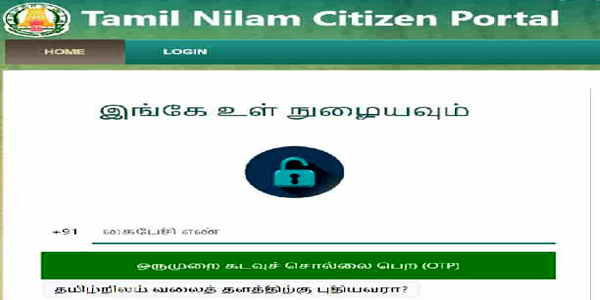
- To register on the TamilNilam Citizen portal, you must go to this link.
- Now a form will open in front of you.
- You must enter your name first!
- Now you have to enter your email ID!
- Now enter your mobile number!
- After entering all the information, you must click the Register button!
- Now a secret code will appear in front of you. You have to enter the secret code.
- Now you have to click on the verify button!
- After this, an OTP will come to your given mobile number.
- After entering the OTP, you must click the Sign Up button.
- Your registration has been completed.
- The Username and password have been sent to your mobile number.
- Now you can log in to the login dashboard using your username and password.
Tamilnilam Login:
There are two types of login on the Portal revenue login. The second is the Common Service Centre (CSC) login. First, we will tell you about revenue login. Follow the steps given below to log in to the Tamilnilam portal.
- For this, you must first go to the official website of the Tamilnilan Portal.
- Here you will see its home page. Where you have to click on “Log in.“
- On clicking, the login page will open in front of you. You must enter your User Name and Password and click “Log in.”
- After this, you will easily log in to the Portal.
Tamilnilam Portal Common Service Centre(CSC) Login:
Applicants can also log in to the Portal through the CSC login option available on the Portal. The whole process of which is as follows. CSC users can only use the CSC method.
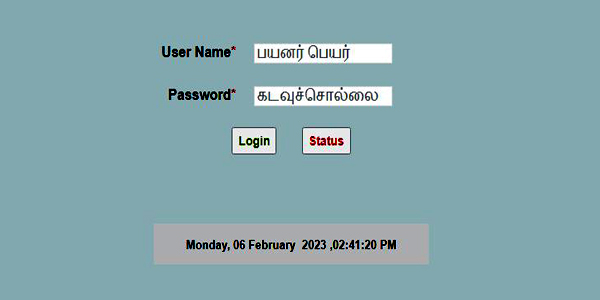
- First, go to the Tamilnilam Portal. Here, click on “CSC Login.”
- After that, a page will open in front of you.
- Here you have to enter your CSC Login ID and Password.
- After that, you have to click on the login option.
Tamilnilam Revenue Login:
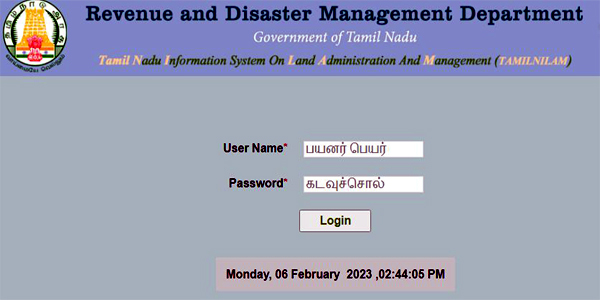
- We have mentioned the procedure for revenue login. Please check below.
- You need to visit the direct login link.
- Enter your username and password.
- In the end, You need to click on the Login button to enter your profile.
To Check Tamilnilam Application Status:
You have to follow the below-given steps to check the status.
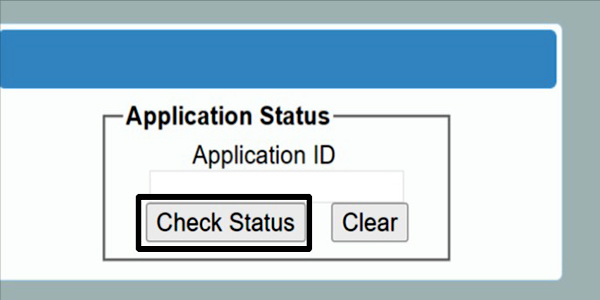
- For this, first of all, click on the CSC login page of the website.
- Here you have to click on the option of “Status.”
- After this, a pop-up will open in front of you. Where you have to enter your Application ID.
- Now you have to finally click on “Check Status,” after which the status of your application will open in front of you.
FAQs:
The Portal keeps track of all the details related to Tamil Nadu land; through this Portal, you can know the details of your Tamil Nadu land! Its Portal aims to do land-related work online.
https://tamilnilam.tn.gov.in/Revenue/login.html Next, click on the Login button to enter your profile.
Revenue and Disaster Management Department.
No, There is no option to reset the TamilNilam password. If you want to get a new password or need to remember your password, then you have to reach out to the customer support team.

