TNEPDS – Apply for the Tamil Nadu smart ration card online. Now, we can apply for a smart ration card online in Tamil Nadu with the TNEPDS website’s help tnepds mobile app. The official website where we can make corrections or changes and add family members is tnpds.gov.in.
TNEPDS online is a new website, whereas the previous site is tnpds.com. As the government planned to launch an official website instead of the Tnepds, information about the smart ration card has been moved to the tnpds.gov.in official website.
- The Process Of Downloading the Ration Card: Download the Ration Card.
Here, we cover the process of applying for the new ration card and complete step-by-step information to track the status of the smart ration card online.
Contents
Apply For the Smart Ration Card Through the TNEPDS Online
Step – 1:
Visit the Tamilnadu Public Distribution System (TNPDS, TNEPDS) website tnpds.gov.in to download the Smart Ration Card application form.
After entering the TNPDS/TNEPDS official portal, look for “Smart Card Application Services” on the home page and click the “Smart card application” to redirect to the Application form.
Note: Don’t forget to complete all the required details on the Application Form. If you need assistance, please leave a comment at the end of the post. We do help you.
Then, you have to fill in the details in the TNEPDS application form.
- Name of the family head
- Father’ s/Husband’s name
- Address
- Mobile Number
- Email address ( Not mandatory)
Details of the family members:
Citizens can then follow the “Details of the family members. “ The details, including the member’s name, gender, date of birth, relationship, and action, are to be filled out on the TNEPDS Application form online. Later, these details can be corrected on the Ration card if needed.
Step – 2:
Once you have filled in the required details, you need to put the following information:
- Choose District
- Taluk
- Mobile Number – Must
- Pin Code
Next, move to the “Card Option” column and select one from the list of TNEPDS card options: No Commodity card, Rice card, Sugar card, etc.
Step – 3:
Next, moving further in filling out the TNPDS application form, you must select the type of document you are attaching to the way as Proof of Residence.
- Aadhar card
- Electricity Bill
- Gas consumer card
- Telephone bill
- Passport
- Voter identity cards, etc.
You must upload the scanned or soft copy of the document itself. Finally, remember to attach a decent photograph of the applicant, which should have a file size of less than 2 MB.
- Next, click the “submit” button at the bottom of the application.
- After the submission, you will be given a tracking number to track your application status on the website.
Track Smart Ration Card Status online.
When you apply for the smart ration card, you will be given a reference number after you submit your application. Note the number to track the smart ration card status from the TNEPDS official website, tnpds.gov.in.
You will have your application’s status action using that reference number on the TNDPS website’s homepage.
- Go to the website and click the “Smart Card Services” section on the home page. You will then be redirected to a page where you must enter the Reference number and click the “Submit” option of your ration card application status.
If you do not get any reference number during the submission, you will receive it via SMS to your registered mobile number.
Customer Support – TNEPDS
TNEPDS always provides helpline services to the applicants in case of any doubts.
You can use the Helpline – TollFree number
- 1967
- 1800-425-5901 If unsatisfied with the services, you can complain online through the TNPDS or the above numbers.
- If you have any queries regarding the status of your application, You can also register a complaint through the message via a registered mobile number, i.e., PDS<space>107 to 9980904040.
Correction, Name Addition:
Visit the official website of TNPDS and click on “Beneficiary Login” to log in to the TNDPS or TNEPDS account at tnpds.gov.in. After clicking on that, you will be asked to enter your Mobile Number (registered in Ration Card) and then click on delete a name from your Ration card or add a new name to the Ration card. After you receive a new Ration card, we will correct your details.
You can get an OTP from our registered mobile number, which you should enter on the page to log in to your account. Then click on “Smart card details edit” on the left-hand side.
- Please check all your details to ensure they are correct; if not, click the “edit” option to change them.
- Don’t forget to submit a supporting document for your modification. Click “Acknowledgment” to approve corrections, and click “Submit ” for approval. “
Then, you will be given a reference number to track the Modification status. You can also check the status of your Correction application on the TNEPDS Online Official website, under “Smart Card Services” on the website’s home page.
After this process, you will get an SMS regarding the Smart Ration ID collected from the distribution centre. You can also print your New Smart Ration Card instantly at your nearest e-Seva office without visiting any TNEPDS official website.

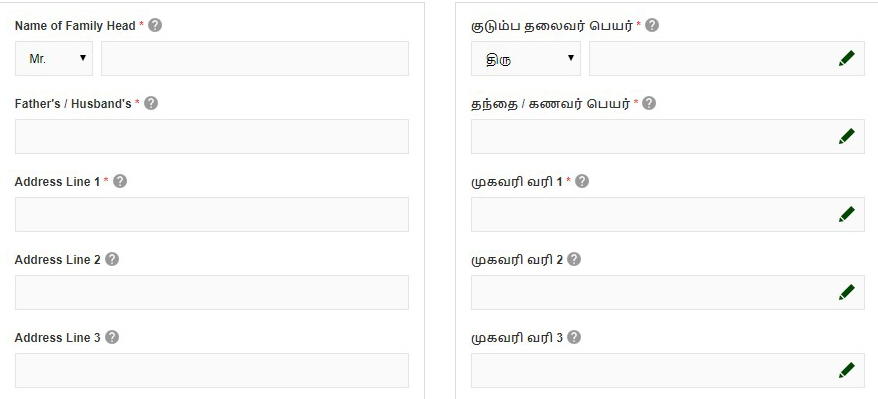
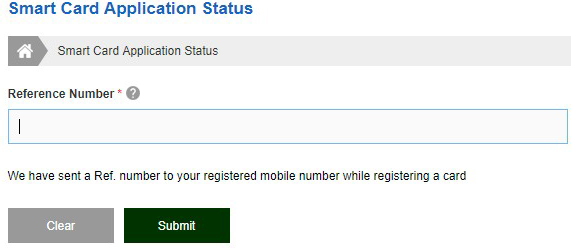

we applied for mobile no changes in ration card on dec 2020 till no reply from tnpds .. we applied in district collector office .. still no reply .. still no change mobile no .in ration card .. please do helpful.
Sir, I have applied a new smart card, with the Photo, Adhaar card, and my House tax bill. They have rejected my application with the reason that ” marriage proof not attached”. In the online application any were not asked such certificate. please clarify, and if required, where the “marriage proof” certificate uploaded in the online application form.
I have applied online for change of address in my smart ration card (ration card no 02/W/0105293 on 27th may 2021 and got a reference no 02210527438662. I would like to know whether the furnished details updated in your records and can i take a fresh smart card.
Thanks and regards
N SIVA KUMAR
MOBILE NO 98405 76715
Okay sir. I am expecting your reply for my query at the earliest.
I try to apply online and started filling the form after completing the 1,2 and3 steps there is column of gas connection where the first step ” இணைப்பு பதிவு செய்யப்பட்ட நபரின் பெயர்” * could not be selected. Please let me know what todo?
I expect speedy solution for my problem.
my problem is I try to apply online and started filling the form after completing the 1,2 and3 steps there is column of gas connection where the first step ” இணைப்பு பதிவு செய்யப்பட்ட நபரின் பெயர்” * could not be selected. Please let me know what todo?