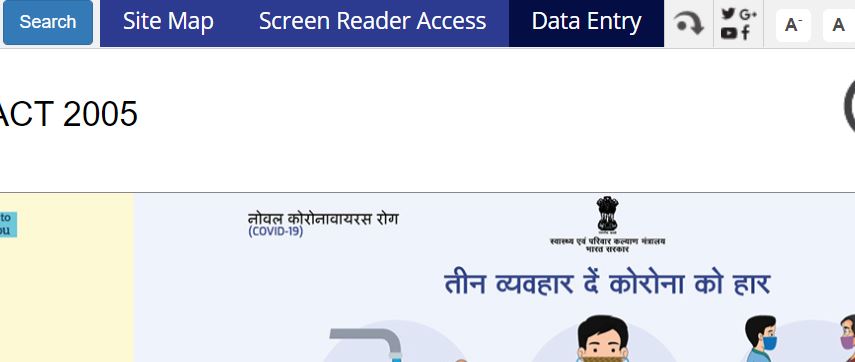NERGA stands for National Rural Employment Guarantee Act, which was launched in 2005. After that act passed, at the time of its launch, it was renamed MGNREGA, which means Mahatma Gandhi National Rural Employment Guarantee Act. The Scheme is introduced as a social measure that promises “the right to work” in rural areas of India. The key tenet of this social measure is that the local government needs to legally provide 100 days of wage employment in rural India to increase their quality of life. In this article, let us see the job card list, NREGA job card application form, NREGA job card verification, payment processor, and Lodge Grievances at nrega.nic.in, JANMANREGA Mobile App.
Contents
- 0.1 What is the NREGA Job Card?
- 0.2 NREGA Job Card List:
- 0.3 NREGA Job Card List Benefits
- 0.4 List of Works of NREGA:
- 0.5 NERGA Job Card Application Form:
- 0.6 NREGA Job Card Details
- 0.7 Job Card verification
- 0.8 Process of Checking NREGA Job Card number online:
- 0.9 Lodge Grievances
- 0.10 Downloading JANMANREGA Mobile App
- 1 FAQs:
What is the NREGA Job Card?
A job Card is an entire document identifying a registered person under this Scheme with the local Gram Panchayat. This job card consists of details about the NREGA-registered person, such as name, registration number, and details of applicants in the household.
It also plays as documentary proof of the worker’s authorization. A job card allows individuals in rural areas to apply for paid work in their local area with the Gram Panchayat; it protects workers from possible fraud and clarifies the system. The NREGA JC can also be used to complete KYC at bank and post offices for opening bank accounts.
NREGA Job Card List:
NREGA state government of Rajasthan has started an operation whose tagline is “pura kaaam Pura dhaam”, meaning if workers complete their task in the given time, then full payment is paid to them. At present, daily, NREGA workers receive a maximum wage of Rs. 220/-
NREGA Job Card List 2024:
- The government of various states offers job opportunities to poor people under this Scheme to earn money for their living.
- The Scheme provides unskilled labour for up to 100 days in a financial year.
- The Ministry of Rural Development is responsible for preparing job cards for all the poor citizens of all states.
- The job card can be downloaded or viewed through NREGA’s official website.
- Using NREGA Job Card 2024, the list of people in your area is checked online in your area/village.
- A person whose name is on the NREGA list can apply for the NREGA Scheme.
- For 29 states and union territories, the list of NREGA Job Cards for the last ten years under the National Rural Employment Scheme is seen at the NREGA’s official portal.
NREGA Job Card List Benefits
- Through the online portal, Checking the NREGA Scheme Job Card details from anywhere is easier.
- Anyone can easily download the Job Card List by checking their name in the NREGA Job Card List 2024.
- Launching this particular scheme aims to improve the standard of living in the rural society of India.
- Anyone who meets the eligibility criteria for the Scheme can apply for labour work.
- The Job Card List gives information about ownership of work and wages received by the person.
- Under this Scheme, employment guarantees to the unskilled worker and gives workers residence under the 5 km range from the workplace, and minimum wages are paid.
- From the date of application, If the Government cannot provide the work within 15 days, then the government is accountable for paying the employment allowance to the person.
List of Works of NREGA:
- Contour Trenches and Bunds
- Gabion Structure
- Ponds
- Shelter for goat/Poultry
- Drying yard for fish
- Soak and recharge pits
- Anganwadi and school toilets
- and many more.
NERGA Job Card Application Form:
- Go to the official portal of the nrega.nic.in.
- On the home page, select the ‘State Data Entry’ option
- A new page will appear with a list of states
- Select your respective State
- The login page will appear
- Submit your details
- Click on the login tab
- Submit your other details
You can also visit your Gram Panchayat for registration with all the required documents. However, when you register offline through Gram panchayat, the Key fields in the form that must include are:
- Photograph of individual
- Name, Gender Age, of all Job Card Applicants from the household
- Name of Village, Gram Panchayat, and Block.
- Details of whether the applicant(s) is/are beneficiaries of SC/ST/IAY/LR
- Specimen Signature/Thumb impression of applicants
- Along with them, identity proofs such as a Ration card, Voter ID Card, Aadhaar, and PAN need to be submitted.
- The job card is provided to the applicant(s) within 15 days of submission.
NREGA Job Card Details
- Photograph
- Applicant name
- Age
- Gender
- Block name
- Gram panchayat
- Aadhar Card
- Bank or post office account details
- Mobile number
- Resident proof
Job Card verification
To verify or update a Job card, every State in a time-bound period runs an operation. The district coordinator and the state government must conduct such operations periodically. If any such campaign is conducted in your state/district, then do participate in it where a few things are to be checked, which we have given below:
- SECC TIN, bank, or post office account number verified
- The competent officer must duly attest to either individual or family photos of the worker.
- Demand, work done, and allocation is updated in the Job card.
Process of checking NREGA Job Card 2024:
- Go to Official Portal nrega.nic.in.
- On the homepage, you have to find the link to “Job Card’ which is available in the “Transparency and Accountability” section.
- Select your State then a report section of your State will appear.
- Select some information from the drop-down menu, which are below:
- Financial year
- Your district name followed by
- Block and
- Panchayat
- Click on the ‘Proceed’ option.
- Find your name on the list.
- Select the Job card Link.
- Details of your job card will appear.
Process of Checking NREGA Payment status:
The following process is required to check the status:
- Go to the official website nrega.nic.in.
- A page will be open.
- Enter some required details.
- Press the proceed button.
- A list of registered persons in your area will be displayed on your screen.
- Find and click on your name.
- Your card will appear.
- You can see your payment details.
- Payment Process of NREGA Job Card.
- The payments are directly into their bank account or post office account. So all must have a bank or post office account to benefit from the scheme.
- If you didn’t have an account, you could open the same by showing the NAREGA Job card.
Process of Checking NREGA Job Card number online:
- Go to the official Portal of NREGA nrega.nic.in.
- Click on “Job Card” on the home page.
- Select your state name.
- Submit information like District and Panchayat name, block, and financial year.
- Find your name in the list of job cards that appear.
- The “Job Card” number will display in front of it.
Lodge Grievances
You can submit your grievance online through the official portal if you have complaints about the NAREGA Job Card or any other.
- Go to the official website nrega.nic.in.
- Click on the Lodge grievance on the home page.
- Select your State from the list.
- A grievance form will appear.
- After entering details, select the submit complaint tab.
- You will receive the complaint number for future reference.
- Complaint Status.
If you submitted the online grievances, check the complaint status by following the steps:
- Go to the official website nrega.nic.in.
- Click the “Check Grievance “Redressal” tab.
- Submit your complaint ID.
Downloading JANMANREGA Mobile App
The NERGA job card facility and others are available on the Janmanrega mobile app. The app is in beta version and giving only limited service, but soon, we can see its full-fledged version. This app will directly connect people who register under NERGA to the system.
Steps to download the beta version of Janmanrega are given below:
- Open the google play store.
- Search the “Janmanrega.”
- The application link is available at the top of your search.
- Now press the install tab.
FAQs:
However, the Official NREGA website (www.nrega.nic.in) allows individuals to download the NREGA Job Card Form in PDF format online for free.
1: Visit Official Portal. All the applicants need to visit the official website of the MNREGA; the official portal of the scheme is www.nrega.nic.in. …
2: Select your State. …
3: Find your name from the list. …
4: Click on the Job card Link.
Visit the Official website of NREGA / MGNREGA: https://nrega.nic.in/Netnrega/stHome.aspx.
Just click on your state it redirects to another page where you will find the “Transparency & Accountability” section. There, you click on the “Job Cards.”