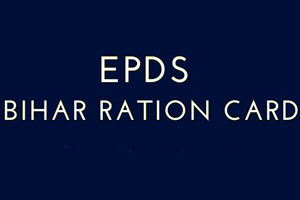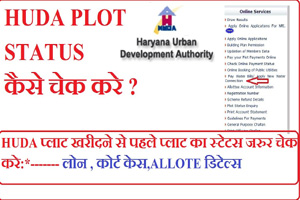In this article, we will learn about the TNPDS Smart Ration Card 2024, the Smart Ration Card online application form, the status of the smart ration card, the documents required, the eligibility criteria, objectives, benefits, etc. TNPDS Digital Ration Card online portal is tnpds.gov.in to convert sugar to rice cards.
The state and central governments are trying to make Digital India available by making all the services, applications, and schemes under one platform.
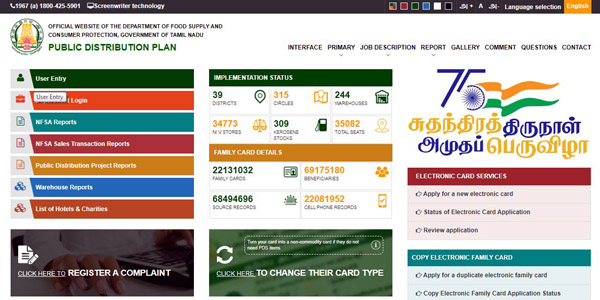
The digitization process makes the citizens’ access to all the benefits and schemes procedures easy and accessible.
The Tamil Nadu government also made services and applications related to ration cards available online through the TNPDS Digital Ration Card in digital format.
Contents
- 1 TNPDS Smart Ration Card 2024
- 1.1 Smart Ration Card
- 1.2 Types of TNPDS Digital Cards
- 1.3 Objectives of Digital Ration Card
- 1.4 TNPDS Smart Ration Card 2024 Online Application Form
- 1.5 How to Add a Member
- 1.6 How to change the address in the Ration Card
- 1.7 Procedure to change the head of the Family
- 1.8 Procedure to Remove Family Member
- 1.9 How to Search TNPDS Smart Ration Card Status
- 1.10 How to make changes in the Smart ration card
- 1.11 How to apply for a duplicate electronic family card
- 1.12 How to view the Public Distribution Project Report
- 1.13 NFSA Report
- 1.14 How to copy Electronic Family Card Application Status
- 1.15 Procedure to Download Authorization Form Application
- 1.16 How to View Complaint Status in TNPDS Smart Ration Card
- 1.17 How to change Card Type
- 1.18 How to do Department Login
- 1.19 How to give Feedback
- 1.20 Contact Information of TNPDS Digital Ration Card
- 2 FAQs:
TNPDS Smart Ration Card 2024
A Ration Card is a document through which citizens get rations at subsidized prices from fair-price shops. The Tamil Nadu government launched the TNPDS Smart Ration Card for citizens.
Ration cards are digital, so there is no need to carry them physically. With these smart cards, there will be fewer chances of fraudulent practices and distributing the cost of ration cards.
It also takes less time to distribute the ration cards. People now do not need to visit government offices to apply for ration cards; they can do it by visiting the official website of TNPDS.
Smart Ration Card
In Tamil Nadu state, nearly 5,80,298 ration cardholders exist, most of whom requested the government convert their sugar to rice cards.
The government also decided to convert the sugar to rice cards for the citizens who wanted to convert.
- To convert sugar to rice cards, citizens must first visit the official website and download the application form.
- Now, attach all the required documents and the photocopy of the existing ration card.
- The Tamil Nadu government makes similar statements every year, asking citizens to change their ration cards, and many people submit application forms to convert.
Types of TNPDS Digital Cards
There are four different digital cards for the citizens of Tamil Nadu state.
- Light Green: Issued for different commodities and rice from the Fair Price Shops (FPS)
- White Card: for an extra 3kgs sugar over the advised quota
- No Commodity card is also given to the people who are not eligible to draw any commodity from the Fair Price Shops.
- Khaki Card: For the police personnel till the rank of inspectors
Objectives of Digital Ration Card
Below are the goals of the Tamil Nadu Digital Ration Card
- To reduce the fraudulent practices
- The information of the citizens will be authentic
- To prevent the conversion of paper cost
- Ration card printing and distribution costs will reduce
- The process of online distribution of ration cards is less time-consuming
- People now have to apply for ration cards online without needing to visit the government offices and with less difficulty.
- Through this digitization process, there will be transparency for the residents.
Documents Required
- Aadhaar Card
- Pan Card
- Recent Passport size Photographs
- Caste/Category certificate
- Bank Passbook
- Electricity bill
- Income certificate
TNPDS Smart Ration Card 2024 Online Application Form
- To apply online for the intelligent ration card, residents must visit the online website of TNPDS.
- Click on the Smart Card application on the home page
- A new page opens; register on the page
- Fill out the application form with the necessary details and attach all the required documents.
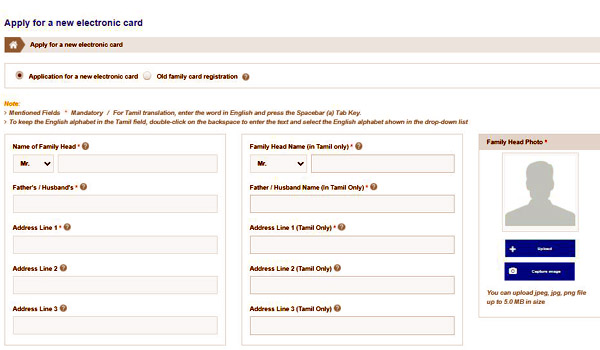
- Add the family members, gas connection details and declaration
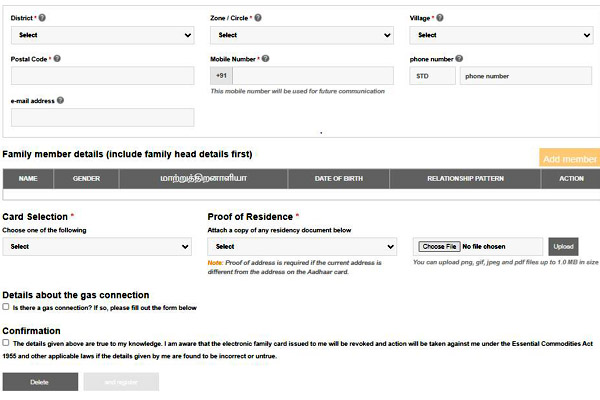
- Now check the form once and click on the submit option
- A number is generated to the registered mobile number for your reference
- Keep the number for future use
How to Apply for TNPDS Digital Ration Card Offline
- Residents who cannot apply for ration cards online can visit the shop.
- Collect the application form from the Fair Price shop
- Fill out the application form and attach the documents required
- Apply to the concerned department
- A number will be generated to the registered mobile number for reference
- Keep the number for future use
Procedure apply through Mobile App
People can download the TNPDS mobile app from the Play Store to apply for the smart ration card. Below are the links to download the apps.
How to Add a Member
- Firstly, visit the official website of the TNPDS Digital Ration Card
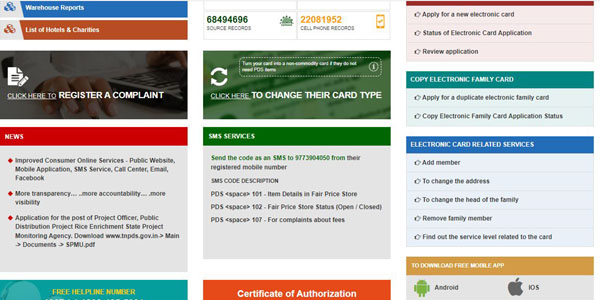
- On the home page, click on Add Member
- A new page opens, now enter the registered mobile number and captcha code
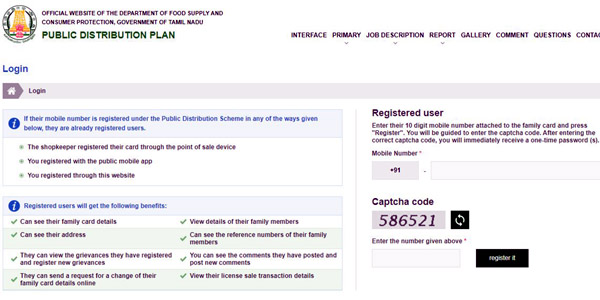
- Click on the login option
- Again, a form will open; enter all the details required
- Now attach all the required documents
- Finally, check once and click on submit option
How to change the address in the Ration Card
- Visit the official website of the Food Supply and Consumer Protection Department in Tamil Nadu.
- The home page will appear; now click on Change address
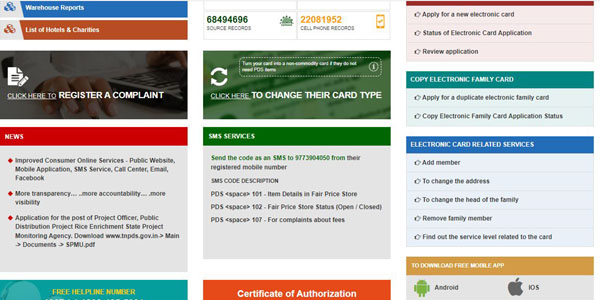
- Login to the portal by entering the registered mobile number and captcha code
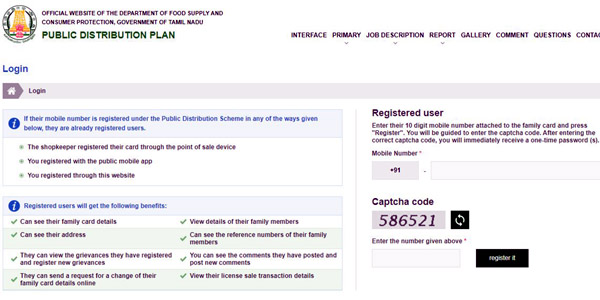
- Now enter all the required details and upload all the necessary documents
- Finally, click on the submit option
Procedure to change the head of the Family
- Go to the official website of the TNPDS Smart Ration Card
- The home page will open; now click on the change of head of the Family
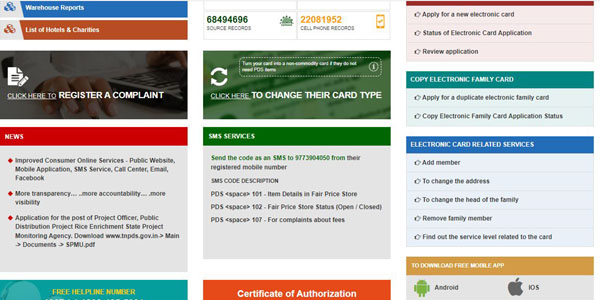
- Login to the portal by entering the registered mobile number and captcha code
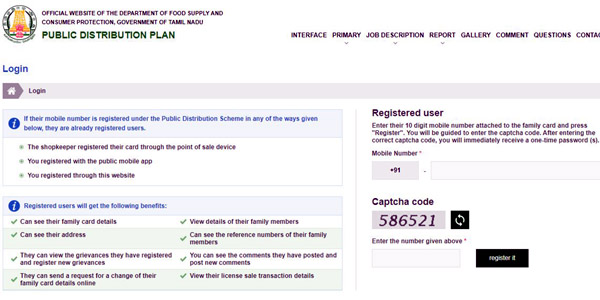
- A form will appear; fill in the address details and upload the documents required
- Click on the submit option
Procedure to Remove Family Member
- First, visit the TNPDS Digital Ration Card online portal
- The home page will appear; now click on the remove family member
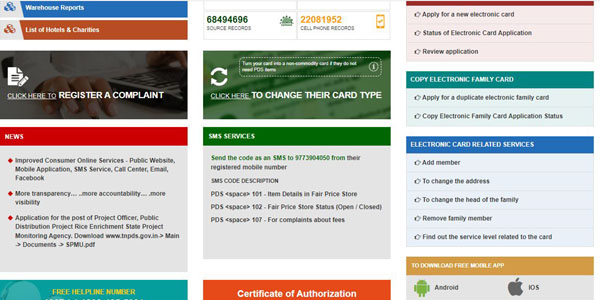
- Login to the exit by entering the registered mobile number and captcha code.
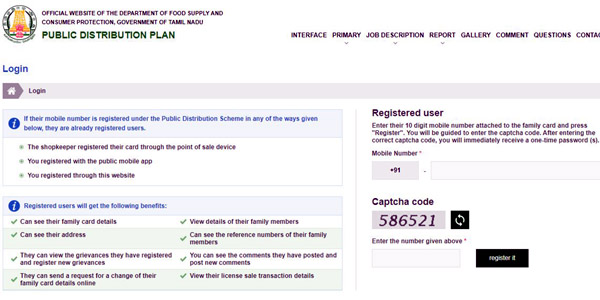
- A form will appear. Fill in the address details and upload the documents required.
- Click on the submit option
How to Search TNPDS Smart Ration Card Status
- Residents can check the status of their TNPDS Smart Ration card online by visiting the official portal.
- The home page will open; now click on the application status.
- A new page will appear, now enter the registered number
- Click on the submit option; the application status will appear on the screen
How to Register Complaints
- People who want to register complaints in TNPDS must visit the online website.
- The home page will open, now click on the register a complaint
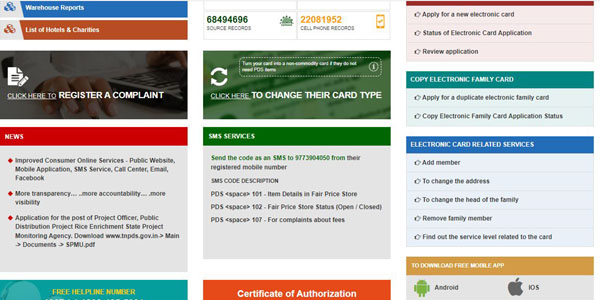
- Now that a form opens fill it out with your name, mobile number, email, and complaint description.
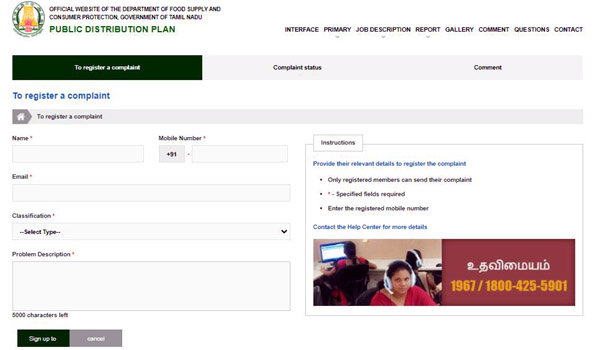
- Click on the submit option to complain
Procedure to Reprint the Smart Ration Card Status
- Residents can reprint the smart ration card status by visiting the online website.
- The home page will open; now click on the reprint smart card status on the right-hand side.
- A page will open. Enter the registered mobile number and captcha code
- Now select the “view ration card status link.”
- The ration card status will appear on the page.
- Take a printout of it by clicking on the print option
How to make changes in the Smart ration card
- Citizens of Tamil Nadu can now change their ration cards online by visiting the official website of TNPDS.
- The home page opens. Select the options as per the changes required
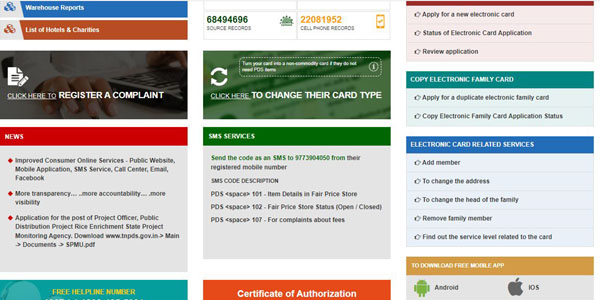
- Select Add Member, change of Address, Family Head Member change, Remove Family Member, etc.
- The concerned page will open, and the registered mobile number and captcha code will be entered.
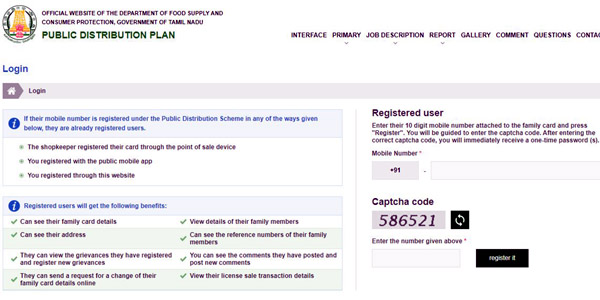
- Provide the information required for the change as needed
- Upload the documents that support the changes
- Finally, click on the submit option
- People can check the Card-related service request status online by visiting the website.
- On the home page, click on the Card-related service request status option
- Enter the reference number and click on the submit option
- The status will appear on the screen
How to apply for a duplicate electronic family card
- To apply for the same electronic family card, visit the online portal of TNPDS.
- The home page will open. Now click on the “apply for duplicate electronic family card” option.
- Now enter the registered mobile number captcha code and click on submit.
- Again a new page opens with a form to fill out.
- Enter the details required in the form and upload the essential documents.
- Finally, click on the submit option to apply for a duplicate electronic family card.
How to view the Public Distribution Project Report
- To view the Public Distribution Project Report. Visit the TNPDS website.
- On the home page, click on the report tab.
- Now click on the Public Distribution project report.
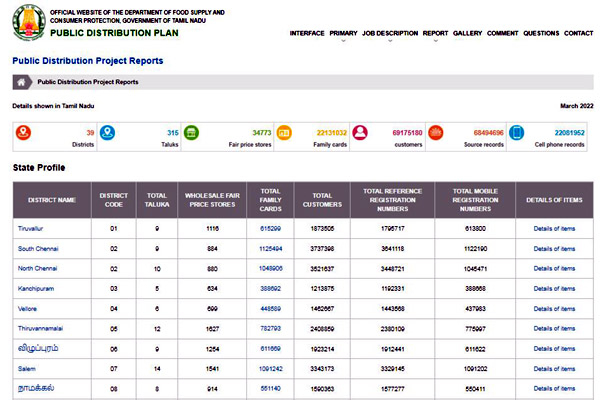
- A new page opens. Select the district
- Again click on the link of the “details of item” opposite to the taluka
- The required information will appear on the screen
NFSA Report
- To view the NFSA Report, visit the website of TNPDS
- The home page opens. Click on the report tab.
- A new page opens. Click on the NFSA Report
- Select the district and taluka
- Again select the shop code, select the smart card number
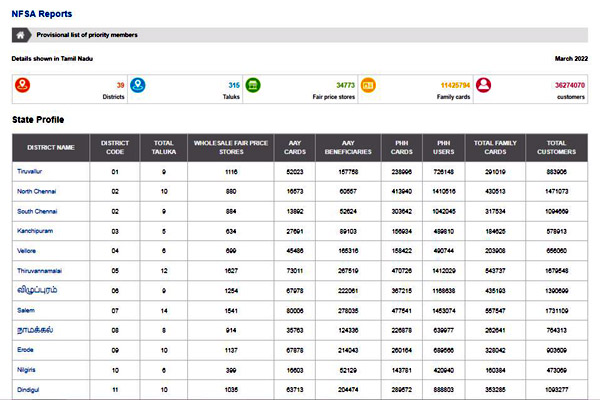
- Now the NFSA report will be displayed on the screen
View NFSA Sale Transaction Report of TNPDS Smart Ration Card
- View the NFSA sale transaction report by visiting the online portal of TNPDS.
- The home page opens; click on the report tab.
- A new page opens. Click on the NFSA sale transaction report.
- A page will appear. Now select a month, year and NFSA card type.
- Now click on the search to get the required information displayed on the screen.
How to copy Electronic Family Card Application Status
- First, visit the online website of TNPDS
- Click on the copy electronic family card application status on the home page.
- You will be redirected to a new page; enter the mobile number captcha code and click “register it.”
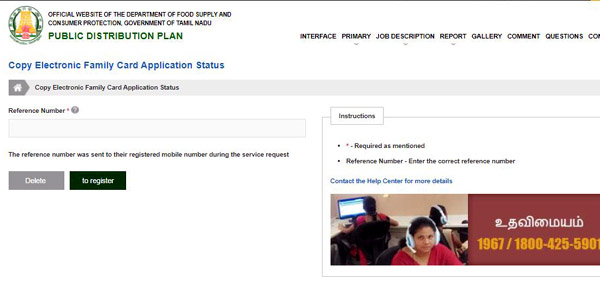
- Enter the OTP received on the registered mobile number and click on submit
- The required information will appear on the screen
- Citizens must visit the TNPDS online portal to find out the service level related to Card
- On the home page, click on find out the service level related to the Card
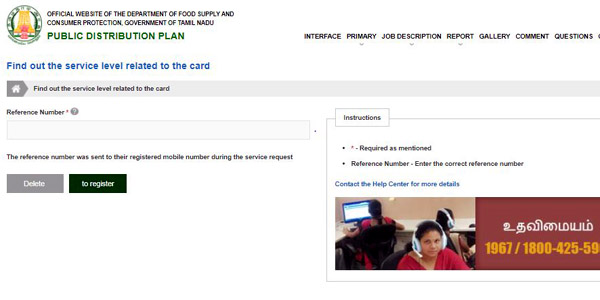
- A new page opens. Click on the register.
- The required information will appear on the screen
Procedure to Download Authorization Form Application
- First, visit the official website of TNPDS to download the authorization form application
- The home page opens. Click on the certificate of authorization.
- Now a new page opens where you can find the PDF format authorization form application.
- Click on the download option to download the authorization form application.
How to View Complaint Status in TNPDS Smart Ration Card
- To view the complaint status, visit the online portal of TNPDS
- On the home page, click here to register a complaint
- A new page opens. Click on the complaint status.
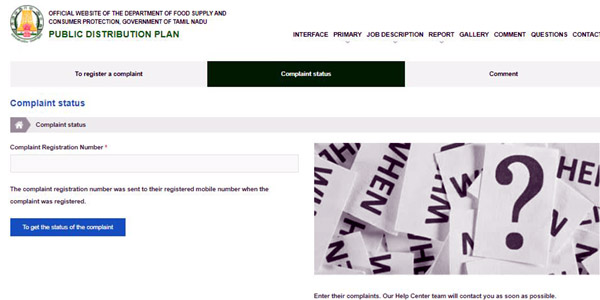
- Now enter the complaint registered number and click on the complaint status.
- The complaint status will appear on the screen
How to change Card Type
- To convert sugar to rice cards, visit the online portal of TNPDS
- On the home page, click on Click here to change the card type
- A new page appears; enter the registered mobile number captcha code and click “register it.”
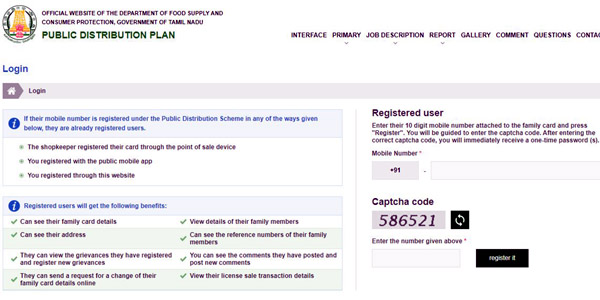
- An OTP will be generated to the mobile number, enter the OTP and click on the submit option.
- A new form will open; enter the details required in the state
- Click on the submit option to convert sugar to rice cards.
Procedure to do User Entry in TNPDS Smart Ration Card
- By visiting the TNPDS online portal, we can do user entry
- On the home page, click on user entry.
- A new page will appear, enter the registered mobile number captcha code and click “register it.”
- A One-time password will be generated for the mobile number. Enter the OTP.
- Click on the submit option to do a user entry.
How to do Department Login
- Go to the official website of the TNPDS smart ration card 2024
- On the home page, click on the department login
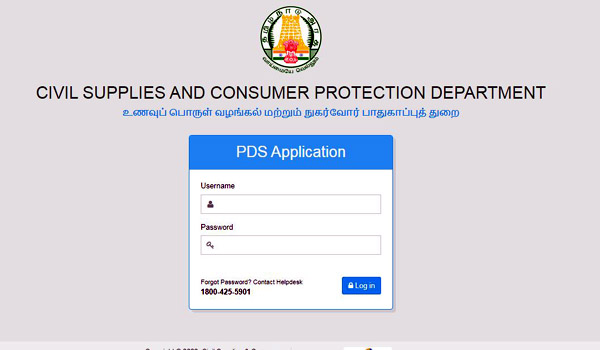
- A new page will open; enter the username and password
- Click on the login option
How to give Feedback
- Residents of Tamil Nadu can give Feedback on TNPDS by visiting the online portal.
- On the home page, click here to register a complaint
- Again click on the comment
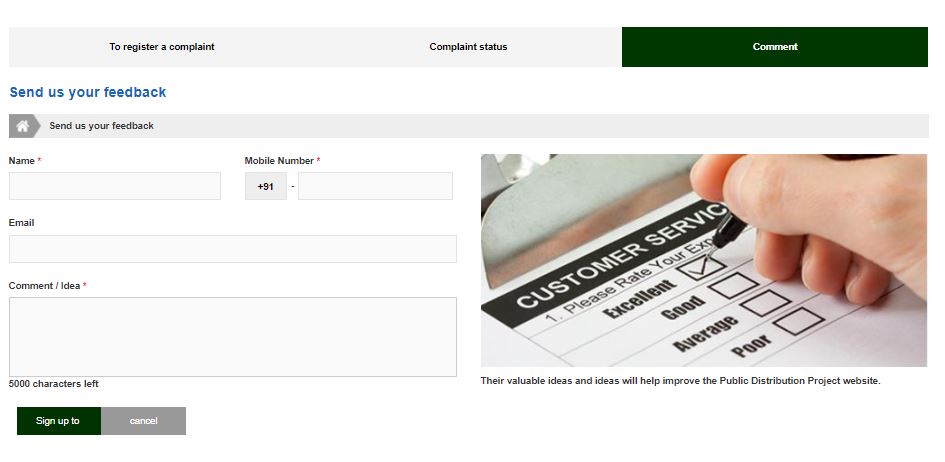
- A new page will open; enter the mobile number, email id, and comment
- Click on sign up to Give Feedback
Contact Information of TNPDS Digital Ration Card
- Citizens of Tamil Nadu can contact 1967 or 1800-425-5901 for any queries related to smart ration cards.
- Send the code to 9773904050 from the registered mobile number; below is the procedure.
- PDS<space>101 – for item details at fair price store
- Enter PDS<space>102 – Fair price outlet (opened/closed)
- PDS<space>107- For complaint on payment amount
TNPDS Smart Ration card Contact Details:
- Helpline Number: 1967 or 18004255901
- Email ID: support@tnpds.com
FAQs:
Go to the official website at www.tnpds.gov.in.
Get the smart ration card within seven days of receiving the SMS.
Below Poverty Line (BPL)
Above Poverty Line (APL)
Annapoorna Yojana (AY)