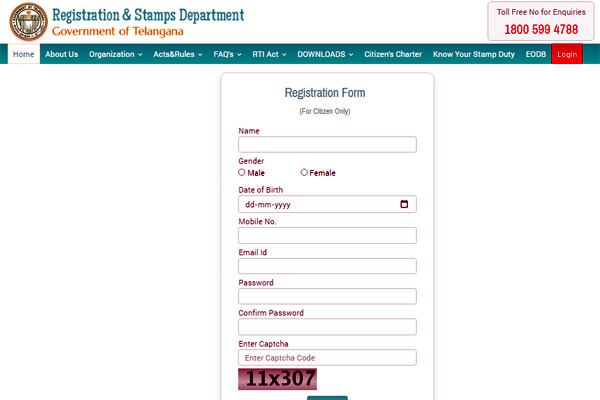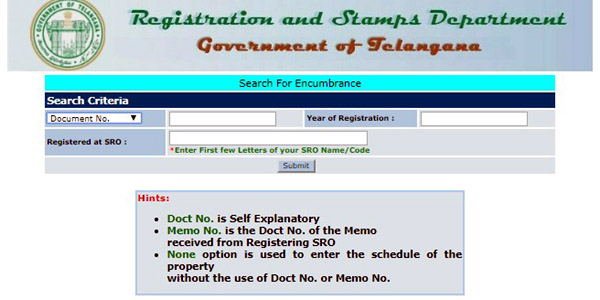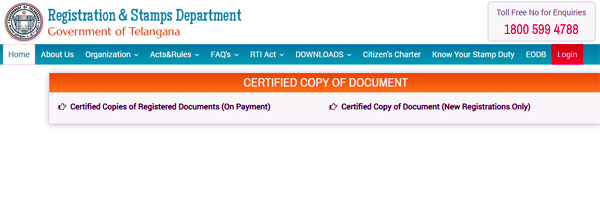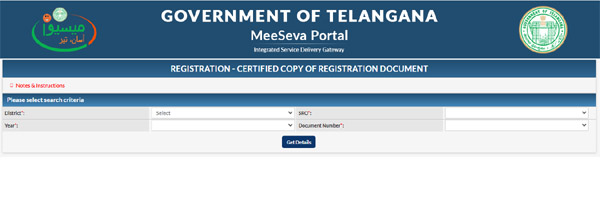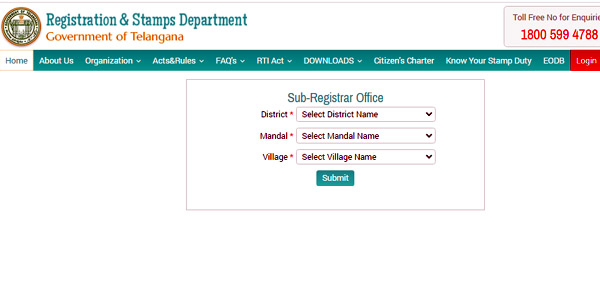IGRS (Integrated Grievance Redressal System) Telangana is a service-related web portal for Encumbrance certificates, stamp duty, market value, and land records status. The official website of IGRS Telangana is registration.telangana.gov.in. The IGRS website is maintained by the Registration & Stamps Department to help the citizens of Telangana state.
This portal is beneficial for both citizens and the government of Telangana. Through this IGRS portal, citizens can avail of different land, registration, and essential certificates like Encumbrance and market value. Citizens will get all the sufficient information and types of documents by sitting at their houses.
Contents
IGRS Portal Benefits
- IGRS implementation will make the digitalisation process feasible to give the residents the documents.
- It helps give different types of documents that are essential for the residents of Telangana.
- By the IGRS functioning, there will be transparency that helps to suppress corruption and grievances.
- The citizens are not required to visit the government offices that will issue certain documents.
- Citizens can visit the official web portal and apply for the desired document they need, and it gets to their doorsteps.
Services Available at IGRS Telangana
- Property Registration
- Market Value Search
- Prohibited Property
- Encumbrance Certificate (EC)
- Marriage Registration
- Certified Copy
- e-STAMPS
- Firm Registration
- Society Registration
- Information on Chit Fund
- Dashboards
- Stamp Vendors/Notaries/Franking services
- Know your SRO
- Department services
Portal Registration Process
- To register in IGRS, visit the website of registration.telangana.gov.in.
- On the home page, click on Login.
- The page directs to the login page. Click on the register option.
- A new page with a registration form appears. Fill out the form with your name, date of birth, mobile number, and email id, create a password, enter the Captcha code, and click the register option.
- Now the registration process is complete, and you can log in directly.
IGRS Telangana Encumbrance Certificate (EC) Search
Encumbrance Certificate is essential and valuable for all Telangana State land dealings. Through this EC, we can view the land’s physical and financial condition information.
EC acted as evidence for the property and transferred it without any litigation. Citizens can search for Encumbrance by the below process.
- Citizens have to visit the official website of registration.telangana.gov.in.
- Click on the “Encumbrance Search” on the home page.
- A page opens where an e-Encumbrance statement will appear on the screen. Citizens must read the information carefully and click on the submit option.
- A new page appears, where the citizens can search Encumbrance by document no. or by form entry.
- To search by document no., citizens must select from the drop-down the document number, the first letter of their SRO name/code, and the registration year. Enter the submit option. An encumbrance certificate will be displayed on the screen.
- To search by an entry form, citizens must fill in the state with the details like building/structure, land, and SRO details. Now submit the parties, and EC will appear on the screen.
IGRS Market Value Search in Telangana
- To search for the IGRS market value of the land or agriculture, visit the official website.
- On the home page, click on the Market Value Search option.
- A page opens, and citizens have to enter agriculture or non-agriculture land.
- Select the district, Mandal, and village names, and click the submit option.
- The market value appears with the registration charges of the land.
Property Registration Search
- To search for property registration in the registration.telangana.gov.in portal, visit the official website.
- Click on the property registration on the home page, and a new page with the procedure will appear.
- Check the details and enter the required details and proceed.
- After completing registration, the registration number is sent to the registered mobile number and email id.
- Keep the number for future reference.
How to Get a Certified Copy of IGRS Telangana?
- Visit the official website of the Registration & Stamps Department.
- Click on the “certified copy” on the home page.
- A new page opens, needs to click on certified copies of registered documents (on payment) or certified copy of the document (new registrations only).
- If we click on the certified copies of registered documents, the page directs us to the MeeSeva portal.
- Enter the district, SRO, year, and document number, and click the certified copy details.
- The login page opens if you click on a certified copy of the document.
- Enter the required login details and get the certified copy details.
IGRS Telangana Know your SRO
- To know your SRO, visit the web portal of registration.telangana.gov.in.
- Click on know your SRO on the home page.
- Choose from Know your Jurisdiction or village directory.
- Now select district, division, and village. The information on SRO will appear on the screen.
Mobile Android App
Every citizen using Android mobiles can download and install the Registration & Stamp department’s Android application. Citizens need not open it even on laptops or desktops in the IGRS portal.
Helpline Numbers
Citizens can contact the numbers below for grievances or complaints and give feedback.
- WhatsApp Number: 9121220272
- Toll-Free no: 18005994788
- Email id: grievance-igrs@igrs.telangana.gov.in.
FAQs
The complete form of IGRS Telangana is Integrated Grievance Redressal System, Telangana.
You will have to pay Rs 25 to obtain the certificate. In addition, Rs 500 are charged if the applicant is aged 30 or more, and Rs 200 is set if the applicant is below 30.
To register a property in Telangana, three types of fees and duties are applicable: stamp duty, transfer duty, and registration fee.