The Telangana government launched the Dharani Telangana portal for the state’s land records and called the “Dharani Portal,” This portal was named “Maa Bhoomi.” In this portal, we can avail of all the land-related services of Telangana state.
Contents
- 1 Dharani Portal
- 1.1 List of Services from the Telangana Dharani Portal
- 1.2 How to Register in Dharani Telangana?
- 1.3 How to Check Land Records Online?
- 1.4 Check RoR-1b and Download Pahani Documents Using Survey Number/Khata
- 1.5 How to Know Your SRO (Sub Registrar Office)?
- 1.6 GIS (Geographic Information System)
- 1.7 How to Know the Land Application Status?
- 1.8 Dharani Telangana App
Dharani Portal
In this portal, citizens of Telangana state can utilize land-related services like Pahani, Patta, Market Value, Encumbrance certificate, ownership, and other land records. All the details related to Adangal/Pahani and RoR 1b are available for the people of Telangana.
Dharani Telangana portal also has the details of landowners, assessment, area, soil type, water source, nature of possession of land, tenancy, liabilities, crops are grown, etc. This portal can view the village/individual Adangal and 1b details. Apart from land records, people can also check agricultural land details.

Dharani is a new Integrated Land Record Management System (ILRMS) to improve the agriculture system and combine land administration with registration services. Through this portal, the government maintains and provides digital land records online to access at any time.
The Revenue Department acts as an administrative centre for Telangana. It controls land revenues and management from the village to the district level.
It protects and maintains the data and updates the information regularly. Dharani Telangana was introduced to assist the functioning of the Department of Land & Agriculture.
Benefits of Dharani Telangana
- Dharani is a single platform to manage land records of the Telangana state.
- The portal makes sure of accurate and transparent services to the citizens of Telangana.
- Citizens can save time and energy by using online services to maintain land records.
- The portal automatically activates the mutation after registration or on the request from citizens or departments.
List of Services from the Telangana Dharani Portal
Citizens can avail of the below services online in Dharani.
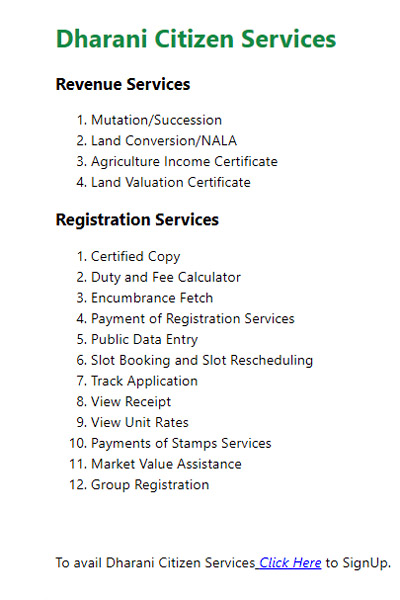
- Mutation/Succession
- Agriculture Income certificate
- Land Conversion/NALA
- Certified Copy
- Duty and Fee calculator
- Encumbrance certificate
- Slot Booking and Rescheduling
- Track Application
- View receipts
- View unit rates
- Public data entry
- Payment of registration services
- Encumbrance search
How to Register in Dharani Telangana?
- Citizens need to sign up first to avail the services of Dharani.
- Visit the website of Dharani, Telangana.
- Click on “sign up” on the home page.
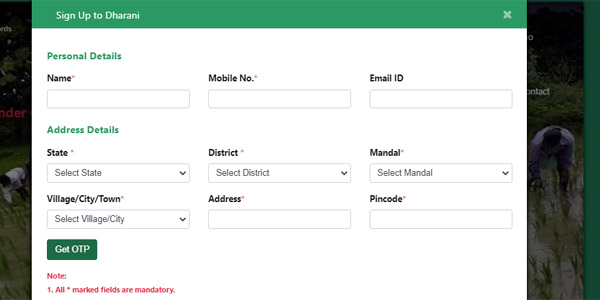
- Enter personal details like name, mobile number, email ID, and address details like state, district, Mandal, Village/City/Town, address, and pin code, and click on get OTP.
How to set up a password and login into the Dharani Telangana?
- After successfully signing up, citizens must create a password to log in.
- Click on the login option on the home page.
- Select the user type as a citizen, and enter the mobile number used while registering.
- Click ” forget the password ” and reenter the mobile number and Captcha code.
- OTP will generate the registered mobile number. Enter the OTP and Captcha and click on validate OTP.
- A new page opens; enter the mobile number and password, containing capital and small letters, numeric, and a special character.
- Password is created and again comes to the home page. Click on login.
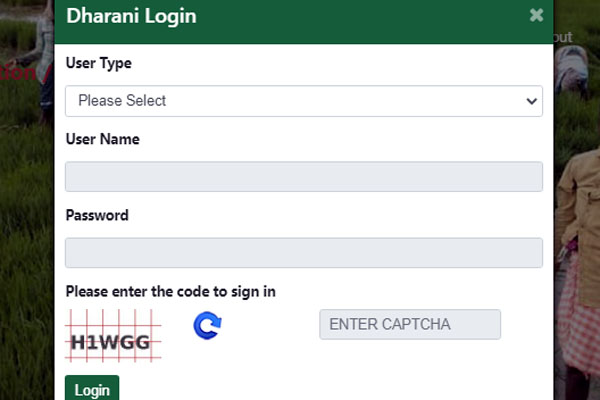
- Enter the user type, mobile number, password, and Captcha to log in to the Dharani.
Citizen Profile Page
- After logging in as a citizen, the citizen profile page opens.
- Citizens can avail of benefits like Pre-registration, Slot booking, duty and fee calculator, slot reschedules, applying for an Encumbrance certificate, payments/SRO challan, view receipt, group registration, request for operator data entry, guidelines,
- Telangana land records with survey numbers, find land details using survey numbers, etc.
- Apart from all these, citizens can go for the new agriculture income certificate, land conversion/NALA, land valuation certificate, and mutation request.
How to Check Land Records Online?
- To check the land records online of Telangana state, visit the official website of Dharani Telangana.
- On the home page, click on the “registered document details.”
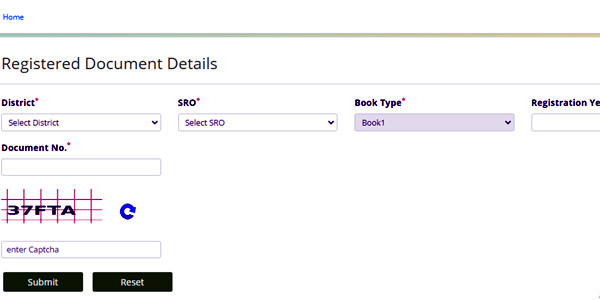
- A new page opens; enter the details of the district, SRO, book type, registration year, document number, and Captcha code.
- Now click on submit and also reset the information if required.
- After submitting the land, records show on the screen.
Check RoR-1b and Download Pahani Documents Using Survey Number/Khata
- Visit the official website to check Telangana land records’ RoR-1b and Pahani documents with survey numbers.
- On the home page, click on “Land Status.”
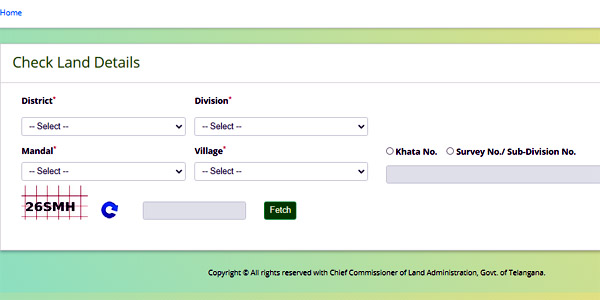
- A new page opens; enter the details of the district, division, Mandal, village, Khata number, or survey number/sub-division number.
- Enter the Captcha code and click on Get details.
- Now the RoR-1b and Pahani documents will appear.
- Citizens can also download RoR-1 and Pahani.
How to Know Your SRO (Sub Registrar Office)?
- To know the sub-registrar office, visit the Dharani Telangana portal.
- On the home page, click on Know your SRO.
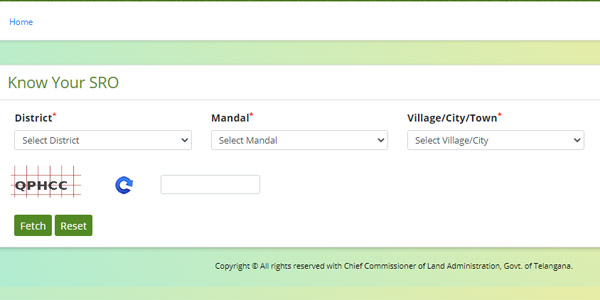
- A new page appears. Enter the details of the district, Mandal, village/city/town, and Captcha, and click on search.
- Now the sub-registrar office details will appear.
GIS (Geographic Information System)
- Citizens can also locate and view the land through GIS.
- On the home page, click on GIS.
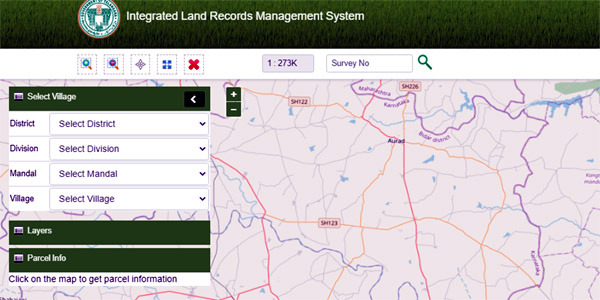
- A new page appears. Select the district, division, Mandal, and village.
- All the village/city/town maps can be located and viewed.
Dharani TS Application or Enrolment Form
For the application and enrollment form is here.
How to Know the Land Application Status?
- To know the land application status, visit the Dharani Telangana.
- On the home page, click on Know your application status.
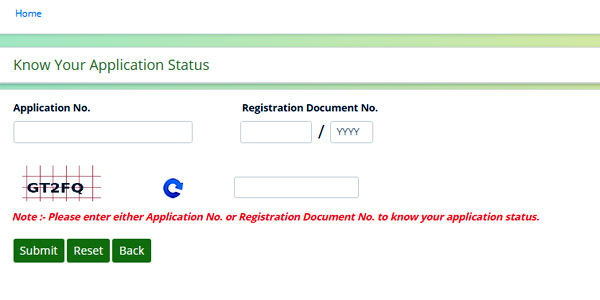
- Enter the application number, registration document number, and Captcha.
- Click on the submit option to know the application status.
Dharani Telangana App
Citizens of Telangana state can also download the Dharani App from the Google Play Store to avail of all the land-related services by sitting at their homes.
FAQs
Dharani was started by the Telangana government (land administration department) for the first time in the country.
Hon’ble CM Sri K. Chandrashekar Rao.
29-10-2020.
The Dharani portal now has two sections – agricultural and non-agricultural properties such as houses, flats, plots and other commercial structures.

