E Mitra Rajasthan official Portal has been launched by Rajasthan state’s authorities to provide different services to all the citizens at home. All the state citizens have different services, from depositing electricity, water bill, mobile bills, birth and death certificates, primary residence, exam fees, marriage certificates, revenue court management, examination fees, and employment applications on this official online portal.

It was created to make simple usage to get all those facilities. Citizens of Rajasthan must register for login by visiting emitra.rajasthan.gov.in and checking the E Mitra status online.
Contents
- 1 Different types of facilities available in E Mitra Rajasthan
- 2 Purpose of E Mitra Rajasthan:
- 3 Features
- 4 How to earn money from E Mitra Rajasthan?
- 5 Things required to open E Mitra
- 6 Eligibility Criteria
- 7 Documents required
- 8 Process for Registration and Login to E Mitra Rajasthan
- 9 How to see the E Mitra status in Rajasthan:
- 10 How to download the E Mitra Rajasthan Mobile app:
- 11 Process for transaction tracking process in E Mitra Status
- 12 How to check transaction history in E Mitra Rajasthan
- 13 The process to see a GSP facility provider:
- 14 The process to see the kiosk location.
- 15 Contact information
Different types of facilities available in E Mitra Rajasthan
- Bhamashah Card
- Aadhar Card
- PAN card
- Income certificate
- Caste certificate
- Address proof
- Electricity bill payment
- Gas bill payment
- Water bill payment
- Banking service
- Mobile Recharge
- Utility bill payment
- Applications for a license to sell fertilizer
- Applications for Cell Permission
- Water storage tank subsidy aavedan
Purpose of E Mitra Rajasthan:
To make all the services and schemes associated with all government departments of Rajasthan available to every citizen via online mode.
All departments from this online portal must provide the general public an efficient, convenient, transparent, and friendly manner under one roof. All the citizens can avail of services through e-Mitra or the Internet. Also, to reduce corruption.
Features
- The portal provides services to all citizens 365 days a.
- To get E Mitra services, all citizens must register. Login id and password are sent to the applicant’s registered Email.
- Only residents of Rajasthan are eligible for this facility.
- A fixed place for the EMitra Service Centre so that it may be served to all state citizens.
- E-Mitra’s service has been started just for thirty-three districts of Rajasthan state, and you’ll use the portal if you are billed from Rajasthan state.
How to earn money from E Mitra Rajasthan?
- The government has set a fee for the service offered on E Mitra. The service-asked people charge that fee.
- So from that fee, the financial gain of e-friend operation is attained. The government has a fixed amount for all the services.
- You’ll be able to earn additionally with the associate of e-friend. Now, you’ll earn 25000 to 40000 rupees per month with the associate of E Mitra, and additionally by providing facilities like photograph copy, lamination, and plenty of facilities balance. Can earn more money.
Things required to open E Mitra
- Computer
- The printer
- Computer desk table
- Biometric fingerprint scanner
- An internet connection
- A binding machine will also have to be installed to create the file
- Lamination machine
Eligibility Criteria
The following are the necessary eligibility criteria for E Mitra:
- The applicant needs to be a permanent resident of Rajasthan.
- Applicant must be at least 18 to obtain an E Mitra ID.
- Must know computer and computer-related equipment.
- E Mitra Service Centre needs a fixed place where citizens can get services with E Mitra.
- Applicant needs to pass 10th.
- Applicants should also know Hindi and English typing.
Documents required
The following are the required documents for E Mitra:
- 10th grade
- Aadhar Card
- PAN card
- Bhamashah Card
- Bank passbook
- Police Verification, i.e., Character Certificate
- Two stamp papers of 100-100 rupees
- Mobile number
- Passport size photo
Process for Registration and Login to E Mitra Rajasthan
The following process is required to register and log in to E Mitra:
- Applicants must visit E Mitra’s official website.
- After visiting the website, the home page will open on the computer screen.
- You need to click on this option.
- You will reach the official site of SSO Rajasthan by clicking on the option.
- After that, you need to click on the registration option on that home page.
- You must register with an identity card on that page, such as Aadhaar Card, Bhamashah Card, FaceBook ID, Gmail ID, etc.
- When creating an SSO ID, you must create a username and password automatically. To log in under the official portal.
- Choose one of those options, and an application form will open on the computer. For which you need to fill necessary information asked.
- In that way, your registration will be done successfully.
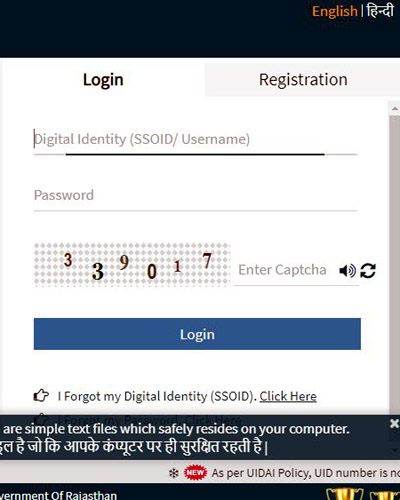
- For login purposes, you need to go back to the home page.
- Enter your username, password, and captcha code.
- Finally, click on the E Mitra login option.
How to see the E Mitra status in Rajasthan:
- Applicant must visit the official website to check the E Mitra status.
- After visiting the website, the home page will open on the computer screen.
- You can see the online verification section on that home page to track the transaction option.
- You need to click on that option.
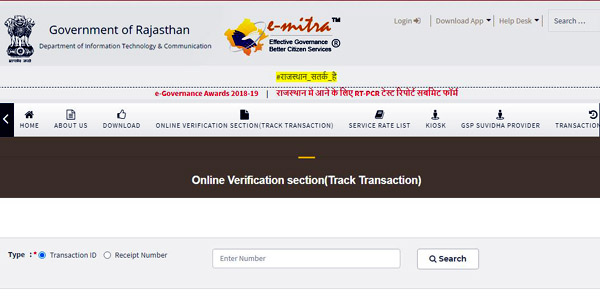
- After clicking on that option, the next page will open on the computer screen.
- On that page, you need to fill in the number in the Transaction ID, Receipt Number.
- After this, you need to click on the search button.
- After that, the E Mitra status will appear on the computer screen
How to download the E Mitra Rajasthan Mobile app:
- Applicant needs to visit E Mitra’s official website.
- After visiting the website, the home page will open on the computer screen.
- You will see the download app option on the home page on the right.
- Click on that option.
- You need to click on the Android E Mitra app download if you are an Android user.
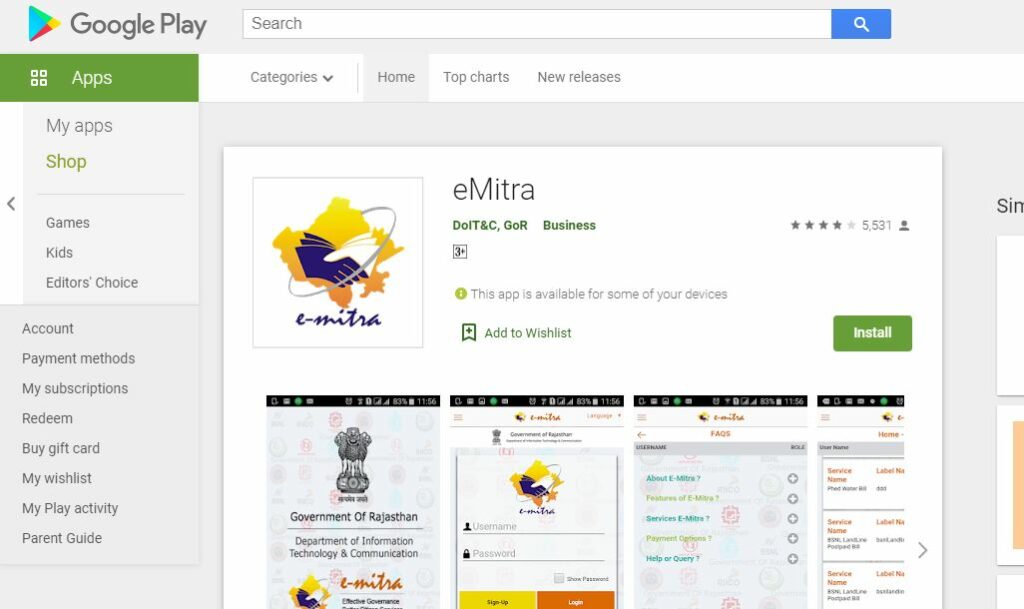
- You must select the iPhone E Mitra download option if you are an iPhone user. You must select the Windows E Mitra app download if you are a Windows user.
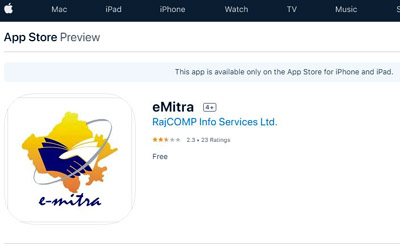
- Finally, click on the install option to install the app.
Process for transaction tracking process in E Mitra Status
The following process is required for tracking transaction process in E Mitra:
- Applicant needs to visit E Mitra’s official website.
- After visiting the website, the home page will open on the computer screen.
- You must select the truck transaction link on the home page.
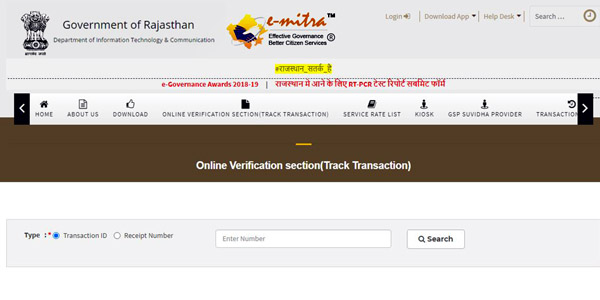
- After this, a new page will open on the computer screen. You can track your transaction status by typing your transaction ID or receipt number.
How to check transaction history in E Mitra Rajasthan
- Applicant needs to visit the official website.
- After visiting the website, the home page will open on the computer screen.
- After this, you need to select the link of Transaction History.
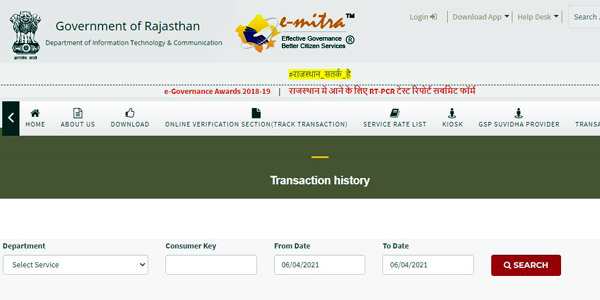
- A new page will appear on the screen. You must fill in the necessary information like department, consumer, data, etc., and click the search option.
- Finally, the whole transaction history will appear on the screen.
The process to see a GSP facility provider:
The following process is required to see the process of the GSP facility provider:
- Applicant needs to visit E Mitra’s official website
- After visiting the website, the home page will open on the computer screen.
- On the home page, you must select the GSP facility provider link.
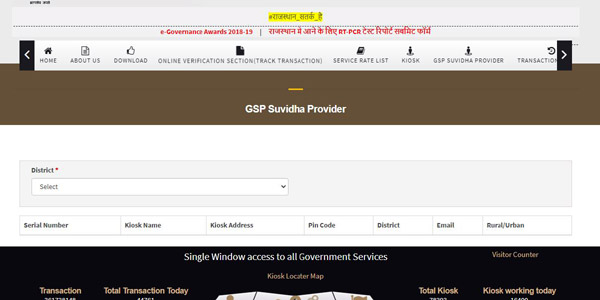
- After this, a new page will appear on the screen, in which you must select the required district.
- By selecting the district, the full details of the GSP facility provider will appear on the screen.
The process to see the kiosk location.
- Applicant needs to visit E Mitra’s official website.
- After visiting the website, the home page will open on the computer screen.
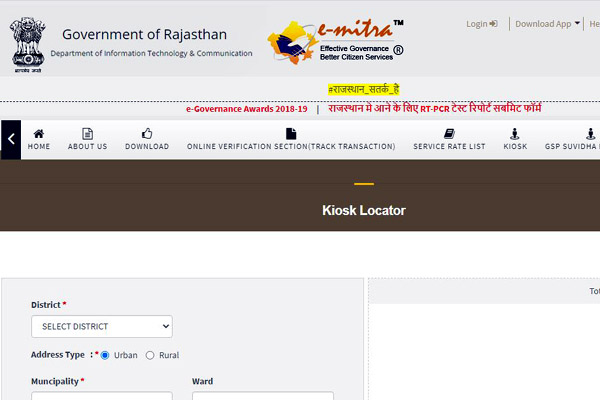
- Select the kiosk link and the locator required on the home page.
- Now a new page will appear on the screen. All the necessary information asked in it, like the district’s name, the ward’s name, PIN code, etc., will need to be filled in, and click on the search option.
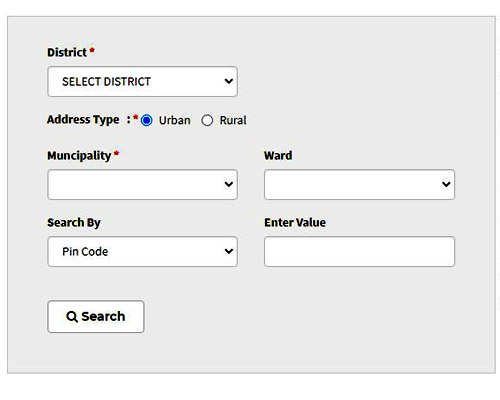
- The details of all the kiosks will appear on the screen by clicking the search option.
Contact information
- Applicant needs to visit E Mitra’s official website.
- On this home page, you will see the contact information option.
- The next page will appear on the screen by clicking on the option. On that page, you will get all the complete contact details.
FAQs
E-Mitra means e- enabled kiosks that have been set up in urban Rajasthan to ensure the provision of various G2C and B2C services close to the doorsteps of citizens.
Committed to quick and convenient delivery of citizen services, the Government of Rajasthan launched the e-Mitra platform in the year 2002 to deliver all Government and Private citizen-centric services as permissible under the Law of the Land at the doorstep of the common man transparently and cost-effectively.
It is only for Rajasthan residents.
Electronic Mitra.











