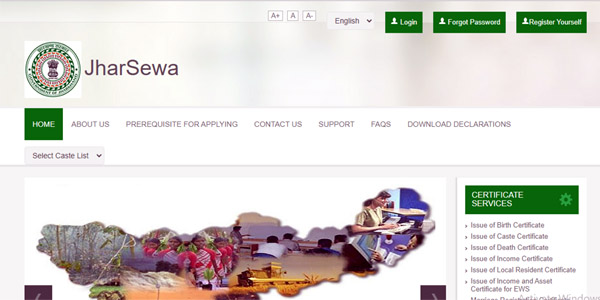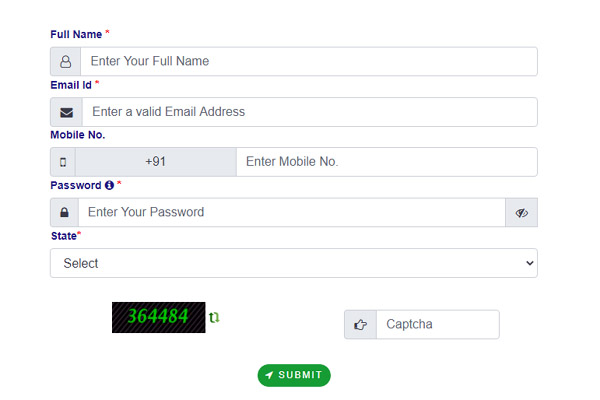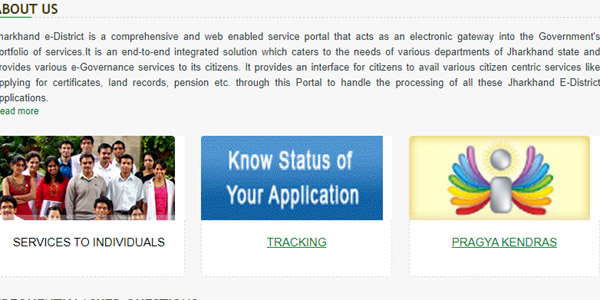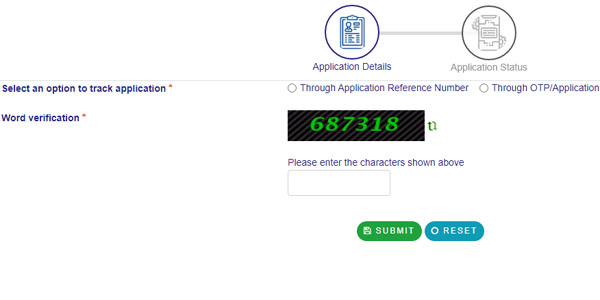Jharsewa is an online portal to provide types of different facilities to the citizens of Jharkhand State. The state government launched this web portal to boost Digital India, by which a lot of government-related work is done in one place.
With this portal’s help, Jharkhand citizens can apply for a caste, income, birth, residence, and other services through this online portal.
The purpose of the Jharsewa certification is to provide the people of Jharkhand with all government services at one point.
Now they can sit at their home and do government-related work. They are not required to stand in long queues and make rounds of government offices for the work to be done.
Citizens can now save a lot of time and energy by using the Jhar Sewa portal to get all kinds of government work.
Contents
Jharkhand Portal Services
People of Jharkhand state can avail themselves of many different services mentioned below.
Certificate Services
- Caste Certificate
- Birth Certificate
- Income Certificate
- Death Certificate
- Income & Property Certificate for EWS
- Marriage Registration Certificate
- Local Resident Certificate
Social Security Pension Services
- Disability Pension Scheme
- Old Age Pension Scheme
- Widow Pension Scheme
Other External Services
- Revenue Court Services
- Land Record Services
- Election Services
- Agriculture, Animal Husbandry Services
- Co-operative department services
- Consumer Court services
- Commercial Tax Department services
- Labor, Employment Training & Skill Development Department services
- Energy Department services
- Grievance Redressal services
Apart from the above, the information about government services, forms related to government services, and an online portal registration system for farmers are known.
Documents Required to Avail the Services in JharSewa Jharkhand
Depending on the service availed by the citizen, below are the documents required.
- Identity Proof (Aadhaar Card)
- Resident Proof
- Proof of Citizen of India
- Permanent Resident Proof
- Proof of Caste
- Proof of Migrants
- Income Related Affidavit
- Salary Slip
- Age Proof
- BPL Certificate
- Bank/Post Office Passbook
- Death Proof of Husband (for Widow Pension)
- Disability Proof (for Disability pension)
- Self-Declaration by Self or Parents
- Enclosure for Tatkal (Apply for Tatkal Application only)
How to Register Online for Jharsewa Certificate?
- To apply for any certificate or to avail of any service, citizens must register on the website.
- First, the applicants must visit the official website of Jhar Sewa.
- On the home page, click “Register Yourself,” which is on the page’s top right.
- A new page opens. Enter the details with full name, email id, mobile number, and password, and select the state. Enter the Captcha code and click on the Validate option.
- A page opens where the applicant must verify the email id and mobile number by entering the OTP generated to the email id and number and clicking on the submit option.
- Now the applicant is successfully registered in the Jhar Sewa portal.
How to Apply Online for Jharsewa Jharkhand?
- Applicants can apply online for making certificates or for any other services. Visit the official website of Jharsewa Jharkhand.
- Click on the Login option on the home page.
- Enter the email id, password, and Captcha code, and click on the login option.
- A new page opens, the service plus portal. Click on apply for services and select View all available services.
- Now a list of services will display on the screen. Select the service the applicant wants to opt for and click on the service.
- A form opens, which the applicants need to fill out by providing the necessary information and uploading the required documents.
- After filling out the form, cross-check the entered details again and click on the submit option.
- Take the printout of the receipt or save it for future use.
Jharsewa Tracking Application Status
- To track the application’s Jharsewa status, the applicants must visit the official web portal.
- In the Jhar Sewa Jharkhand govt. Portal, on the home page, click on the tracking option.
- A page opens where the applicants have to select options, whether “through application reference number” or “through OTP/application details,” to track the application status.
- After entering the details, enter the Captcha code and click on the submit option.
- The status of the Jharsewa application appears on the screen.
Jhar Sewa Contact Information
State Designated Agency (SDA):
JAP-IT, Ground Floor, Engineers Hostel No. 2,
Near Golchakkar, Dhurwa, Ranchi-834004,
Phone-0651-2401581, 2401040
Email – support.edistrict@jharkhandmail.gov.in